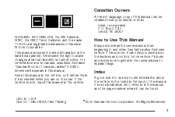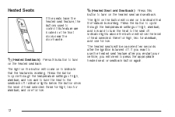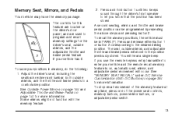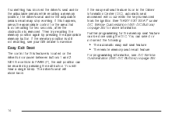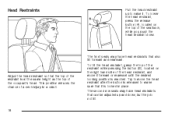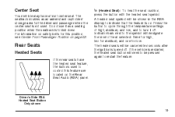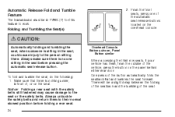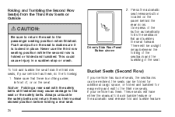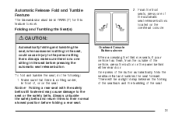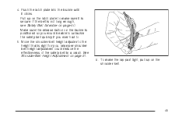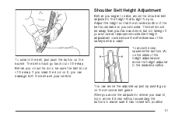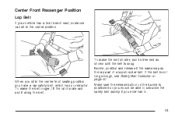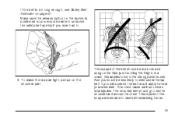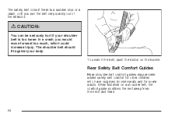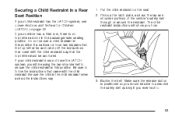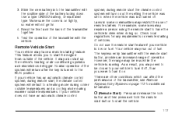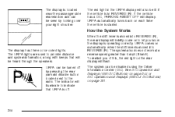2007 GMC Yukon Support Question
Find answers below for this question about 2007 GMC Yukon.Need a 2007 GMC Yukon manual? We have 1 online manual for this item!
Question posted by rekh on May 22nd, 2014
What Does The Starter Button Look Like On 2007 Yukon Denali
The person who posted this question about this GMC automobile did not include a detailed explanation. Please use the "Request More Information" button to the right if more details would help you to answer this question.
Current Answers
Related Manual Pages
Similar Questions
99 Yukon Denali 2hi Light Turns Off While Driving
99 Yukon Denali 2hi light turns off while driving
99 Yukon Denali 2hi light turns off while driving
(Posted by cloudcruzer85 10 years ago)
2008 Gmc Yukon Denali Front Bumper Cover
What are the steps for removing the fron bumper cover on the 2008 GMC Yukon Denali?
What are the steps for removing the fron bumper cover on the 2008 GMC Yukon Denali?
(Posted by flanger 10 years ago)
2007 Yukon Rear Power Liftgate Opens When Car Unoccupied
(Posted by jaybazieck 10 years ago)
How Do I Replace The Drivers Side Headlamp On My 2007 Yukon?
(Posted by bobshores76 11 years ago)