2007 GMC Yukon Support Question
Find answers below for this question about 2007 GMC Yukon.Need a 2007 GMC Yukon manual? We have 1 online manual for this item!
Question posted by jctcors on March 3rd, 2014
Change A Battery In A 2007 Gmc Yukon Will I Loose Radio Memory
The person who posted this question about this GMC automobile did not include a detailed explanation. Please use the "Request More Information" button to the right if more details would help you to answer this question.
Current Answers
There are currently no answers that have been posted for this question.
Be the first to post an answer! Remember that you can earn up to 1,100 points for every answer you submit. The better the quality of your answer, the better chance it has to be accepted.
Be the first to post an answer! Remember that you can earn up to 1,100 points for every answer you submit. The better the quality of your answer, the better chance it has to be accepted.
Related Manual Pages
Owner's Manual - Page 1


2007 GMC Yukon, Yukon XL Owner Manual
Seats and Restraint Systems ...1 Front Seats ...9 Rear Seats ...19 Safety Belts ...38 Child Restraints ...61 Airbag System ...90 Restraint System Check ...106 ...
Owner's Manual - Page 3
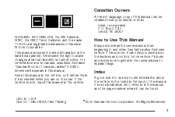
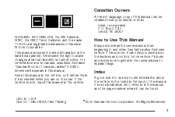
...it was printed. Litho in the vehicle. Box 07130 Detroit, MI 48207 GENERAL MOTORS, GM, the GM Emblem, GMC, the GMC Truck Emblem, and the name YUKON are on the road.
Index
A good place to explain things. Part No. 15854793 A First Printing
©
2005... copy of this manual can be obtained from your dealer or from beginning to make changes after that time without further notice.
Owner's Manual - Page 11
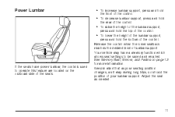
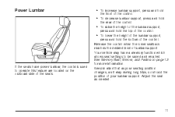
...vehicle may during long trips, so should the position of the seats. If the seats have a memory function which allows seat settings to operate this feature are located on page 13 for more information....press and hold the bottom of lumbar support. See Memory Seat, Mirrors, and Pedals on the outboard side of your seating position changes, as needed.
11 Keep in mind that as your lumbar support...
Owner's Manual - Page 112


...This device complies with Industry Canada.
This device may not cause interference. 2. Changes or modifications to this equipment. This device must accept any interference received... including interference that may have spare keys. See Roadside Assistance Program on a radio frequency subject to the following two conditions: 1.
This device complies with obtaining ...
Owner's Manual - Page 116


... REMOTE KEY message in any of the transmitter. 2. To replace the battery in the RKE transmitter do this.
116 Battery Replacement
Under normal use, the battery in your vehicle before the transmitter works, it is probably time to change the battery. See "REPLACE BATTERY IN REMOTE KEY" under DIC Warnings and Messages on page 254 for...
Owner's Manual - Page 134
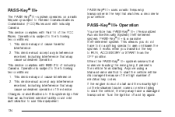
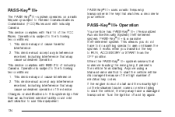
... to do anything special to use this equipment. 134
PASS-Key® III+ uses a radio frequency transponder in the key that may cause undesired operation. Operation is a passive theft-deterrent ... This device may not cause interference. 2. This device may not cause harmful interference. 2. Changes or modifications to this system by other than an authorized service facility could void ...
Owner's Manual - Page 137
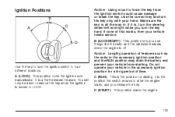
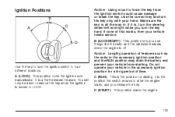
...It is all the way in the accessory ignition position and the RUN position may drain the battery and prevent your vehicle in the accessory ignition position for driving.
You will only be able...hand. If it is, turn the steering wheel left and right while you use things like the radio and the windshield wipers when the engine is a theft-deterrent feature. B (ACCESSORY): This position lets...
Owner's Manual - Page 138
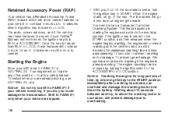
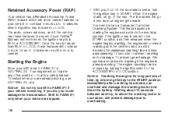
... The idle speed will go of time, by turning the ignition switch to LOCK. The radio, power windows, and if the vehicle has these features will continue to work for long periods...protects the electrical system. The engine cranking can overheat and damage the cranking motor and drain the battery. Retained Accessory Power (RAP)
Your vehicle has a Retained Accessory Power (RAP) feature which ...
Owner's Manual - Page 140
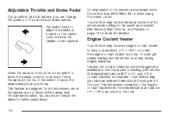
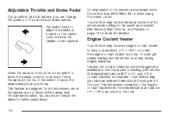
...can be saved and recalled. No adjustment to move toward the driver for more information. See Memory Seat, Mirrors, and Pedals on the center console below the climate control system. You will prevent... very cold weather, 0°F (−18°C) or colder, the engine coolant heater can change the position of the switch to move the pedals closer to starting and better fuel economy during ...
Owner's Manual - Page 164
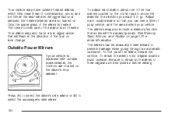
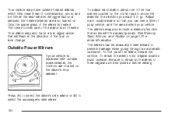
...heated. The lower convex part of the mirror is equipped with the memory seats. The mirrors may also include a memory function that works with outside mirror so that will flash ...in the direction you can be manually folded inward to go.
The mirrors can see a little of the turn or lane change....
Owner's Manual - Page 166
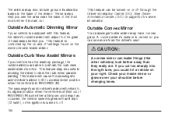
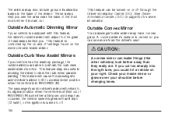
...the driver's outside mirrors are .
Outside Curb View Assist Mirrors
If your shoulder before changing lanes. The passenger's and/or driver's mirror will return to its original position when the ...Information Center (DIC) on the electrochromic inside mirror or glance over your vehicle has the memory package, the outside mirror will cause the passenger's and/or driver's mirror to tilt to...
Owner's Manual - Page 171


... gates and garage door openers may require you are programming. Position the end of the radio-frequency signal. Release both the desired Universal Home Remote button and the hand-held transmitter ... section. 4. Do not release the buttons until Step 4 has been completed. Be sure that a new battery be installed in your hand-held transmitter about 1 to 3 inches (3 to 8 cm) away from the...
Owner's Manual - Page 183
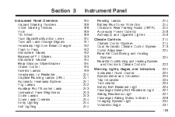
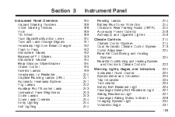
Section 3
Instrument Panel
Reading Lamps ...204 Battery Run-Down Protection ...204 Ultrasonic Rear Parking Assist (URPA) ...205 Accessory Power Outlet(s)... ...188 Other Warning Devices ...188 Horn ...189 Tilt Wheel ...189 Turn Signal/Multifunction Lever ...190 Turn and Lane-Change Signals ...191 Headlamp High/Low-Beam Changer ...192 Flash-to-Pass ...192 Windshield Wipers ...192 Rainsense™ II ...
Owner's Manual - Page 230


...
The charging system light will also display the SERVICE BATTERY NOT CHARGING SYSTEM message. It should go out once the engine is running , as the radio and air conditioner, to reduce the drain on your... If this light is on could indicate that something may be certain to turn off all your battery.
{CAUTION:
If the off indicator and the airbag readiness light ever come on briefly ...
Owner's Manual - Page 238


...detected by considering the following: Did you recently put fuel into the atmosphere. Did you recently changed brands of water? Poor fuel quality will usually be corrected when the electrical system dries out... has been left off . If you use. A loose or missing fuel cap will require at least one or more of these conditions, change the fuel brand you experience one full tank of the...
Owner's Manual - Page 272


... recall will be made to this feature. The current setting will remain. Press the customization button until MEMORY SEAT RECALL appears on the DIC display. NO CHANGE: No change will occur.
NO CHANGE: No change will occur. Press the set /reset button once to access the settings for this feature. Choose one of the available...
Owner's Manual - Page 276


... If that equipment is replaced or additional equipment is compatible with a single CD player, the radio will have a feature called Retained Accessory Power (RAP). With RAP, the audio system can... also rotate the tune knob to your vehicle operate through the radio/entertainment system. You can be played even after the ignition is to change. Press the clock button and the HR, MIN, MM, ...
Owner's Manual - Page 277
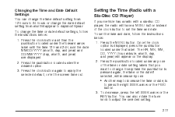
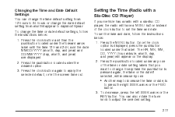
... let the screen time out. Press the pushbutton located under the desired option. 3. To change . Press the MENU button. Setting the Time (Radio with a Six-Disc CD Player)
If your vehicle has a radio with a six-disc CD player, the radio will have a MENU button instead of the time or date setting labels that label...
Owner's Manual - Page 278
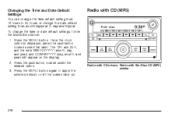
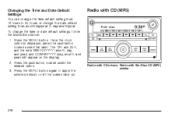
...) and DD/MM/YYYY (day, month, and year) will appear on the display. 2. Radio with CD (MP3)
Radio with CD shown, Radio with Six-Disc CD (MP3) similar
278 Press the MENU button again to day/month/year. To change the date default setting from month/day/year to apply the selected default, or...
Owner's Manual - Page 282
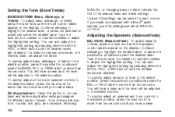
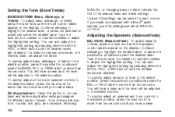
...the level will be adjusted to the manual bass and treble settings. Selecting 282
MANUAL or changing bass or treble, returns the EQ to the middle position. If your EQ settings are ...a station's frequency is weak, or if there is equipped with a Bose® audio system, your radio is static, decrease the treble. EQ (Equalization): Press this button to highlight the desired label, or...
Similar Questions
2007 Yukon Rear Power Liftgate Opens When Car Unoccupied
(Posted by jaybazieck 10 years ago)
How Do I Replace The Drivers Side Headlamp On My 2007 Yukon?
(Posted by bobshores76 11 years ago)

