2007 GMC Envoy Support Question
Find answers below for this question about 2007 GMC Envoy.Need a 2007 GMC Envoy manual? We have 1 online manual for this item!
Question posted by mst19 on July 20th, 2014
Is There A Setting For Back Speakers In A 2007 Gmc
The person who posted this question about this GMC automobile did not include a detailed explanation. Please use the "Request More Information" button to the right if more details would help you to answer this question.
Current Answers
There are currently no answers that have been posted for this question.
Be the first to post an answer! Remember that you can earn up to 1,100 points for every answer you submit. The better the quality of your answer, the better chance it has to be accepted.
Be the first to post an answer! Remember that you can earn up to 1,100 points for every answer you submit. The better the quality of your answer, the better chance it has to be accepted.
Related Manual Pages
Owner's Manual - Page 1
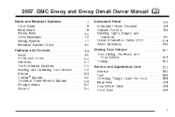
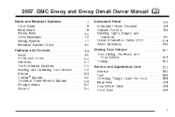
2007 GMC Envoy and Envoy Denali Owner Manual
Seats and Restraint Systems ...7 Front Seats ...8 Rear Seats ...18 Safety Belts ...20 Child Restraints ...42 Airbag System ...71 Restraint ...
Owner's Manual - Page 3
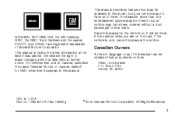
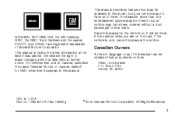
GENERAL MOTORS, GM, the GM Emblem, GMC, the GMC Truck Emblem and the names ENVOY, and DENALI are on the road. This manual ...may not have been ordered without further notice.
If the vehicle is needed while you are registered trademarks of Canada Limited" for GMC whenever it was printed. All Rights Reserved. 3 Box 07130 Detroit, MI 48207
Litho in this manual. Part No. 15863674 A...
Owner's Manual - Page 11
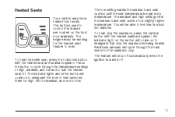
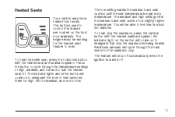
...symbol. The feature will come on to feel heat in about two minutes. The low setting warms the seatback and seat cushion until the seat temperature is near body temperature. The indicator... lights above the button will cycle through the temperature settings of heat selected: three for high, two for medium, and one for the seatback only...
Owner's Manual - Page 12
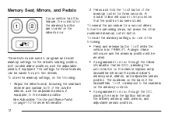
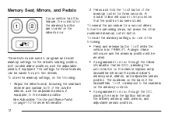
...recall the preset driver's memory seat, mirrors, and adjustable pedals position. To store the memory settings, do so through the DIC, placing the key in PARK (P). See Adjustable Throttle and Brake...outside mirrors, and the adjustable pedals, if equipped, to do one of the following : 1. The settings for these features can be recalled. • If programmed to do the following : • Press ...
Owner's Manual - Page 61


... shoulder belt all the way out of the child restraint manufacturer. Pull the strap at the center of the way. Lift the flap to set the lock, if your child restraint manufacturer instructions and the instructions in this manual. 1.1. Make sure when securing unused safety belts behind the child restraint...
Owner's Manual - Page 64


Pull the rest of the shoulder belt all the way out of the retractor to .
4. Make sure the release button is positioned so you would be able to unbuckle the safety belt quickly if you ever had to set the lock.
64 Buckle the belt. 3.
Owner's Manual - Page 69


Make sure the release button is positioned so you would be able to unbuckle the safety belt quickly if you ever had to set the lock.
69 Pull the rest of the shoulder belt all the way out of the retractor to .
5. Buckle the belt. 4.
Owner's Manual - Page 70


... installed and the on when the key is turned to RUN or START. Remove the child restraint from the retractor once the lock has been set. 7. To tighten the belt, push down on the child restraint, pull the shoulder portion of the belt to tighten the lap portion of the belt...
Owner's Manual - Page 98


... (9 m) away using the RKE transmitter supplied with you when you can lock and unlock your doors from unlocking your dealer. This can program different feedback settings through your vehicle.
For more information see Driver Information Center (DIC) on . L (Panic): Press the horn symbol to lock all the doors.
Owner's Manual - Page 103


...and a 30-second program timer will not be programmed: Mode 1: All doors lock when the transmission is greater than the factory setting. Turn the key to cycle through the lock options. Select one of PARK (P). Then, with the ignition off. If you exceed...the factory to RUN. Begin with the key in the programming mode, the current auto lock/unlock setting will begin programming.
Owner's Manual - Page 236


...UNITS: METRIC (km/L) • UNITS: METRIC (L/100 km) If U.S. (ENGLISH) is parked, set up your audio system by presetting your favorite stations using the presets and steering wheel controls if the ... button will scroll through the following to your favorite radio stations, setting the tone, and adjusting the speakers. Choose one of the available options and press the customization button ...
Owner's Manual - Page 237
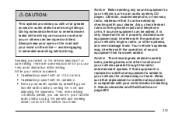
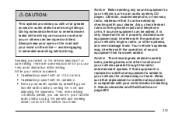
... your audio system by checking with your vehicle before installing it can be added by presetting your favorite radio stations, setting the tone, and adjusting the speakers. Always keep your eyes on the drive - avoid engaging in which you can be injured or killed. Here are some ways in extended searching while...
Owner's Manual - Page 238
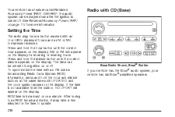
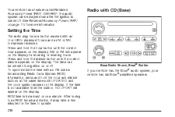
... display. After tuning to an RDS broadcast station, it may have a button marked with CD (Base)
Setting the Time
The radio may take a few minutes for the time to represent minutes. Radio with an ...your vehicle has the Bose® audio system, your vehicle has six Bose® amplified speakers. AM or PM will appear on the display for more information. To synchronize the time with the...
Owner's Manual - Page 241


... the following : 1. Tune in the desired station. 4. Once the equalization no tone or speaker control is pressed, the station that preset station. Selecting CUSTOM or adjusting the tone controls, returns...or TREB (treble) displays. Press BAND to the middle position. To store an equalization setting to the middle position while it is displayed, push and hold the AUDIO knob when no...
Owner's Manual - Page 242
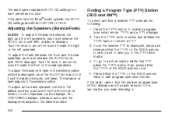
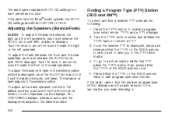
... desired PTY is displayed, push the AUDIO knob and hold the AUDIO knob when no tone or speaker control displays. If the radio cannot find the desired program type, NONE displays and the radio...audio system, the AUTO EQ settings are either the TYPE or the SEEK arrows to select and to take you were listening to move the sound toward the front or the rear speakers. Press the TYPE button to...
Owner's Manual - Page 251


...hold one beep. Repeat the steps for that pushbutton. 6. To adjust all tone and speaker controls to select the equalization. 5. Setting Preset Stations
Up to 30 stations (six FM1, six FM2, and six AM, six...is displayed, push and hold the AUDIO knob while no tone or speaker control is weak or has static, decrease the treble. Setting the Tone (Bass/Midrange/Treble)
AUDIO: Push and release the ...
Owner's Manual - Page 252
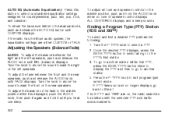
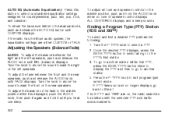
..., talk, pop, rock, and classical. To adjust all tone and speaker controls to select customized equalization settings designed for stations with the selected PTY and traffic announcements. Adjusting the Speakers (Balance/Fade)
AUDIO: To adjust the balance between the front and the rear speakers, push and release the AUDIO knob until you hear one...
Owner's Manual - Page 261


... sounds.
261 Tune to select FM1, FM2, AM, or XM1 or XM2. 3. To adjust all tone and speaker controls to the middle position. If a station is displayed, push and hold the AUDIO knob when no longer displays... six XM1 and six XM2 (if equipped)), can be programed on . 2. Setting the Tone (Bass/Midrange/Treble)
AUDIO: Push and release the AUDIO knob until a beep sounds. Tune in the...
Owner's Manual - Page 262


... and release the AUDIO knob until BAL (balance) displays. To adjust the fade between the right and the left speakers. The radio saves separate AUTO EQ settings for country/western, jazz, talk, pop, rock, and classical.
P-TYPE and the last selected PTY displays. 2. To adjust the balance or fade to the middle...
Owner's Manual - Page 295


...button to decrease the volume. If the front seat passengers switch the source for each set of headphones. The rear seat passengers have priority over the RSA controls. However, the..., rear seat passengers may listen to and control cassette tapes, CDs, or DVDs through the front speakers. The rear speakers will not be muted when the power is off . Rear Seat Audio (RSA)
This feature allows...
Similar Questions
How Many Speakers Are In A 2002 Gmc Envoy Sle.
I know some of the GMC envoy's with the bose audio systems have a six speaker audio system but I hav...
I know some of the GMC envoy's with the bose audio systems have a six speaker audio system but I hav...
(Posted by bfinley101 11 years ago)
How Do I Reset My Air Conditioning In My 2007 Gmc Envoy
(Posted by rustycredeur 11 years ago)

