2007 GMC Canyon Support Question
Find answers below for this question about 2007 GMC Canyon.Need a 2007 GMC Canyon manual? We have 1 online manual for this item!
Question posted by bobbymspoo on November 6th, 2013
What Causes 07' Canyon Doors To Lock ,when The Vehicle Is Not Running?
The person who posted this question about this GMC automobile did not include a detailed explanation. Please use the "Request More Information" button to the right if more details would help you to answer this question.
Current Answers
There are currently no answers that have been posted for this question.
Be the first to post an answer! Remember that you can earn up to 1,100 points for every answer you submit. The better the quality of your answer, the better chance it has to be accepted.
Be the first to post an answer! Remember that you can earn up to 1,100 points for every answer you submit. The better the quality of your answer, the better chance it has to be accepted.
Related Manual Pages
Owner's Manual - Page 1


2008 GMC Canyon Owner Manual
Seats and Restraint Systems ...1-1 Front Seats ...1-2 Rear Seats ...1-9 Safety Belts ...1-12 Child Restraints ...1-33 Airbag System ...1-60 Restraint System Check ...1-75 Features and Controls ...2-1 Keys ...2-3 Doors and Locks ...2-7 Windows ...2-12 Theft-Deterrent Systems ...2-15 Starting and Operating Your Vehicle ...2-19 Mirrors ...2-39 OnStar® System ...2-47 ...
Owner's Manual - Page 72


... be warm, but cannot get out of the windshield or being able to touch. This dust could cause breathing problems for people with power door locks), turn off the radio when the airbag in the vehicle should seek medical attention. The parts of the airbag module may be some smoke and dust coming from...
Owner's Manual - Page 81


...36 Parking Your Vehicle (Manual Transmission) ...2-37 Parking Over Things That Burn ...2-37 Engine Exhaust ...2-37 Running the Engine While Parked ...2-38
Keys ...2-3 Remote Keyless Entry (RKE) System ...2-4 Remote Keyless Entry (RKE) System Operation ...2-5 Doors and Locks ...2-7 Door Locks ...2-7 Power Door Locks ...2-8 Programmable Automatic Door Locks ...2-8 Rear Door Security Locks (Crew Cab...
Owner's Manual - Page 84


...Check the location. Notice: If you ever lock your keys in your vehicle for the ignition, all door locks, and the tailgate. Be sure you may cause undesired operation of the device.
•...1.
Store this section.
• If you are still having trouble, see your
vehicle. This device may not cause interference. 2. The key has a bar-coded key tag that may have spare ...
Owner's Manual - Page 87
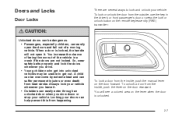
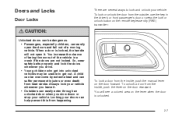
Doors and Locks
Door Locks
There are not locked. You will not open the doors and fall out of the vehicle in the driver's or front passenger's door or press the lock or unlock button on the door forward. So, wear safety belts properly and lock the doors whenever you leave it. • Outsiders can easily open it. Locking your vehicle. A child can be unable...
Owner's Manual - Page 88


.... Driver's Switch Shown, Front Passenger's Switch Similar Press L (lock) to lock all the doors, press U (unlock).
The doors will unlock when the shift lever is removed from the factory to lock all the doors when the vehicle speed is moved out of PARK (P). Power Door Locks
If your vehicle has power door locks, the switches are located on page 3-38. If your...
Owner's Manual - Page 89


... rear door below the security lock label. If the power door lock switch is pressed when a door is open . Repeat these steps on the front edge of the rear doors. 2.
Repeat these steps on , unlock the door and open the front door. Close the door. 4. Rear Doors (Extended Cab)
To open a rear door, open the door from locking your key in the vehicle when...
Owner's Manual - Page 95
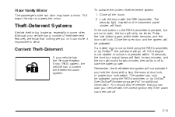
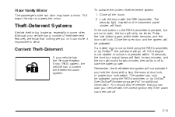
...;, the pre-alarm will chirp six times.
See OnStar® System on the instrument panel cluster, will lock. Although your vehicle has a number of theft-deterrent features, we know that you lock the doors with a key, the manual door lock, or power door lock switch. Remember, the theft-deterrent system will sound for additional information. Theft-Deterrent Systems...
Owner's Manual - Page 96


...the Alarm
To test the alarm: 1. From inside the vehicle, activate the system by locking the doors with the manual door lock and open the door. To turn the alarm off, press the unlock button on...try to unlock a door any other way. Passlock® is running and the security light comes on the RKE transmitter. However, your dealer/retailer for service. Unlocking a door any other way will...
Owner's Manual - Page 108
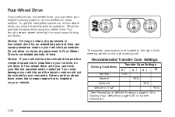
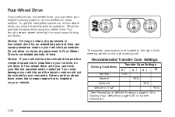
... Your Vehicle on your vehicle, do not drive in Four-Wheel Drive for extra traction. You should use four-wheel drive when the compact spare tire is installed on page 4-38 for most normal driving conditions. The transfer case buttons are located to all four wheels for extended periods of time can cause...
Owner's Manual - Page 128


...)
(If equipped)
Available Services included with an OnStar advisor by -Turn Navigation (If equipped)
Link to Emergency Services Roadside Assistance Stolen Vehicle Location Assistance AccidentAssist Remote Door Unlock/Vehicle Alert OnStar Vehicle Diagnostics GM Goodwrench® On Demand Diagnostics OnStar Hands-Free Calling with OnStar Pre-Paid Minute Packages. To find out more...
Owner's Manual - Page 157


... page 3-38 for more information. Tachometer
The tachometer displays the engine speed in the shaded warning area, your vehicle could be damaged, and the damages would not be checked without the vehicle running by your vehicle has been driven since you operate the engine with the tachometer in the shaded warning area.
3-25 Trip...
Owner's Manual - Page 172


... (P). Press and hold the reset stem until the DIC display shows the current door lock mode. 3. Release the reset stem and press and hold again to LOCK/OFF.
Lock 3: On vehicles with an automatic transmission, this mode locks all of the doors when the vehicle speed is greater than 15 mph (24 km/h) and unlocks all of the...
Owner's Manual - Page 364


... towel to avoid surface scratches and water spotting High pressure car washes may cause water to enter the vehicle. Dry the finish with a soft, clean chamois or an all cleaning agents completely. See Vehicle Care/Appearance Materials on your vehicle has a basecoat/clearcoat paint finish, the clearcoat gives more depth and gloss...
Owner's Manual - Page 373


... Control Power Windows (If Equipped) Fuel Pump Starter Solenoid Relay Wiper Antilock Brake System 2 (ABS Pump) ABS
Fuses DR/LCK ETC 02 SNSR
Usage Power Door Locks (If Equipped) Electronic Throttle Control (ETC) Oxygen Sensors, Air Injection Reactor (AIR) Relay Cruise Control Switch, Inside Rearview Mirror, Transfer Case Control Module, Brake Switch...
Owner's Manual - Page 413


... EDR is used for GM research needs or may be used in some vehicles for functions such as tire pressure monitoring and ignition system security, as well as in connection with conveniences such as key fobs for remote door locking/unlocking and starting, and in this data or share it with others for...
Owner's Manual - Page 418


D
Daytime Running Lamps ...3-14 Defensive Driving ...4-2 Disc, MP3 ...3-64 Doing Your Own Service Work ...5-4 Dome Lamp ...3-17 Dome Lamp Override ...3-17 Door Locks ...2-7 Power Door Locks ...2-8 Programmable Automatic Door Locks ...2-8 Rear Door Security Locks ...2-9 Rear Doors ...2-9 Driver Information Center (DIC) ...3-38 DIC Operation and Displays ...3-38 DIC Warnings and Messages ...3-42 ...
Owner's Manual - Page 421


... ...3-13 Flash-to-Pass ...3-9 High/Low Beam Changer ...3-8 Interior Lamps ...3-16 On Reminder ...3-14 Limited-Slip Rear Axle ...4-6 Loading Your Vehicle ...4-32 Lockout Protection ...2-9 Locks Door ...2-7 Lockout Protection ...2-9 Power Door ...2-8 Programmable Automatic Door Locks ...2-8 Rear Door Security Locks ...2-9 Loss of Control ...4-9 Lumbar Manual Controls ...1-3 Power Controls ...1-4
7
Owner's Manual - Page 423


... Things That Burn ...2-37 Parking Your Vehicle ...2-37 Passenger Airbag Status Indicator ...3-28 Passenger Sensing System ...1-69 Passing ...4-9 PASS-Key® III+ ...2-17 PASS-Key® III+ Operation ...2-17 Passlock® ...2-16 Perchlorate Materials Requirements, California ...5-4 Pickup Conversion to Chassis Cab ...4-38 Power Door Locks ...2-8 Lumbar Controls ...1-4 Retained Accessory (RAP...
Owner's Manual - Page 424


... ...7-16 Navigation System ...7-17 OnStar ...7-17 Radio Frequency Identification ...7-17 Programmable Automatic Door Locks ...2-8
R
Radiator Pressure Cap ...5-29 Radio Frequency Identification (RFID), Privacy ...7-17 ...RAP) ...2-21 Roadside Assistance Program ...7-7 Rocking Your Vehicle to Get it Out ...4-30 Routing, Engine Drive Belt ...6-15 Running the Engine While Parked ...2-38
10
Similar Questions
07 Gmc Canyon Transmission Control Solenoid
hey i need help locating the transmission control solenoid on a 2007 GMC Canyon. I've been looking f...
hey i need help locating the transmission control solenoid on a 2007 GMC Canyon. I've been looking f...
(Posted by dcb18 12 years ago)

