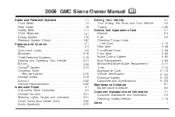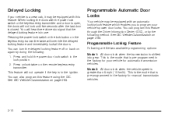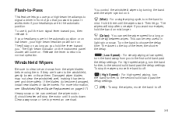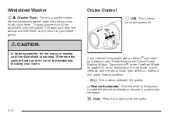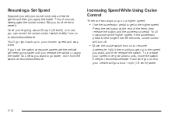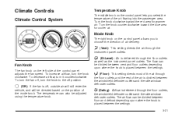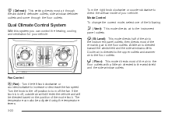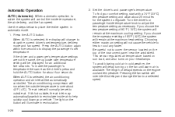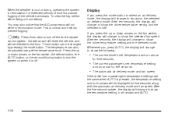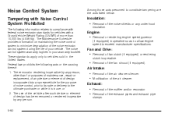2006 GMC Sierra 1500 Pickup Support Question
Find answers below for this question about 2006 GMC Sierra 1500 Pickup.Need a 2006 GMC Sierra 1500 Pickup manual? We have 1 online manual for this item!
Question posted by Okkinca on July 18th, 2014
How To Turn Off Speed Governor On 2006 Sierra 1500
The person who posted this question about this GMC automobile did not include a detailed explanation. Please use the "Request More Information" button to the right if more details would help you to answer this question.
Current Answers
Related Manual Pages
Similar Questions
How Many Gallons Of Antifreeze Does A 2006 Gmc Sierra 1500 Hold
(Posted by bernju 10 years ago)
2006 Gmc Sierra 1500 Will Not Go When Accelerating
(Posted by pepbu 10 years ago)
What Is The Towing Capacity Of A 2006 Gmc Sierra 1500
(Posted by msferro 10 years ago)
2004 Gmc Sierra 1500 Radio & Chimes?
I have a 2004 GMC Sierra 1500. The radio will not come on and the chimes do not work?
I have a 2004 GMC Sierra 1500. The radio will not come on and the chimes do not work?
(Posted by maspice16 10 years ago)
2000 Gmc Sierra 1500 Light Problem
I have a 2000 gmc sierra 1500. 4x4. My rear. Running lights aren't working I aint checked the bubls ...
I have a 2000 gmc sierra 1500. 4x4. My rear. Running lights aren't working I aint checked the bubls ...
(Posted by Anonymous-102577 11 years ago)