2006 GMC Envoy Support Question
Find answers below for this question about 2006 GMC Envoy.Need a 2006 GMC Envoy manual? We have 1 online manual for this item!
Question posted by laleje on March 11th, 2014
How Do You Use The Cruise Control In The 2006 Gmc Envoy Denali
The person who posted this question about this GMC automobile did not include a detailed explanation. Please use the "Request More Information" button to the right if more details would help you to answer this question.
Current Answers
There are currently no answers that have been posted for this question.
Be the first to post an answer! Remember that you can earn up to 1,100 points for every answer you submit. The better the quality of your answer, the better chance it has to be accepted.
Be the first to post an answer! Remember that you can earn up to 1,100 points for every answer you submit. The better the quality of your answer, the better chance it has to be accepted.
Related Manual Pages
Owner's Manual - Page 1


2006 GMC Envoy, Envoy XL, Envoy Denali, and Envoy XL Denali Owner Manual M
Seats and Restraint Systems ...1-1 Front Seats ...1-2 Rear Seats ...1-9 Safety Belts ...1-14 Child Restraints ...1-32 Airbag System ...1-58 Restraint System Check ...1-73 Features and Controls ...2-1 Keys ...2-3 Doors and Locks ...2-8 Windows ...2-14 Theft-Deterrent Systems ...2-17 Starting and Operating Your Vehicle ...2-...
Owner's Manual - Page 2


... GMC Truck Emblem and the names ENVOY, and DENALI are on the road. If this manual can help you are registered trademarks of Canada Limited" for the vehicle. Canadian Owners
A French language copy of this is done, it can be there if it is needed while you learn about the features and controls for GMC...
Owner's Manual - Page 4
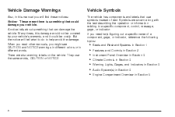
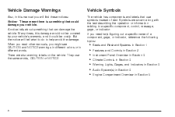
... of text. But the notice will find these notices: Notice: These mean there is something that use the same words, CAUTION or NOTICE. If you will tell what to do to a specific component, control, message, gage, or indicator. Vehicle Damage Warnings
Also, in this damage would not be costly. Many...
Owner's Manual - Page 9
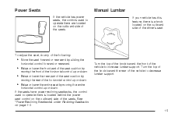
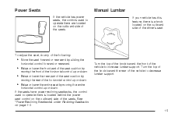
... of the vehicle to increase lumbar support. Power Seats
If the vehicle has power seats, the controls used to operate them are located on the outboard side of the seats. See "Power Reclining Seatbacks"... has this feature, there is located behind the power seat control on page 1-5. 1-3 Turn the top of the knob toward the rear of the horizontal control up or down . To adjust the seat, do any...
Owner's Manual - Page 10
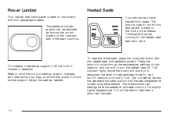
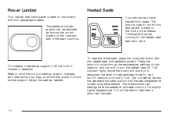
...You will come on the outboard side of your seating position changes, as needed. The buttons used to feel heat in mind that as your lumbar support.
The low setting warms the seatback...and seat cushion until the seat temperature is near body temperature. The engine must be able to control this feature are located on the driver's and front passenger's seats. The medium and high ...
Owner's Manual - Page 11
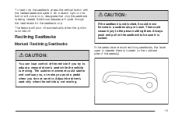
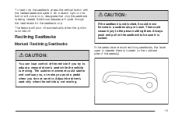
If the seats have manual reclining seatbacks, the lever used to operate them is locked. Always push and pull on the seatback to be sure it could move forward in a sudden stop or crash. Reclining Seatbacks
Manual Reclining Seatbacks
{CAUTION:
You can lose control of the seats(s). The sudden movement could cause injury...
Owner's Manual - Page 12
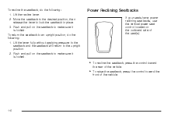
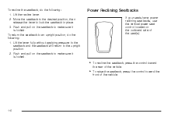
... the seatback and the seatback will return to lock the seatback in place. 3. Power Reclining Seatbacks
If your seats have power reclining seatbacks, use the vertical power seat control located on the seatback to make sure it is locked. Push and pull on the outboard side of the seat(s).
• To recline...
Owner's Manual - Page 72
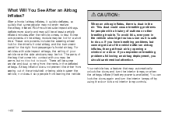
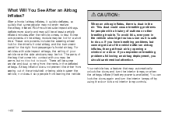
...flates, so quickly that may be hot for the right front passenger's frontal airbag. If you should get fresh air by using the door lock and interior lamp controls.
1-66 What Will You See After an Airbag Inflates? After a frontal airbag in the deflated airbags. Some components...
Owner's Manual - Page 93
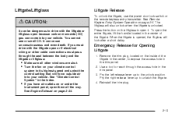
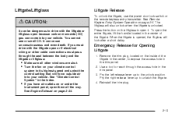
... on page 2-34. Press the button on your climate control system to its highest speed and select the control setting that will lock after a short delay.
{CAUTION:...
It can cause unconsciousness and even death. To open them all other windows are shut. • Turn the fan on the liftglass to drive with the liftgate open it. Use...
Owner's Manual - Page 145
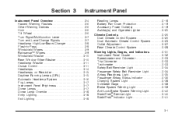
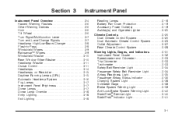
... Headlamp High/Low-Beam Changer ...3-8 Flash-to-Pass ...3-8 Windshield Wipers ...3-9 Rainsense™ Wipers ...3-9 Windshield Washer ...3-10 Rear Window Wiper/Washer ...3-10 Headlamp Washer ...3-11 Cruise Control ...3-11 Headlamps ...3-14 Headlamps on Reminder ...3-15 Daytime Running Lamps (DRL) ...3-15 Automatic Headlamp System ...3-16 Fog Lamps ...3-17 Instrument Panel Brightness ...3-17 Dome...
Owner's Manual - Page 146
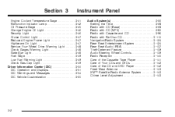
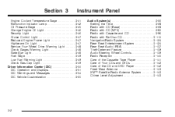
... ...3-124 Rear Seat Audio (RSA) ...3-137 Theft-Deterrent Feature ...3-139 Audio Steering Wheel Controls ...3-139 Radio Reception ...3-140 Care of the Cassette Tape Player ...3-141 Care of Your ...Lamp ...3-42 Oil Pressure Gage ...3-45 Change Engine Oil Light ...3-46 Security Light ...3-46 Cruise Control Light ...3-47 Reduced Engine Power Light ...3-47 Highbeam On Light ...3-47 Service Four-Wheel ...
Owner's Manual - Page 151
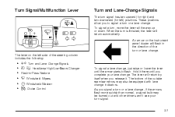
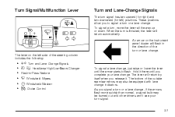
... by itself when you release it there until the arrow starts to flash. These positions allow you to -Pass Feature
N Windshield Wipers J Windshield Washer I Cruise Control
To signal a lane change . The bottom of the steering column includes the following:
G Turn and Lane Change Signals 2 3 Headlamp High/Low-Beam Changer
Flash-to...
Owner's Manual - Page 155
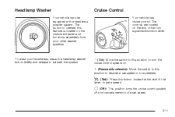
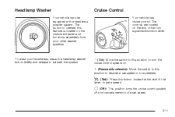
...;y and release to turn signal/multifunction lever. This position turns the cruise control system off and cancels memory of the turn the cruise control system on the end of a set a speed. The controls are located on .
To wash your other washer systems.
Cruise Control
Your vehicle has cruise control. The button to operate this position to activate the system.
Owner's Manual - Page 156
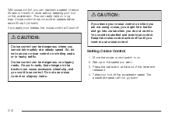
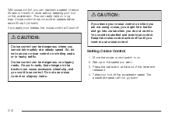
... wheel slip, and you can be dangerous where you want . 3. Move the cruise control switch to use cruise control on long trips. The accelerator pedal will shut off until you cannot drive safely at a steady speed. Cruise control can really help on slippery roads. Cruise control does not work at the end of about 25 mph (40 km/h). Keep...
Owner's Manual - Page 157
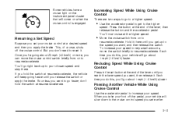
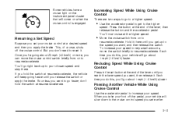
... about 25 mph (40 km/h) or more, you release the switch or apply the brake. Reducing Speed While Using Cruise Control
Press in very small amounts, move the cruise control switch briefly from on when the cruise control is engaged. Hold it there until you reach the lower speed you want, and then release the switch.
Owner's Manual - Page 158


... Daytime Running Lamps (DRL) and the Automatic Headlamps (AHS).
This position is selected.
3-14 Using Cruise Control on Hills
How well your cruise control will work on hills depends upon your speed down. Ending Cruise Control
There are three ways to maintain your cruise control set speed memory is erased. Erasing Speed Memory
When you may have to brake...
Owner's Manual - Page 191


...on , see your cruise control. Highbeam On Light
See Cruise Control on if there is a problem with the Electronic Throttle Control (ETC) system.
Cruise Control Light
If equipped, the cruise control light appears whenever ...when the reduced engine power light is displayed when a noticeable reduction in use.
See Headlamp High/Low-Beam Changer on but acceleration and speed may be...
Owner's Manual - Page 301


... been continuously active, do not allow the wheel(s) of one axle to spin excessively. If your vehicle is in cruise control when the system activates, the StabiliTrak® light will blink, and the cruise control will both come on and SERVICE STABILITRAK will turn off automatically if a problem is normal. For vehicles without a DIC...
Owner's Manual - Page 513
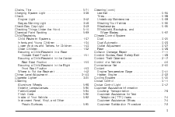
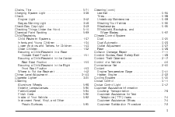
... Damage Repair ...7-11 Comfort Guides, Rear Safety Belt ...1-28 Content Theft-Deterrent ...2-17 Control of a Vehicle ...4-6 Convenience Net ...2-60 Coolant Engine Temperature Gage ...3-41 Heater, Engine ...2-22 Cooling System ...5-30 Cruise Control ...3-11 Cruise Control Light ...3-47 Customer Assistance Information Courtesy Transportation ...7-8 Customer Assistance for Text Telephone (TTY...
Owner's Manual - Page 517


... ...Liftglass/Liftgate ...Light Airbag Readiness ...Anti-Lock Brake System Warning ...Brake System Warning ...Change Engine Oil ...Charging System ...Check Gages Warning ...Check Gas Cap ...Cruise Control ...Gate Ajar ...Highbeam On ...Low Fuel Warning ...Malfunction Indicator ...Passenger Airbag Status Indicator ...Passenger Safety Belt Reminder ...Reduced Engine Power ...Safety Belt Reminder...
Similar Questions
How Many Electric Grids In Back Window Of 2006 Envoy Denali
(Posted by dinemityo 10 years ago)
Is There A Fuse For The Heated Seats On A 2006 Envoy Denali
(Posted by kngsween 10 years ago)

