2006 GMC Envoy Support Question
Find answers below for this question about 2006 GMC Envoy.Need a 2006 GMC Envoy manual? We have 1 online manual for this item!
Question posted by raan on January 5th, 2014
How Do You Turn Off Parental Controls On An 2006 Envoy.
The person who posted this question about this GMC automobile did not include a detailed explanation. Please use the "Request More Information" button to the right if more details would help you to answer this question.
Current Answers
There are currently no answers that have been posted for this question.
Be the first to post an answer! Remember that you can earn up to 1,100 points for every answer you submit. The better the quality of your answer, the better chance it has to be accepted.
Be the first to post an answer! Remember that you can earn up to 1,100 points for every answer you submit. The better the quality of your answer, the better chance it has to be accepted.
Related Manual Pages
Owner's Manual - Page 1


2006 GMC Envoy, Envoy XL, Envoy Denali, and Envoy XL Denali Owner Manual M
Seats and Restraint Systems ...1-1 Front Seats ...1-2 Rear Seats ...1-9 Safety Belts ...1-14 Child Restraints ...1-32 Airbag System ...1-58 Restraint System Check ...1-73 Features and Controls ...2-1 Keys ...2-3 Doors and Locks ...2-8 Windows ...2-14 Theft-Deterrent Systems ...2-17 Starting and Operating Your Vehicle ...2-...
Owner's Manual - Page 2


..., MI 48207 GENERAL MOTORS, GM, the GM Emblem, GMC, the GMC Truck Emblem and the names ENVOY, and DENALI are on the road. How to end when they first receive their new vehicle.... If the vehicle is needed while you learn about the features and controls for GMC whenever it appears in this manual can help you are registered trademarks of General Motors...
Owner's Manual - Page 9
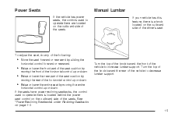
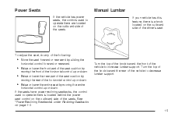
...or lower the rear part of the seat cushion by moving the rear of the horizontal control up or down .
Turn the top of the knob toward the front of the vehicle to increase lumbar support....
See "Power Reclining Seatbacks" under Reclining Seatbacks on the outboard side of the driver's seat. Turn the top of the knob toward the rear of the vehicle to decrease lumbar support.
• ...
Owner's Manual - Page 10
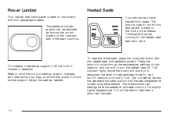
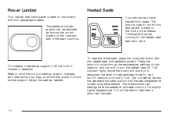
...body temperature. You will come on the front door armrests. To increase or decrease support, hold the control forward or rearward. To heat the entire seat, press the horizontal button with the heated seat and... the button will be able to designate the level of the seat cushions. The buttons used to turn the heated seat off. Adjust the seat as it may during long trips, so should the position...
Owner's Manual - Page 11
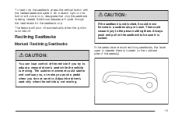
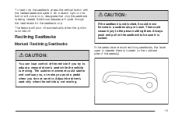
...seatback symbol. The feature will come on the button will shut off automatically when the ignition is turned off.
{CAUTION:
If the seatback is not locked, it is locked. That could startle and... levels for the seatback only. Reclining Seatbacks
Manual Reclining Seatbacks
{CAUTION:
You can lose control of the seats(s). Always push and pull on the outboard side of the vehicle if you...
Owner's Manual - Page 72
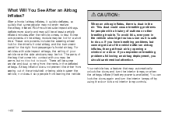
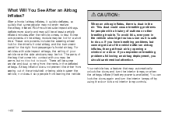
... vehicles with side impact airbags, the ceiling of the airbag module may automatically unlock the doors and turn the interior lamps off by opening a window or a door. The parts of the vehicle after... may be warm, but cannot get fresh air by using the door lock and interior lamp controls.
1-66 If you experience breathing problems following an airbag deployment, you may not even realize ...
Owner's Manual - Page 93
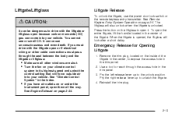
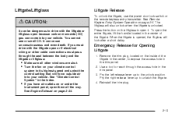
... unlatch the liftgate. 4. Press the button on the inside of the liftgate. If you have air outlets on your climate control system to expose the access hole in the trim panel. 2. Remove the trim plug, located on the liftglass to the ...and even death. Pry the right release lever up to open them all other windows are shut. • Turn the fan on or under the instrument panel, open it.
Owner's Manual - Page 100
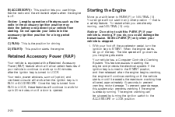
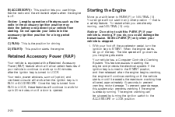
...15 seconds to work when the ignition key is in any other position - that is turned to LOCK. Do not operate your vehicle to continue to prevent cranking motor damage.
Your ...When the engine starts, let go down as the radio in starting . Your vehicle has a Computer-Controlled Cranking System. B (ACCESSORY): This position lets you use NEUTRAL (N) only. This feature assists in...
Owner's Manual - Page 116


... to the center for daytime use ; Also, see OnStar® System on page 4-56. Turn the control clockwise for the OnStar® system are pulling a trailer, see clearly behind during evening or dark... is in PARK (P) - if the transfer case is in a drive gear - not in NEUTRAL. Control buttons for night use .
So be free to OnStar®. Mirrors
{CAUTION:
Manual Rearview Mirror
If your...
Owner's Manual - Page 117


... display, can show a maximum of measurement. After about the OnStar® system. Move the control to reduce headlamp glare from behind during evening or dark conditions. Temperature and Compass Display O (... C appears. 2. Grip it in the center and move it up or down and side to turn the compass and temperature display on /off . Do not spray glass cleaner directly on page 2-49...
Owner's Manual - Page 127


.... To return the mirror to their original unfolded position before driving.
2-47
The power mirror control is harmless. For more information see a little of the side of the vehicle and the ... in any direction of the mirrors, turn the knob to adjust the driver's or passenger's mirror so that you can be equipped with glass cleaner. Turn the knob counterclockwise or clockwise to the...
Owner's Manual - Page 145
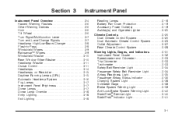
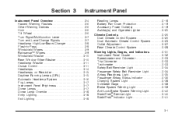
...Signal/Multifunction Lever ...3-7 Turn and Lane-Change Signals ...3-7 Headlamp High/Low-Beam Changer ...3-8 Flash-to-Pass ...3-8 Windshield Wipers ...3-9 Rainsense™ Wipers ...3-9 Windshield Washer ...3-10 Rear Window Wiper/Washer ...3-10 Headlamp Washer ...3-11 Cruise Control ...3-11 Headlamps ...3-14 Headlamps on Reminder ...3-15 Daytime Running Lamps (DRL) ...3-15 Automatic Headlamp System...
Owner's Manual - Page 149
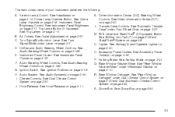
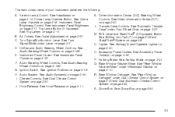
.... See Instrument Panel Cluster on page 3-19. F. H. See "Rear Window Washer/Wiper" under Windshield Washer on page 3-139. C. See Audio Steering Wheel Controls on page 3-10. E. N. Rear Window Defogger. See Turn Signal/Multifunction Lever on page 3-66. See Audio System(s) on page 3-7. J. L. Shift Lever and StabiliTrak® (If Equipped) Button. See Dome...
Owner's Manual - Page 151
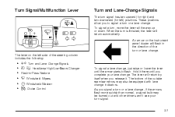
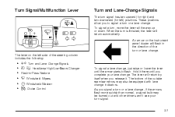
... signal a turn or a lane change . Turn Signal/Multifunction Lever
Turn and Lane-Change Signals
The turn signal has two upward (for right) and two downward (for left side of the steering column includes the following:
G Turn and Lane Change Signals 2 3 Headlamp High/Low-Beam Changer
Flash-to-Pass Feature
N Windshield Wipers J Windshield Washer I Cruise Control
To...
Owner's Manual - Page 153
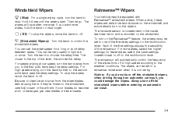
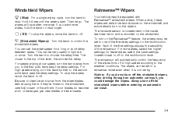
.... for a long or short delay between wipes. The wipers can be set the wiper speed for fewer wipes, select the lower settings located closer to control the
N (Windshield Wipers):
windshield wipers. Turn the band to off . This can be equipped with Rainsense™ windshield wipers.
Owner's Manual - Page 154
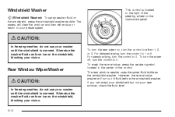
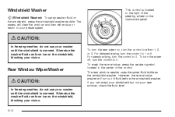
...the steering wheel on the windshield, press the windshield washer paddle. To turn the wiper off, turn the control to 3. To wash the rear window, press the washer symbol located in...run out of the control. To turn the control to 0. For delayed wiping, turn the control to either stop or return to 1 or 2. Otherwise the washer fluid can form ice on , turn the control to your rear ...
Owner's Manual - Page 155
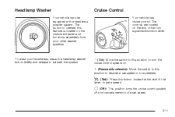
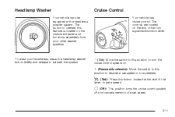
...;y and release to set a speed.
R (On): Move the switch to this position to resume a set speed.
3-11
This position turns the cruise control system off and cancels memory of a set speed or to turn signal/multifunction lever. Press this feature is located on the end of the lever, to activate the system. Headlamp...
Owner's Manual - Page 269
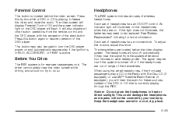
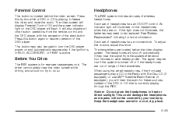
...of the eject button. Keep the headphones stored in RUN, ACCESSORY, or if RAP is turned off automatically if they are out of range of the transmitters. The signal may need to ...the volume, adjust this button again to save battery power. Parental Control
This button is playing to be replaced. The video screen will display Parental Control ON and the power indicator light on the DVD player ...
Owner's Manual - Page 278
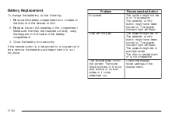
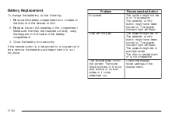
... it looks stretched out. Recommended Action The ignition might be in a cool, dry place. The system might not be in auxiliary mode.
The parental control button might have been turned on or accessory. The power indicator light will flash. Battery Replacement
To change the batteries, do the following: 1. Replace the two AA...
Owner's Manual - Page 279
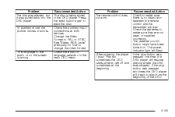
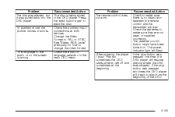
... previously for how to make sure they are not dead or installed incorrectly.
The parental control button might have been turned on the screen is being stored in the main DVD menu. Change the Video ... times the DVD player will begin to make sure there is no obstruction between the remote control and the transmitter window. Problem The disc was ejected, but sometimes the DVD starts where ...
Similar Questions
2006 Envoy Overheating
what is wrong when my 2006 envoy denali xl overheats when it gets to normal temperature? Then cools ...
what is wrong when my 2006 envoy denali xl overheats when it gets to normal temperature? Then cools ...
(Posted by NNorth 9 years ago)
How Do You Turn The Passenger Airbag Off 2006 Envoy Envoy
(Posted by Bejuangu 10 years ago)
How Do You Change The Mirror Turn Signal Bulb On A 2006 Envoy
(Posted by virgimxin 10 years ago)

