2006 GMC Envoy Support Question
Find answers below for this question about 2006 GMC Envoy.Need a 2006 GMC Envoy manual? We have 1 online manual for this item!
Question posted by mathis202 on August 8th, 2014
Driver Side Power Controls For Windows Does Not Work
Driver side power controls for window door locks stopped working is there another fuse box besides the one under the hood
Current Answers
There are currently no answers that have been posted for this question.
Be the first to post an answer! Remember that you can earn up to 1,100 points for every answer you submit. The better the quality of your answer, the better chance it has to be accepted.
Be the first to post an answer! Remember that you can earn up to 1,100 points for every answer you submit. The better the quality of your answer, the better chance it has to be accepted.
Related Manual Pages
Owner's Manual - Page 10
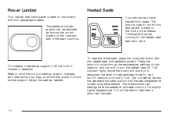
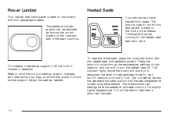
...come on the front door armrests.
To increase or decrease support, hold the control forward or rearward. ...Keep in about two minutes.
1-4
Adjust the seat as it may during long trips, so should the position of high, medium, and low and to work... the control located on the driver's and front passenger's seats. Heated Seats
Your vehicle may have power lumbar ...
Owner's Manual - Page 72
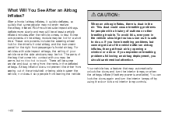
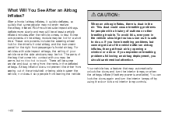
...window or a door. Your vehicle has a feature that may not even realize the airbag in the vehicle should seek medical attention. These components include the steering wheel hub for the driver's frontal airbag and the instrument panel for people with you should get fresh air by using the door lock and interior lamp controls... get out as soon as it stop people from leaving the vehicle.
{...
Owner's Manual - Page 81
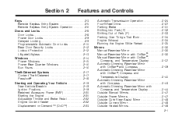
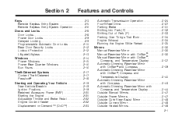
Section 2
Features and Controls
Automatic Transmission Operation ...2-24 Four-Wheel Drive ...2-27 Parking Brake ...2-...Doors and Locks ...2-8 Door Locks ...2-8 Power Door Locks ...2-9 Delayed Locking ...2-9 Programmable Automatic Door Locks ...2-10 Rear Door Security Locks ...2-12 Lockout Protection ...2-12 Liftgate/Liftglass ...2-13 Windows ...2-14 Power Windows ...2-15 Power Rear Quarter Windows...
Owner's Manual - Page 88
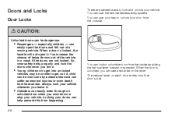
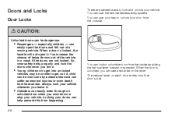
... lock your doors can help prevent this from the outside.
{CAUTION:
Unlocked doors can be dangerous. • Passengers - especially children - can see a red area on each door works only that door's lock.
2-8 Locking ... unlock your vehicle. When a door is unlocked, you slow down or stop your door from happening. So, wear safety belts properly and lock the doors whenever you drive. •...
Owner's Manual - Page 89
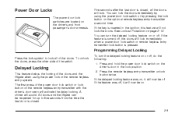
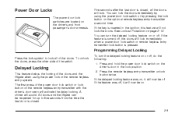
... the liftgate when using the power door lock switch or by pressing the lock button on the driver's door in the ignition, this feature will sound. If the delayed locking feature was off, it will lock. The first press of the power door lock switch or lock button on or off , the doors will lock immediately when a power door lock switch or remote keyless entry transmitter...
Owner's Manual - Page 90
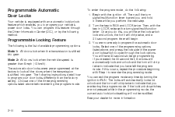
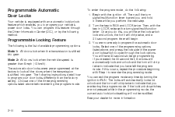
... horn will not be modified. Choose one of the power door lock switch to RUN and LOCK twice. Begin with the key in the programming mode, the current auto lock/unlock setting will chirp twice to program the automatic door locks. The following : 1. Programmable Automatic Door Locks
Your vehicle is shifted into gear.
Once you perform the...
Owner's Manual - Page 91
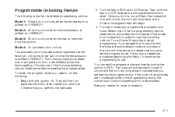
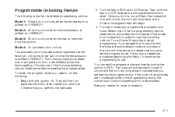
...have 30 seconds to PARK (P). Mode 3: All doors unlock when the key is shifted into PARK (P). Select one of the power door lock switch to re-enter the programming mode. You... See your door locks differently than the factory setting. You are leaving the program mode. The automatic door locks were pre-programmed at the factory to unlock the driver's door once the transmission...
Owner's Manual - Page 92


... Protection
This feature stops the power door locks from locking when the key is in the ignition and a door is open to protect you want to open the rear door while the security lock is on the inside edge of your key in the ignition, all the doors will lock and then the driver's door will find a security lock lever located on...
Owner's Manual - Page 93
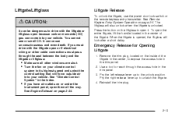
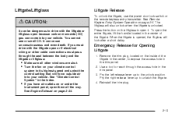
... and select the control setting that will lock after a short delay.
{CAUTION:
It can be dangerous to reach through the seal between the body and the liftgate or liftglass: • Make sure all the way. Reinstall the trim plug.
2-13 Liftgate/Liftglass
Liftgate Release
To unlock the liftgate, use the power door lock switch or...
Owner's Manual - Page 97
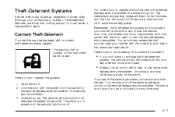
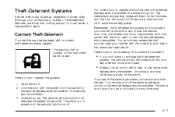
...-deterrent system won 't stop if you set off the alarm. Here's how to save the battery power. The security light should be equipped with the key.
Unlocking a door any other way will ...pressing unlock on the instrument panel cluster.
• If you lock the doors with a key or use a power door lock switch with the door open, or with a key, or use the remote
keyless entry...
Owner's Manual - Page 98


... equipped with the power door lock switch while the door is turned to check the fuse. However, your ...working properly and must be tested by following these steps: 1.
See Fuses and Circuit Breakers on page 7-6.
2-18 From inside the vehicle, lower the driver's window and open the door. If the engine stalls and the security light flashes, wait about 10 minutes until the light stops...
Owner's Manual - Page 200
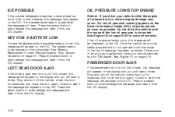
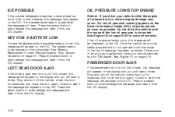
... Press the select button to be displayed on the DIC. Stop and turn off the vehicle, check the door for obstacles, and close the door again. Press the select button to see if the message ...page 5-16. See Engine Oil on page 5-16 for more information.
LEFT REAR DOOR AJAR
If the driver's side rear door is low, severe engine damage may appear on the DIC. ICE POSSIBLE
If the...
Owner's Manual - Page 204


... customizable options. For more information on automatic door locks, see Programmable Automatic Door Locks on and the vehicle is in the display. The default settings for three seconds.
After pressing the customization button, VEHICLE SETTINGS will be available on your Driver Information Center (DIC). LOCK DOORS: WITH SPEED: The doors will lock when the vehicle is displayed on the...
Owner's Manual - Page 205
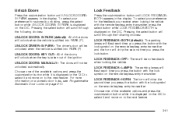
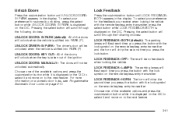
... vehicle. To select your preference for automatic unlocking, press the select button while UNLOCK DOORS: IN PARK is shifted into PARK (P). UNLOCK DRIVER: IN PARK: The driver's door will chirp the second time you receive when locking the vehicle with the lock symbol on to select it and move on the remote keyless entry transmitter. To...
Owner's Manual - Page 333


... to lose control and crash. The tire and loading information label shows the number of the original equipment tires (C) and the recommended cold tire in kilograms and pounds. Tire Pressure on page 5-55 and Inflation - With the driver's door open, you will find the label attached below the door lock post (striker...
Owner's Manual - Page 462


... 26 27 28 29 30 31 32 33
Usage Instrument Panel Cluster, Driver Information Center Automatic Shift Lock Control System Engine 1 Backup Powertrain Control Module 1 Oxygen Sensor Air Conditioning Truck Body Controller Trailer Anti-Lock Brakes (ABS)
Fuses 34 35 36 50 51 52 53 54 56 58
Usage Ignition A Blower Motor Ignition B Passenger's Side Trailer Turn...
Owner's Manual - Page 514


... Displacement on Demand™ (DoD™) ...2-23 Doing Your Own Service Work ...5-4 Dome Lamp Override ...3-18 Dome Lamps ...3-17 Door Delayed Locking ...2-9 Locks ...2-8 Power Door Locks ...2-9 Programmable Automatic Door Locks ...2-10 Rear Door Security Locks ...2-12 Driver Position, Safety Belt ...1-19
Driver Information Center (DIC) ...3-50 DIC Operation and Displays ...3-51 DIC Vehicle...
Owner's Manual - Page 518
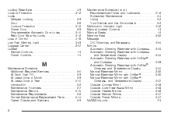
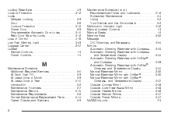
... Rear Axle ...4-9 Lockout Protection ...2-12 Locks Delayed Locking ...2-9 Door ...2-8 Lockout Protection ...2-12 Power Door ...2-9 Programmable Automatic Door Locks ...2-10 Rear Door Security Locks ...2-12 Loss of Control ...4-18 Low Fuel Warning Light ...3-49 Luggage Carrier ...2-57 Lumbar Manual Controls ...1-3 Power Controls ...1-4
Maintenance Schedule Additional Required Services ...6-6 At...
Owner's Manual - Page 519
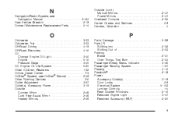
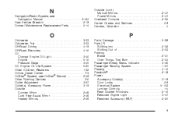
...-In ...2-19 Normal Maintenance Replacement Parts ...6-14
Outside (cont.) Manual Mirrors ...2-47 Power Mirrors ...2-47 Overhead Console ...2-56 Owner Checks and Services ...6-9 Owners, Canadian ...ii......4-16 Passlock® ...2-18 Power Accessory Outlet(s) ...3-19 Door Locks ...2-9 Electrical System ...5-102 Lumbar Controls ...1-4 Rear Quarter Windows ...2-16 Reduced Engine Light ...3-47 Retained Accessory ...
Owner's Manual - Page 520
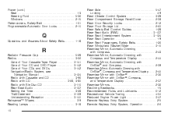
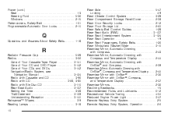
Power (cont.) Seat ...1-3 Steering Fluid ...5-36 Windows ...2-15 Pretensioners, Safety Belt ...1-31 Programmable Automatic Door Locks ...2-10
Q
Questions and ... Wipers ...3-9 Reading Lamps ...3-18 10
Rear Axle ...5-47 Locking ...4-9 Rear Climate Control System ...3-28 Rear Compartment Storage Panel/Cover ...2-58 Rear Door Security Locks ...2-12 Rear Floor Storage Lid ...2-60 Rear Safety Belt...
Similar Questions
2006 Gmc Envoy How To Stop Driver Seat From Moving When Unlocking Doors
(Posted by zrivpMels 10 years ago)
Power Windows And Power Door Locks
wiindows will not come down and door locks will not engage
wiindows will not come down and door locks will not engage
(Posted by mrclivy 11 years ago)

