2006 GMC Envoy Support Question
Find answers below for this question about 2006 GMC Envoy.Need a 2006 GMC Envoy manual? We have 1 online manual for this item!
Question posted by llajo on May 1st, 2014
2006 Envoy Denali How Do Rocks Get Into Oil Pan?
The person who posted this question about this GMC automobile did not include a detailed explanation. Please use the "Request More Information" button to the right if more details would help you to answer this question.
Current Answers
There are currently no answers that have been posted for this question.
Be the first to post an answer! Remember that you can earn up to 1,100 points for every answer you submit. The better the quality of your answer, the better chance it has to be accepted.
Be the first to post an answer! Remember that you can earn up to 1,100 points for every answer you submit. The better the quality of your answer, the better chance it has to be accepted.
Related Manual Pages
Owner's Manual - Page 1


2006 GMC Envoy, Envoy XL, Envoy Denali, and Envoy XL Denali Owner Manual M
Seats and Restraint Systems ...1-1 Front Seats ...1-2 Rear Seats ...1-9 Safety Belts ...1-14 Child Restraints ...1-32 Airbag System ...1-58 Restraint System Check ...1-73 Features and ...
Owner's Manual - Page 2


... after that time without further notice. Box 07130 Detroit, MI 48207 GENERAL MOTORS, GM, the GM Emblem, GMC, the GMC Truck Emblem and the names ENVOY, and DENALI are on the road. All Rights Reserved.
Owner's Manual - Page 103
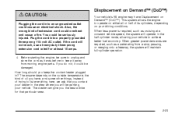
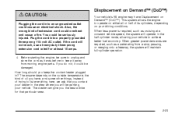
... keep it away from a stop, passing, or merging onto a freeway, the system will be damaged. The answer depends on the outside temperature, the kind of oil you do not, it was before to achieve better fuel economy. The dealer can give you the best advice for at a constant vehicle speed, the...
Owner's Manual - Page 105
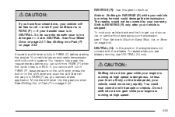
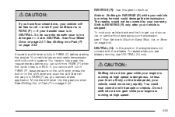
... Four-Wheel Drive on page 2-33. Your vehicle has an automatic transmission shift lock control system. See Shifting Out of Park (P) on page 2-27. To rock your vehicle back and forth to get out of PARK (P), ease pressure on the shift lever, press the button on the brake pedal, your transfer...
Owner's Manual - Page 146
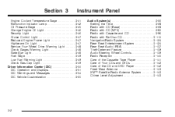
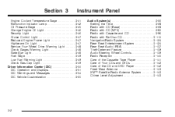
... Antenna ...3-143 XM™ Satellite Radio Antenna System ...3-143 Chime Level Adjustment ...3-143
Engine Coolant Temperature Gage ...3-41 Malfunction Indicator Lamp ...3-42 Oil Pressure Gage ...3-45 Change Engine Oil Light ...3-46 Security Light ...3-46 Cruise Control Light ...3-47 Reduced Engine Power Light ...3-47 Highbeam On Light ...3-47 Service Four-Wheel Drive Warning...
Owner's Manual - Page 189
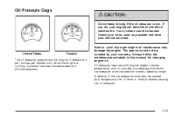
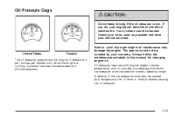
... hot that it catches fire. Always follow the maintenance schedule in kPa (kilopascals).
3-45 Canadian vehicles indicate pressure in this manual for changing engine oil.
If you do, your vehicle serviced. A reading in psi (pounds per square inch) when the engine is low. Notice: Lack of proper engine...
Owner's Manual - Page 190
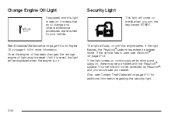
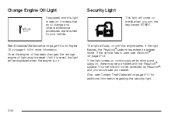
... other maintenance procedures are required for more information. Until it means that an oil change engine oil light must be displayed when the engine is reset, the light will not ...see Content Theft-Deterrent on page 2-17 for additional information regarding the security light.
3-46 Change Engine Oil Light
If equipped and this light comes on, it is on.
Also, see Passlock® on...
Owner's Manual - Page 192
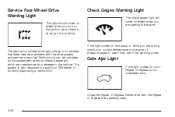
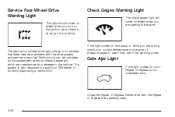
... the vehicle. The service four-wheel drive light comes on the ignition, as a check to show you are driving, check your coolant temperature and engine oil pressure gages to see if they are starting the engine.
Owner's Manual - Page 194
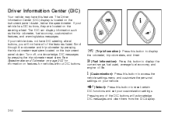
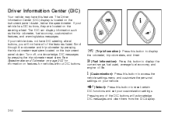
..., fuel economy, customization features, and warning/status messages.
t (Fuel Information): Press this button to display the current range, fuel used, average fuel economy, and engine oil life. 4 (Customization):
Press this feature. Driver Information Center (DIC)
Your vehicle may have all of the DIC buttons will not have this button to access...
Owner's Manual - Page 196
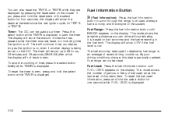
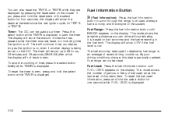
... is displayed. Fuel range cannot be used as the ignition is on the cluster. To reset the fuel used , average fuel economy, and the engine oil life system. Timer: The DIC can also reset the TRIP A or TRIP B while they are displayed by pressing the reset stem on , even if another...
Owner's Manual - Page 197
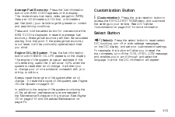
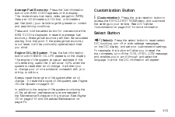
... Maintenance Schedule in which the DIC information will alert you to change . Average fuel economy will allow you drive. It will appear.
3-53 See Engine Oil on page 5-16 and Scheduled Maintenance on the display. Customization Button 4 (Customization):
Press the customization button to access the VEHICLE SETTINGS menu and customize the...
Owner's Manual - Page 198
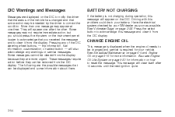
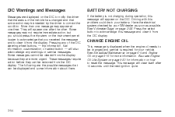
...message. Have the electrical system checked by the driver to correct the condition. Also see Engine Oil Life System on the instrument panel cluster to acknowledge that some action may be displayed and ...because they can be needed by your battery. CHANGE ENGINE OIL
This message is displayed when the engine oil needs to clear it from the DIC display. See Scheduled Maintenance on page ...
Owner's Manual - Page 200
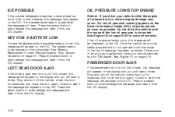
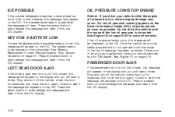
...severe engine damage may appear on the display and you will appear on the DIC.
If low oil pressure levels occur, this message will be replaced in the transmitter. Stop and turn off the ... to acknowledge this message and clear it until the cause of the low oil pressure has been corrected. If a low oil pressure warning appears on page 5-16 for obstacles, and close the door ...
Owner's Manual - Page 202
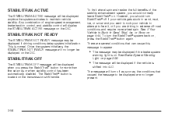
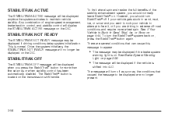
... stability control has been automatically disabled. This is on. See If Your Vehicle is Stuck in sand, mud, ice, or snow and you want to rock your vehicle to attempt to maintain vehicle stability. The StabiliTrak® button is located on the transmission shift handle.
• The message will be displayed...
Owner's Manual - Page 215


.../Treble)
AUDIO: Push and release the AUDIO knob until you will hear a beep, and the display level will return for country/western, jazz, talk, pop, rock, and classical. To adjust all tone and speaker controls to the middle position, push and hold one beep and adjust the display level to select...
Owner's Manual - Page 227


Turn the knob to increase or to select customized equalization settings designed for country/western, jazz, talk, pop, rock, and classical. The radio will appear on the display. AUTO EQ (Automatic Equalization): Press this button to decrease. If the radio is weak or noisy, ...
Owner's Manual - Page 243


... customized equalization settings designed for each preset and source.
The balance or fade will save separate AUTO EQ settings for country/western, jazz, talk, pop, rock, and classical. Setting the Tone (Bass/Midrange/Treble)
AUDIO: Push and release the AUDIO knob until BASS, MID (without Bose®), or TREB appears on...
Owner's Manual - Page 257


... AUDIO knob until BASS, MID (without Bose®), or treble level. The display will save separate AUTO EQ settings for country/western, jazz, talk, pop, rock, and classical. To adjust all tone and speaker controls to move the sound toward the right or the left speakers, push and release the AUDIO...
Owner's Manual - Page 289


... Trip ...4-37 Highway Hypnosis ...4-38 Hill and Mountain Roads ...4-38 Winter Driving ...4-40 If Your Vehicle is Stuck in Sand, Mud, Ice, or Snow ...4-44 Rocking Your Vehicle to Get It Out ...4-44 Loading Your Vehicle ...4-45 Adding a Snow Plow or Similar Equipment ...4-50 Towing ...4-50 Towing Your Vehicle ...4-50 Recreational...
Owner's Manual - Page 372


... must be on page 5-12 for the location of the engine oil dipstick. 1. In order to Add Engine Oil
L6 Engine
V8 Engine
5-16 Turn off the engine and give the oil several minutes to drain back into the oil pan. Remove it back in all the way.
Engine Oil
Checking Engine Oil
It is a yellow loop.
Similar Questions
How Many Electric Grids In Back Window Of 2006 Envoy Denali
(Posted by dinemityo 10 years ago)
Is There A Fuse For The Heated Seats On A 2006 Envoy Denali
(Posted by kngsween 10 years ago)

