2005 GMC Yukon Support Question
Find answers below for this question about 2005 GMC Yukon.Need a 2005 GMC Yukon manual? We have 1 online manual for this item!
Question posted by branRABB on November 18th, 2013
No Horn Chirp When Locking 2005 Yukon
The person who posted this question about this GMC automobile did not include a detailed explanation. Please use the "Request More Information" button to the right if more details would help you to answer this question.
Current Answers
There are currently no answers that have been posted for this question.
Be the first to post an answer! Remember that you can earn up to 1,100 points for every answer you submit. The better the quality of your answer, the better chance it has to be accepted.
Be the first to post an answer! Remember that you can earn up to 1,100 points for every answer you submit. The better the quality of your answer, the better chance it has to be accepted.
Related Manual Pages
Owner's Manual - Page 1
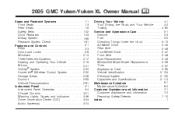
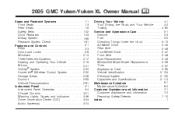
2005 GMC Yukon/Yukon XL Owner Manual
Seats and Restraint Systems ...1-1 Front Seats ...1-3 Rear Seats ...1-8 Safety Belts ...1-22 Child Restraints ...1-43 Airbag System ...1-66 Restraint System Check ...1-81 Features and Controls ...2-1 Keys ...2-3 Doors and Locks ...2-8 Windows ...2-14 Theft-Deterrent Systems ...2-17 Starting and Operating Your Vehicle ...2-19 Mirrors ...2-41 OnStar® System ...
Owner's Manual - Page 2
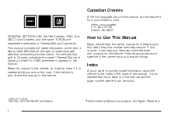
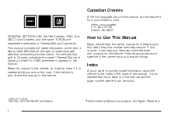
... first receive their new vehicle. Box 07130 Detroit, MI 48207 GENERAL MOTORS, GM, the GM Emblem, GMC, the GMC Truck Emblem, and the name YUKON are on the road. We reserve the right to quickly locate information about the features and controls for GMC whenever it appears in the back...
Owner's Manual - Page 9


... make you push a pedal when you do not want it with your body, slide the seat to where you , or make sure the seat is locked into place.
1-3
Front Seats
Manual Seats
{CAUTION:
You can adjust it and release the lever. Adjust the driver's seat only when the vehicle is moving...
Owner's Manual - Page 12


.... But don't have a seatback reclined if your vehicle has power seats with a power recliner, see Power Seats on page 1-4 for further information on how to lock the seatback where you want it.
Owner's Manual - Page 14


... passenger's side of the seat forward. This makes it easy to make sure it is not locked, it stops. Always press rearward on the back of the third seat, if your vehicle has one. Yukon models: The rear seat may be folded down to provide more cargo space. Push and pull on...
Owner's Manual - Page 15
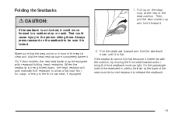
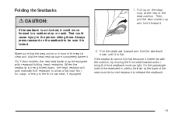
...:
If the seatback is not locked, it could cause injury to be sure it is locked. Pull the seatback forward and ...fold the seatback down , the head restraint will automatically fold rearward to allow a flat because it forward.
2. If the seatback cannot fold flat load floor for cargo or entry to release the seatback.
1-9 On Yukon...
Owner's Manual - Page 17


... lever, labeled 1, located on the seatback to make sure it is locked.
1-11 That could move forward in a sudden stop or crash. Always press rearward on the seatback ...until the seatback locks into position.
{CAUTION:
If the seatback is not locked, it is locked into the upright position. To fold the seatbacks do the following:
•...
Owner's Manual - Page 18


... cause injury to the person sitting there. Push and pull on the seat and release the support lock rod. 2. Tilting the 50/50 Split Bench Seat
Once the third seatback has been folded down .... 5. Tilt the seat fully forward and secure it is locked.
{CAUTION:
If the support rod is fully engaged in place. That could cause injury to people and...
Owner's Manual - Page 94


... transmitter works, it .
2-6 Each vehicle can tell the battery is probably time to chirp for lock confirmation. Battery Replacement
Under normal use care not to touch any remaining transmitters...body transferred to these surfaces may cause the horn to change the battery. Q (Lock):
Press this button to sound the horn and flash the headlamps and taillamps for up to ...
Owner's Manual - Page 99


... 2: All doors unlock when the transmission is removed from the ignition. To enter the program mode, do this, you will hear the lock switch lock and unlock, the horn will chirp twice, and a 30-second program timer will have left the program mode. Then pull the turn signal/multifunction lever toward you and hold...
Owner's Manual - Page 100
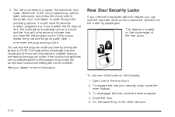
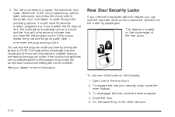
... rear side doors so they cannot be modified. The locks will automatically lock and unlock and the horn will chirp twice to indicate that you are not pressed while in the programming mode, the current auto lock/unlock setting will not be opened from the inside edge of the rear doors. 2.
Do the...
Owner's Manual - Page 105


Your vehicle's headlamps will flash and the horn will sound for about two minutes, then will turn off to indicate the system is....
This message reminds you open the door, while the ignition is how to be equipped with the power door lock switch or the remote keyless entry transmitter. The content theft deterrent alarm is opened without using the remote keyless entry...
Owner's Manual - Page 106


... in the ignition and turning it should also remember that you can start .
2-18 The horn fuse may be locked with the door key after the doors are closed.
• Always unlock a door with the manual door lock and open , or with the key. If the alarm does not sound or the vehicle...
Owner's Manual - Page 151


... Warning Light ...3-42 Voltmeter Gage ...3-42 Brake System Warning Light ...3-43 Anti-Lock Brake System Warning Light ...3-44 Traction Off Light ...3-45 Engine Coolant Temperature Gage...Gage ...3-51 3-1
Instrument Panel Overview ...3-4 Hazard Warning Flashers ...3-6 Other Warning Devices ...3-6 Horn ...3-6 Tilt Wheel ...3-6 Turn Signal/Multifunction Lever ...3-7 Turn and Lane-Change Signals ...3-8...
Owner's Manual - Page 220


... the liftgate is displayed on the DIC. DOOR LOCK DELAY: ON: The doors will hear three chimes to the next feature. LOCK FEEDBACK: HORN: The horn will flash each time you press the button with the lock symbol on the remote keyless entry transmitter and the horn will not operate if the key is closed...
Owner's Manual - Page 221


UNLOCK FEEDBACK: HORN: The horn will be the amount of time you choose will chirp the second time you press the button with the unlock symbol on...scroll through the following choices: UNLOCK FEEDBACK: LAMPS (default): The parking lamps will be no feedback when locking the vehicle. LOCK FEEDBACK: OFF: There will flash each time you press the button with the unlock symbol on ...
Owner's Manual - Page 223


...the following choices: ALARM WARNING: BOTH (default): The headlamps will flash and the horn will scroll through the following languages:
Alarm Warning
Press the customization button until ALARM WARNING ... Mirrors on page 2-49. ALARM WARNING: HORN: The horn will flash when the alarm is active.
ALARM WARNING: LAMPS: The headlamps will chirp when the alarm is active. To select ...
Owner's Manual - Page 435


...rming that the TPM matching process has started. The single horn chirp should continue flashing throughout the matching procedure. Proceed to LOCK. 10. If you re-install the road tire containing the...the valve cap stem. Put the valve caps back on the DIC screen. A double horn chirp will sound and the TPM low tire warning light will cause the service tire monitor message...
Owner's Manual - Page 447


... in the rear of Extension Tool G. For Yukon XL, the equipment you'll need is located behind the left trim panel in the left trim panel. 1. Remove the wing nut used to lower the jack head. 4. Spare Tire (Valve Stem Pointed Down) B. Hoist Assembly C. Hoist Lock (If Equipped)
5-79 Unlatch the release...
Owner's Manual - Page 461


...adjusting clockwise until the jack is secured tight in the mounting bracket. Reinstall the spare tire lock (if equipped). Put the tool kit, with the jack tools, to fasten the tool kit... turn (B) the tire. Be sure to secure. 5. To store the tools, follow these procedures: For Yukon, do the following : 1. Assemble wheel chocks and jack together with the wing nut.
5-93 Push, ...
Similar Questions
What Does It Mean When The Airbag Says It Needs To Be Serviced On A 2005 Yukon
(Posted by darytc 10 years ago)
Air Ride System On 2005 Yukon. Where Is The Ride Control Module Located.
Mike
(Posted by mikeUsoff 11 years ago)

