2005 GMC Sierra 1500 Pickup Support Question
Find answers below for this question about 2005 GMC Sierra 1500 Pickup.Need a 2005 GMC Sierra 1500 Pickup manual? We have 1 online manual for this item!
Question posted by mathtniko on May 9th, 2014
How To Calibrate The Compass On 2005 Gmc Sierra
The person who posted this question about this GMC automobile did not include a detailed explanation. Please use the "Request More Information" button to the right if more details would help you to answer this question.
Current Answers
There are currently no answers that have been posted for this question.
Be the first to post an answer! Remember that you can earn up to 1,100 points for every answer you submit. The better the quality of your answer, the better chance it has to be accepted.
Be the first to post an answer! Remember that you can earn up to 1,100 points for every answer you submit. The better the quality of your answer, the better chance it has to be accepted.
Related Manual Pages
Owner's Manual - Page 1


2005 GMC Sierra Owner Manual
Seats and Restraint Systems ...1-1 Front Seats ...1-3 Rear Seats ...1-9 Safety Belts ...1-11 Child Restraints ...1-33 Airbag System ...1-66 Restraint System Check ...1-82 Features and ...
Owner's Manual - Page 2


... printed. We reserve the right to quickly locate information about the features and controls for GMC whenever it appears in this manual in U.S.A. Part No. 05SIERRA A First Edition ii
... Box 07130 Detroit, MI 48207 GENERAL MOTORS, GM, the GM Emblem, GMC, the GMC Truck Emblem, and the name SIERRA are registered trademarks of General Motors Corporation. All Rights Reserved. This manual ...
Owner's Manual - Page 91


... Running Your Engine While You Are Parked ...2-54 Mirrors ...2-55 Manual Rearview Mirror ...2-55 Automatic Dimming Rearview Mirror with OnStar®, Compass and Temperature Display ...2-55 Automatic Dimming Rearview Mirror with Compass and Temperature Display ...2-58 Outside Manual Mirrors ...2-60 Outside Camper-Type Mirrors ...2-61 Outside West Coast-Type Mirrors ...2-61 2-1
Keys...
Owner's Manual - Page 145
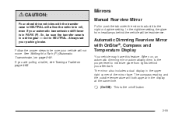
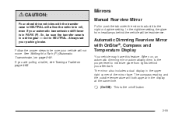
...mirror face.
Mirrors
{CAUTION:
Manual Rearview Mirror
Four-wheel drive vehicles with OnStar®, Compass and Temperature Display
Your vehicle may have this feature. Follow the proper steps to minimize ...glare from lights behind the vehicle will not move. The compass reading and the outside temperature will allow the vehicle to the night or daytime setting...
Owner's Manual - Page 146
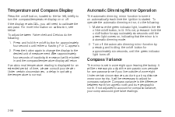
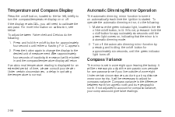
... left of the on/off button, is lit. Press the button again to change the display to calibrate the compass. Automatic Dimming Mirror Operation
The automatic dimming mirror function is turned on calibration, see below. Compass Variance
The mirror is set in updating the temperature is started. After approximately four seconds of inactivity, the...
Owner's Manual - Page 147


... described below. Find your current location and variance zone number on /off button until CAL is now in the display. Compass Calibration
The compass may be locked in and the compass/temperature display will be caused by driving the vehicle in circles at 5 mph (8 km/h) or less until a Z and a zone number appear in zone...
Owner's Manual - Page 148
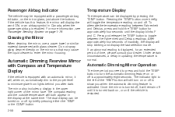
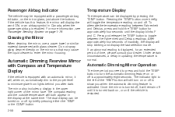
...circumstances, a delay in the display at the same time. Automatic Dimming Rearview Mirror with Compass and Temperature Display
If the vehicle is restarted. The dual display can be turned on or...Do not spray glass cleaner directly on the mirror glass, just above the buttons.
The compass reading and the outside temperature will stop blinking and display the last selection made. Once ...
Owner's Manual - Page 149
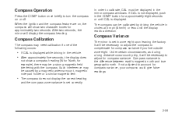
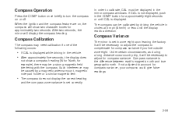
...
not show two character boxes for compass variance. Compass variance is displayed while driving in the mirror compass windows. Such interference may be necessary to compensate for example), there may need calibration if one of the following occurs:
Compass Variance
The mirror is displayed. Compass Calibration
The compass may be calibrated by a magnetic antenna mount, magnetic note...
Owner's Manual - Page 150
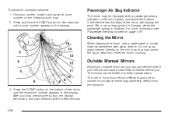
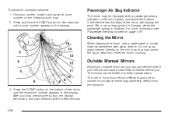
If the vehicle has this feature the mirror will show a compass direction within a few seconds.
2-60 Outside Manual Mirrors
Adjust your outside mirrors ...not spray glass cleaner directly on the mirror glass, just above the buttons. Press and hold the COMP button for compass variance: 1. The use a paper towel or similar material dampened with a passenger airbag indicator on the mirror as ...
Owner's Manual - Page 153


... to the desired position while the vehicle is controlled by the on the electrochromic mirror. Outside Automatic Dimming Mirror
If your vehicle is equipped with Compass and Temperature Display on page 2-74 for the glare of the mirror control to reset the mirrors. To reset the power foldaway mirrors, fold and...
Owner's Manual - Page 238
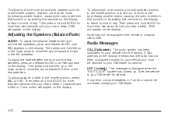
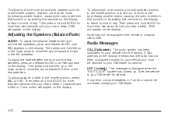
... press and hold the up or the down arrow to move the sound toward the front or the rear speakers. Radio Messages
CAL (Calibrated): The audio system has been calibrated for service. If any error occurs repeatedly or if an error cannot be returned to the middle position, select BAL or FAD...
Owner's Manual - Page 244
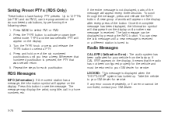
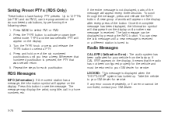
... INFO button. Turn the TYPE knob or press and release the TYPE button to select FM1 or FM2. 2. Radio Messages
CAL ERR (Calibration Error): The audio system has been calibrated for your GM dealer for service. RDS Messages
INFO (Information): If the current station has a message, the information symbol will appear on...
Owner's Manual - Page 255
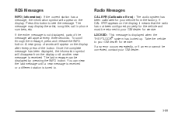
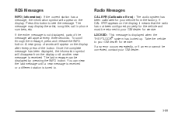
... will appear every three seconds. The message may display the artist, song title, call in phone numbers, etc. Radio Messages
CAL ERR (Calibration Error): The audio system has been calibrated for service. If CAL ERR appears on the display, it means that the radio has not been configured properly for...
Owner's Manual - Page 269


... been configured properly for the vehicle and must be corrected, contact your GM dealer for service. Radio Messages
CAL ERR (Calibration Error): The audio system has been calibrated for your GM dealer for each pushbutton. If CAL ERR appears on the display, it means that was set will appear on...
Owner's Manual - Page 483
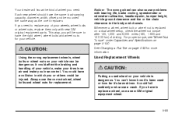
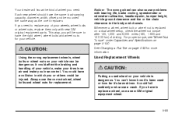
... know how it's been used wheel on your wheels, wheel bolts or wheel nuts, replace them only with bearing life, brake cooling, speedometer or odometer calibration, headlamp aim, bumper height, vehicle ground clearance and tire or tire chain clearance to the body and chassis. If you need . Whenever a wheel, wheel bolt...
Owner's Manual - Page 550


...• Vehicle Identification Number (VIN). If your concern has not been resolved to GMC. In Canada, contact GM of Canada Customer Communication by calling 1-800-263-3777 (English) or... the following steps should file with a member of dealership management. When contacting GMC, please remember that level. Sometimes, however, despite the best intentions of all concerned, ...
Owner's Manual - Page 552


...-3830 (For Text Telephone devices (TTYs)) Roadside Assistance: 1-800-268-6800
Customer Assistance Offices
GMC encourages customers to GMC's Customer Assistance Center. Virgin Islands: 1-800-496-9994 Fax Number: 313-381-0022
Canada
... call the toll-free number for assistance. Any TTY user can communicate with GMC by dialing: 1-800-GMC-8583 (462-8583). (TTY users in Canada can dial 1-800-263-3830...
Owner's Manual - Page 553


... Center at no charge if you may require for the customer to get to provide you with a GMC Road Assistance representative 24 hours a day, 365 days a year. TTY users call 1-800-833-9935...service is available for details. Customer Assistance Center Paseo de la Reforma # 2740 Col. Call 1-800-GMC-8782 (1-800-462-8782) to gain entry into your vehicle, such as you are unable to speak...
Owner's Manual - Page 554


... Warranty.
For prompt and efficient assistance when calling, please provide the following to make any changes or discontinue the Roadside Assistance program at no charge. GMC reserves the right to the Roadside Assistance Representative:
• Your name, home address, and home telephone
number.
• Flat Tire Change: Installation of a spare tire...
Owner's Manual - Page 555


Courtesy Transportation
GMC has always exemplified quality and value in Canada or the United States... advising your service consultant of your transportation needs, your dealer can generally be completed while you are proud to wait, GMC helps minimize your inconvenience.
7-7 If it can provide you with minimal interruption of your inconvenience during warranty repairs. Several ...
Similar Questions
What Entails 4 Wheel Service On A 2005 Sierra
(Posted by pnickmissma 9 years ago)
How To Calibrate Rear View Mirror Compass 2006 Gmc Sierra
(Posted by moiti 10 years ago)
How To Change Brakes 2005 Gmc Sierra 1500 With 4 Wheel Drive
(Posted by taMak 10 years ago)
2005 Gmc Sierra Blows Fuse When Using Turn Signal Truck Cuts Off
(Posted by susipi 10 years ago)

