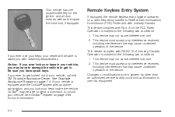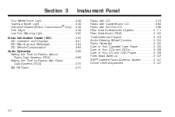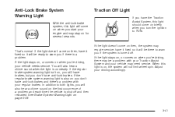2005 GMC Sierra 1500 Pickup Support Question
Find answers below for this question about 2005 GMC Sierra 1500 Pickup.Need a 2005 GMC Sierra 1500 Pickup manual? We have 1 online manual for this item!
Question posted by JopCOL on March 4th, 2014
2005 Gmc Sierra Radio Wont Shut Off
The person who posted this question about this GMC automobile did not include a detailed explanation. Please use the "Request More Information" button to the right if more details would help you to answer this question.
Current Answers
Related Manual Pages
Similar Questions
What Entails 4 Wheel Service On A 2005 Sierra
(Posted by pnickmissma 9 years ago)
Am/fm Radio Wont Pick Up Stations In 1999 Gmc Sierra
(Posted by reekajcak 9 years ago)
Got A 2004 Gmc Sierra And Radio Wont Come On
(Posted by syriaborges 10 years ago)
2005 Gmc Sierra 1500 4wd Changes When Parked
(Posted by tamBa 10 years ago)
2005 Gmc Sierra 1500 Radio Does Not Shut Off When Opening The Driver's Door
(Posted by ricafr 10 years ago)