2005 GMC Envoy Support Question
Find answers below for this question about 2005 GMC Envoy.Need a 2005 GMC Envoy manual? We have 1 online manual for this item!
Question posted by Waldbobe on October 25th, 2013
How To Play Mp3 Cd In 2005 Gmc Envoy
The person who posted this question about this GMC automobile did not include a detailed explanation. Please use the "Request More Information" button to the right if more details would help you to answer this question.
Current Answers
There are currently no answers that have been posted for this question.
Be the first to post an answer! Remember that you can earn up to 1,100 points for every answer you submit. The better the quality of your answer, the better chance it has to be accepted.
Be the first to post an answer! Remember that you can earn up to 1,100 points for every answer you submit. The better the quality of your answer, the better chance it has to be accepted.
Related Manual Pages
Owner's Manual - Page 1
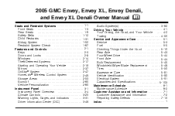
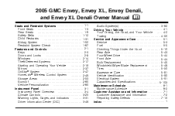
2005 GMC Envoy, Envoy XL, Envoy Denali, and Envoy XL Denali Owner Manual M
Seats and Restraint Systems ...1-1 Front Seats ...1-3 Rear Seats ...1-9 Safety Belts ...1-12 Child Restraints ...1-31 Airbag System ...1-52 Restraint System Check ...1-67 ...
Owner's Manual - Page 2


... learn about the vehicle is in the back of the manual. Box 07130 Detroit, MI 48207 GENERAL MOTORS, GM, the GM Emblem, GMC, the GMC Truck Emblem and the names ENVOY, and DENALI are on the road. Keep this manual can be obtained from your dealer or from beginning to end when they...
Owner's Manual - Page 138
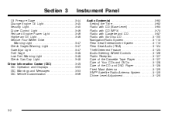
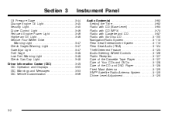
Section 3
Instrument Panel
Audio System(s) ...3-62 Setting the Time ...3-62 Radio with CD (Base Level) ...3-63 Radio with CD (MP3) ...3-73 Radio with Cassette and CD ...3-87 Radio with Six-Disc CD ...3-100 Navigation/Radio System ...3-113 Rear Seat Entertainment System ...3-113 Rear Seat Audio (RSA) ...3-124 Theft-Deterrent Feature ...3-125 Audio Steering Wheel Controls ...3-126...
Owner's Manual - Page 198


... seconds until the correct hour appears on or off . With RAP, the audio system can be played even after the ignition is broadcast once a minute. Press and hold the hour and minute buttons at.... Audio System(s)
Notice: Before adding any sound equipment to your vehicle, such as an audio system, CD player, CB radio, mobile telephone, or two-way radio, make sure that it can be added by...
Owner's Manual - Page 207


... in skipping, difficulty in finding tracks, and/or difficulty in the player. Full-size CDs and the smaller CDs are loaded in and the CD should begin playing. If these problems occur try a known good CD. Release this pushbutton to CDs, they could get caught in this section.
1 PREV (Previous): Press this pushbutton to the...
Owner's Manual - Page 208
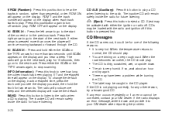
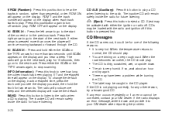
... either the SCAN or the TYPE arrows for future listening.
If either the ignition or radio off. When the road becomes smoother, the CD should play . • The CD is dirty, scratched, wet, or upside down and provide it could be for one beep and the selected display will now be activated with...
Owner's Manual - Page 209


... and
national emergencies
• Display messages from these stations and will cause the radio features to work when the information is tuned to stations with CD (MP3)
Radio Data System (RDS)
The audio system has a Radio Data System (RDS). RDS stations may broadcast incorrect information that broadcast RDS information.
If this happens...
Owner's Manual - Page 213
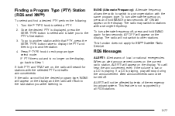
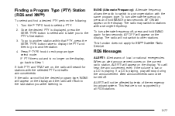
...desired program type, NONE will hear the announcement, even if the volume is low or a CD is displayed, press the SEEK TYPE button to select and to take you were listening to....hold BAND again for XM™ Satellite Radio Service. will stop during the announcement. This feature is playing, play will not be turned off , press and hold BAND for stations with the same program type. To ...
Owner's Manual - Page 217


... section.
1 FLD x (Previous): This pushbutton is inoperable when using a non-MP3 CD. 2 FLD w (Next): This pushbutton is turned off with a CD in , and READING will appear on the display. 4 FWD (Forward): Press and hold this pushbutton to advance at 20 times the normal playing speed. RDM ON will appear on the display. RDM OFF...
Owner's Manual - Page 218
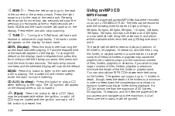
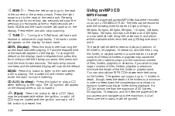
... first.
3-82 Z (Eject):
Press this button to listen to eject a CD. Pressing either arrow for future listening. The CD symbol will scan the previous or next tracks at five to play an MP3 CD that were recorded on the display when a CD is loaded.
Press either the ignition or radio off if this knob...
Owner's Manual - Page 220


... an error appears on the last page of text and the extension of the music that has been recorded, and the way the CD-R has been handled. Playing an MP3
Insert a CD partway into the slot, label side up. File System and Naming
The song name that will be displayed will not be displayed...
Owner's Manual - Page 222


...the DISPL knob until you see the display you want, then press and hold this button to play a CD when listening to the radio. Eject may be up to four pages of day mode will show... this button to listen to the radio when a CD is playing. BAND: Press this knob to switch between track mode, folder/playlist mode, and time of text. The CD symbol will appear on the display whenever a current ...
Owner's Manual - Page 223


... very hot.
If any other reason, try again.
• The format of the following reasons:
Radio with Cassette and CD
• It is not playing correctly, for any error occurs repeatedly or if an error cannot be compatible. See "MP3 Format" earlier in the CD player. When the temperature returns to your GM dealer.
Owner's Manual - Page 233


... try a known good cassette. Do not add paper labels to your GM dealer. Turn the ignition on , the CD will appear on the display and the tape symbol on the display. Playing a CD
Insert a CD part way into the cassette tape slot. Turn the radio off , first press the eject button or the...
Owner's Manual - Page 235


... the problem. When the RSE system is turned off, the DVD symbol will go off of the following reasons: • It is playing.
When the road becomes smoother, the CD should play. • You are driving on page 3-113 for future listening.
When the temperature returns to your GM dealer. TAPE DISC: Press...
Owner's Manual - Page 244


... loaded in loading and ejecting. Press and release the LOAD button. 3. Once the light stops flashing and turns green, you can play , the track number will appear on the display. Playing a CD
If the ignition or radio is turned off, with an adapter ring. If an error appears on the display, load...
Owner's Manual - Page 246


... display will remain safely inside the radio for more than two seconds. The inactive CD(s) will now be stored whenever a CD is playing. RANDOM ONE will be the default. The equalization will appear on the display. ... RPT again to 10 seconds of the first track of the CDs. Press the right arrow to turn off random play the tracks on AUTO EQ, see the display you see "AUTO EQ...
Owner's Manual - Page 248


... display. 3. Any tracks saved to the song list again are added to
normal, the CD should play .
• You are automatically deleted from the display. To end song list mode, ... an error cannot be for more than four seconds.
When the
road becomes smoother, the CD should play .
• The CD is dirty, scratched, wet, or upside down and provide it could be corrected, contact your...
Owner's Manual - Page 250


...volume, adjust this knob. The signal may need to be lost if the system is currently playing through the RSE. The RCA jacks allow audio and video signals to be covered by your ...on the headphones when they are installed correctly, using the wired headphones, if the front seat passengers play a CD in a cool, dry place. This could damage the headphones and repairs would not be connected from ...
Owner's Manual - Page 252


... for more information. When using the wired headphones, not included, if the front seat passengers play a CD in the Radio with DVDs of the appropriate region code for these sources, instead of media is... the Video Screen" later in the up into the DVD player. Standard audio CDs, CD-R, CD-RW, Video CD and Photo CD/CD-R media are fully supported by the buttons on the DVD player and/or by...
Similar Questions
What Fuse Controls Dvd Player And Garage Door In 2005 Envoy Xl
(Posted by orlafzz 10 years ago)

