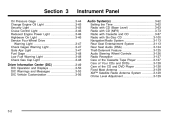2005 GMC Envoy XL Support Question
Find answers below for this question about 2005 GMC Envoy XL.Need a 2005 GMC Envoy XL manual? We have 1 online manual for this item!
Question posted by nymph442006 on December 1st, 2013
Cd's Stuck In 6 Disc Cd Player
How do I remove cd's stuck in a 6 disc cd player?
Current Answers
Related Manual Pages
Similar Questions
Locate The Dvd Players Power Cord Inside The Car
where can i find the power cord for the dvd player that is installed in my gmc envoy it is under the...
where can i find the power cord for the dvd player that is installed in my gmc envoy it is under the...
(Posted by ltyus 10 years ago)
2006 Gmc Envoy Slt Ignition Key Stuck/car Won't Crank
My ignition key is stuck and the car will not start. I got it to start once today but when I tried a...
My ignition key is stuck and the car will not start. I got it to start once today but when I tried a...
(Posted by encjr 10 years ago)
I Can Not Remove The Oil Pan From My 2005 Gmc Envoy.
Its two wheel drive with a 4.2 straight six engine. I have removed all the bolts around the edge of ...
Its two wheel drive with a 4.2 straight six engine. I have removed all the bolts around the edge of ...
(Posted by deborahrushing 10 years ago)
My Sunroof Slides But Will No Longer Tilt. And My Cd Player Does Not Work.
All of a sudden my mirror compass, CD player do not work. Also my sunroof slides open but will not t...
All of a sudden my mirror compass, CD player do not work. Also my sunroof slides open but will not t...
(Posted by etsidney 11 years ago)
Troubleshoot 6 Disc Cd Player For 2006 Gmc Envoy Slt
I have a 2006 GMC Envoy SLT and the CD player is displaying no discs but there are discs in it. I ha...
I have a 2006 GMC Envoy SLT and the CD player is displaying no discs but there are discs in it. I ha...
(Posted by sewatts02 11 years ago)