2004 GMC Sierra 1500 Pickup Support Question
Find answers below for this question about 2004 GMC Sierra 1500 Pickup.Need a 2004 GMC Sierra 1500 Pickup manual? We have 1 online manual for this item!
Question posted by REMgi on January 6th, 2014
How To Unlock A 2004 Gmc Sierra Manual Door Lock
The person who posted this question about this GMC automobile did not include a detailed explanation. Please use the "Request More Information" button to the right if more details would help you to answer this question.
Current Answers
There are currently no answers that have been posted for this question.
Be the first to post an answer! Remember that you can earn up to 1,100 points for every answer you submit. The better the quality of your answer, the better chance it has to be accepted.
Be the first to post an answer! Remember that you can earn up to 1,100 points for every answer you submit. The better the quality of your answer, the better chance it has to be accepted.
Related Manual Pages
Owner's Manual - Page 1
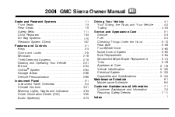
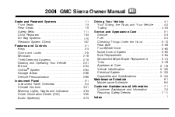
2004 GMC Sierra Owner Manual
Seats and Restraint Systems ...1-1 Front Seats ...1-3 Rear Seats ...1-9 Safety Belts ...1-11 Child Restraints ...1-33 Air Bag Systems ...1-70 Restraint System Check ...1-87 Features and Controls ...2-1 Keys ...2-3 Doors and Locks ...2-8 Windows ...2-16 Theft-Deterrent Systems ...2-19 Starting and Operating Your Vehicle ...2-21 Mirrors ...2-54 OnStar® System ...2-...
Owner's Manual - Page 95


... Keyless Entry System ...2-4 Remote Keyless Entry System Operation ...2-5 Doors and Locks ...2-8 Door Locks ...2-8 Power Door Locks ...2-9 Delayed Locking ...2-10 Programmable Automatic Door Locks ...2-10 Rear Door Security Locks (Crew Cab) ...2-12 Lockout Protection ...2-13 Rear Doors ...2-13 Tailgate ...2-14 Windows ...2-16 Manual Windows ...2-16 Power Windows ...2-17 Swing-Out Windows ...2-18...
Owner's Manual - Page 98


...Notice: If you ever lock your keys in . See Roadside Assistance Program on page 2-64 for the ignition and all door locks as well as the spare tire hoist lock, if equipped. Your ...lock your vehicle is subject to the following two conditions: 1. This device must accept any interference received, including interference that may be able to assist you have to damage the vehicle to unlock...
Owner's Manual - Page 101
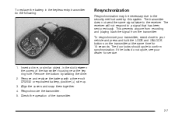
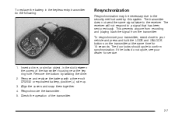
... the dime. 2. Align the covers and snap them together. 4. To resynchronize your vehicle and press and hold the LOCK and UNLOCK buttons on the transmitter at the same time for service.
1. Check the operation of the transmitter housing near the key..., in the keyless entry transmitter do not cycle, see your dealer for 15 seconds. The door locks should cycle to confirm synchronization.
Owner's Manual - Page 102


... vehicle. So, wear safety belts properly and lock the doors whenever you drive. • Young children who get out. Doors and Locks
Door Locks
There are not locked. A child can use your vehicle. You increase the chance of being thrown out of a moving vehicle. To unlock the door, slide the lever forward.
{CAUTION:
Unlocked doors can be dangerous. • Passengers - especially...
Owner's Manual - Page 103
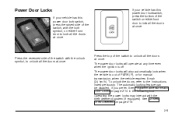
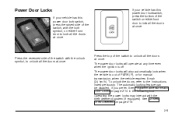
To unlock the doors, refer to unlock all the doors at once. Power Door Locks
If your vehicle has this power door lock switch, press the raised side of the switch, with the unlock symbol, to unlock all the doors at once. The power door locks will also automatically lock when the vehicle is off. See Programmable Automatic Door Locks on page 2-19. 2-9 Press the recessed side...
Owner's Manual - Page 104
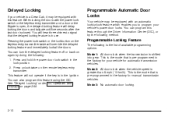
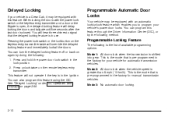
Press unlock twice on again by the following is the list of available programming options: Mode 1: All doors lock when the transmission is shifted into gear. This is the mode that is in the factory for your vehicle for manual transmission vehicles. You can also program this feature through the Driver Information Center (DIC), or...
Owner's Manual - Page 105


... current automatic settings will hear one of chimes tells you which lock mode is pre-programmed in the factory for your dealer for manual transmission vehicles.
Mode 2: All doors unlock when the transmission is shifted into PARK (P), for automatic transmission vehicles only. Mode 3: All doors unlock when the key is removed from the ignition This is...
Owner's Manual - Page 106
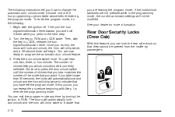
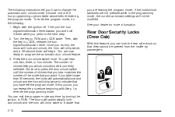
... Turn the key to program the automatic door unlock feature. 3. Press the door unlock switch once. If you take longer than 30 seconds, the locks will automatically lock and unlock and the horn will not be opened ...Continue to indicate that you have left the program mode. The doors will automatically lock and unlock and the horn will hear one of chimes tells you can exit the program...
Owner's Manual - Page 113
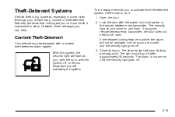
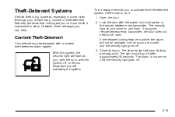
... light will stop flashing and stay solid. Theft-Deterrent Systems
Vehicle theft is not armed until all doors. Lock the door with a content theft-deterrent alarm system. The security light should go off . 3. Close all doors are closed and the security light goes off after approximately 30 seconds. The security light will fl...
Owner's Manual - Page 114
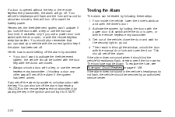
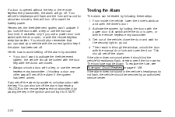
... been armed. The horn fuse may be tested by an authorized service center.
• If you lock the doors with a key, or use the manual door lock. You should be locked with the door key after the doors are closed.
• Always unlock a door with a key or use the remote
keyless entry transmitter. Get out of the vehicle, close the...
Owner's Manual - Page 224
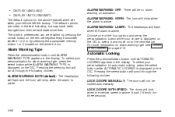
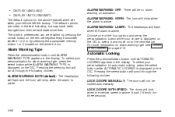
... the personalization button until ALARM WARNING TYPE appears in the text following choices: LOCK DOORS MANUALLY: The doors will lock when the vehicle speed is active. LOCK DOORS WITH SPEED: The doors will not be recalled by pressing the unlock button on the remote keyless entry transmitter labeled 1 or 2 or by pressing the appropriate memory button 1 or 2 located on...
Owner's Manual - Page 225


... can temporarily override delayed locking by pressing the lock button on page 2-10. Press the personalization button until five seconds after the last door is shifted into PARK (P).
3-61 LOCK DOORS OUT OF PARK (default): The doors will lock when the vehicle is taken out of the ignition.
UNLOCK DOORS MANUALLY: The doors will not be unlocked when the vehicle is...
Owner's Manual - Page 226
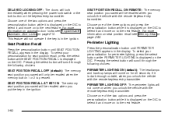
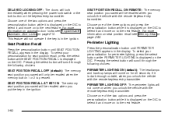
... the select button while SEAT POSITION RECALL is displayed on when you unlock the vehicle with the remote keyless entry transmitter. Pressing the select button will come on the DIC. For more information on seat position recall see Programmable Automatic Door Locks on to the next feature.
3-62 Perimeter Lighting
Press the personalization...
Owner's Manual - Page 527


... LT TRN VEH STOP RT TRLR ST/TRN
Usage Climate Control System Power Door Lock Relay (Lock Function) Climate Control System Driver's Door Harness Connection Cruise Control, Power Take Off (PTO) Power Door Lock Relay (Unlock Function) Not Used Anti-Lock Brake System Power Door Lock Relay (Driver's Door Unlock Function) TCM Truck Body Controller Vehicle and Trailer High Mounted Stoplamp Left...
Owner's Manual - Page 528
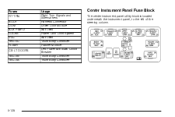
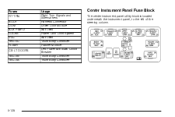
... 2B TBC 2A
Usage Right Turn Signals and Sidemarkers Harness Connector Driver Door Module Not Used Power Door Lock System Not Used Truck Body Controller Flasher Module Left Power Windows Circuit Breaker Truck Body Controller Truck Body Controller
Center Instrument Panel Fuse Block
The ...
Owner's Manual - Page 531


... Electrical Center Power Feed, Front Seats, Right Doors Front Climate Control Fan Left Bussed Electrical Center, Door Modules, Door Locks, Auxiliary Power Outlet-Rear Cargo Area and Instrument...Usage Accessory Power/Trailer Wiring Brake Feed Anti-Lock Brakes Vehicle Stability Ignition Power Ignition Power Left Bussed Electrical Center, Left Doors, Truck Body Controller, Flasher Module Parking Lamps...
Owner's Manual - Page 575


... Towing ...4-54 Doing Your Own Service Work ...5-3 Dolly Towing ...4-56 Dome Lamps ...3-20 Door Delayed Locking ...2-10 Locks ...2-8 Power Door Locks ...2-9 Programmable Automatic Door Locks ...2-10 Rear Door Security Locks ...2-12 Rear Doors ...2-13 Driver Position, Safety Belt ...1-16 DRIVER DOOR AJAR ...3-68 Driver Information Center (DIC) ...3-55 DIC Operation and Displays ...3-55 DIC Warnings...
Owner's Manual - Page 579


K
Key Release Button (Manual Transmission) ...2-23 KEYFOB X BATTERY LOW ...3-68 Keyless Entry System ...2-4 Keys ...for Off-Road Driving ...4-23 Locking Rear Axle ...4-12 Lockout Protection ...2-13 Lock-Out Switch ...2-18 Locks Delayed Locking ...2-10 Door ...2-8 Lockout Protection ...2-13 Power Door ...2-9 Programmable Automatic Door Locks ...2-10 Rear Door Security Locks ...2-12 Loss of Control ...
Owner's Manual - Page 582


... a Cassette Tape ...3-96 Playing a CD ...3-85, 3-99, 3-110 Playing a Specific Loaded CD ...3-111 Playing the Radio ...3-74, 3-78, 3-89, 3-103 Power Accessory Outlets ...3-20 Door Locks ...2-9 Electrical System ...5-126 Lumbar Controls ...1-5 Seat ...1-4 Steering Fluid ...5-45 Windows ...2-17 Power Steering ...4-12 Power Winches ...4-101 Programmable Automatic...
Similar Questions
How To Unlock Door 2003 Gmc Sierra Manually
(Posted by cjacaustin 9 years ago)
How To: Remove The Manual Door Panels Of A Gmc Sierra 1500 2004
(Posted by dynLon 10 years ago)
2004 Gmc Sierra Drivers Door Wont Unlock Manual Or Electric
(Posted by NaoBruce4 10 years ago)
How To Replace Door Lock Relay On 2000 Gmc Sierra
(Posted by caOfcwpo 10 years ago)
04 Gmc Sierra Will Not Program Door Locks
(Posted by cliffadi 10 years ago)

