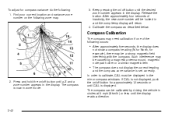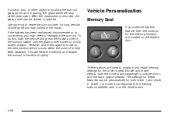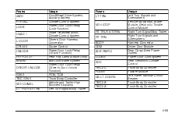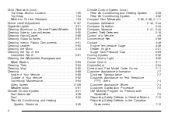2003 GMC Yukon Support Question
Find answers below for this question about 2003 GMC Yukon.Need a 2003 GMC Yukon manual? We have 1 online manual for this item!
Question posted by reneeknapps on April 1st, 2016
Compass And Temp Not Working On Review Mirror
Current Answers
Answer #1: Posted by BusterDoogen on April 1st, 2016 5:00 PM
Press the on/off button, located to the far left, briefly to turn the comp/temp display on or off. If the display reads CAL, you will need to calibrate the compass.
To adjust between Fahrenheit and Celsius do the following:
1. Press and hold the on/off button for approximately four seconds until either a flashing O F , or "C appears.
2. Press the button again to change the display to the desired unit of measurement. After approximately four seconds of inactivity, the new unit will be locked in and the compass/temperature display will return. Check fuse HVAC 1 in the fuse block access door is on the driver's side edge of the instrument panel.
I hope this is helpful to you!
Please respond to my effort to provide you with the best possible solution by using the "Acceptable Solution" and/or the "Helpful" buttons when the answer has proven to be helpful. Please feel free to submit further info for your question, if a solution was not provided. I appreciate the opportunity to serve you!
Related Manual Pages
Similar Questions
The passenger side tail light is not working. The signal and brake are still working fine, as well a...
Hi, I am facing the problem in my Denali 2003 AWD, as messages such as mention in the title Air bag ...