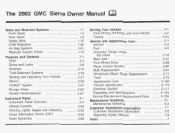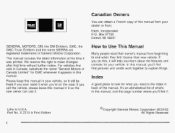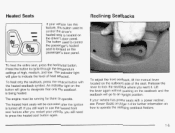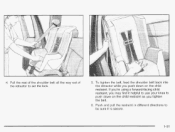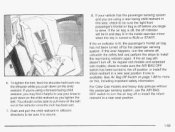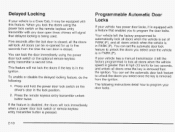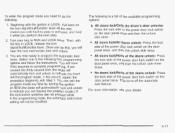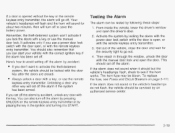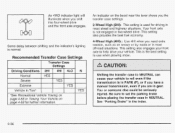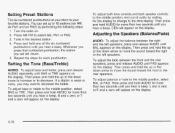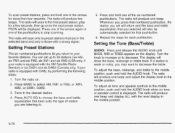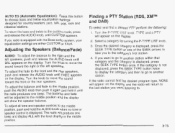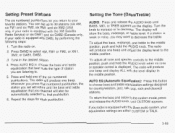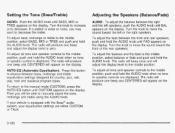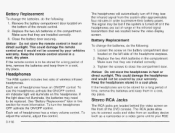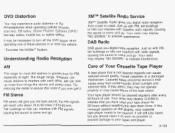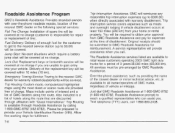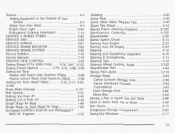2003 GMC Sierra 1500 Pickup Support Question
Find answers below for this question about 2003 GMC Sierra 1500 Pickup.Need a 2003 GMC Sierra 1500 Pickup manual? We have 1 online manual for this item!
Question posted by hariesh311 on September 21st, 2014
2003 Gmc Sierra 2500 Stereo Will Not Keep Bass And Treble Settings
The person who posted this question about this GMC automobile did not include a detailed explanation. Please use the "Request More Information" button to the right if more details would help you to answer this question.
Current Answers
Related Manual Pages
Similar Questions
How Many Freeze Plugs Does A 2002 Gmc Sierra 2500 Hd With 6.0 Engine Have?
(Posted by saintenrique 9 years ago)
Where Can I Get A Gmc 2003 Sierra 1500 Owner's Manual
(Posted by gederglu 10 years ago)
My Airbag Readiness Light Wont Go Out On 2003 Sierra
(Posted by pepaka 10 years ago)
2004 Gmc Sierra Factory Stereo Fm Stations Wont Come In
(Posted by churcho 10 years ago)
How To Take Out The Back Seat Of A 2003 Sierra 1500
(Posted by psjlcl 10 years ago)