2003 GMC Envoy Support Question
Find answers below for this question about 2003 GMC Envoy.Need a 2003 GMC Envoy manual? We have 1 online manual for this item!
Question posted by ewebr on February 24th, 2014
How To Program 2003 Envoy Window Switch
The person who posted this question about this GMC automobile did not include a detailed explanation. Please use the "Request More Information" button to the right if more details would help you to answer this question.
Current Answers
There are currently no answers that have been posted for this question.
Be the first to post an answer! Remember that you can earn up to 1,100 points for every answer you submit. The better the quality of your answer, the better chance it has to be accepted.
Be the first to post an answer! Remember that you can earn up to 1,100 points for every answer you submit. The better the quality of your answer, the better chance it has to be accepted.
Related Manual Pages
Owner's Manual - Page 2
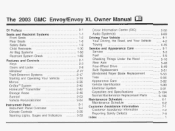
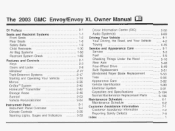
... Reporting Safety Defects 1 Index ... The 2003 GMC Envoy/Envoy XL Owner Manual
0-1 SeatsandRestraint Systems ...1-1 Front... Seats ...1-2 Rear Seats ...1-6 ...1-9 Safety Belts ...1-30 Child Restraints ...1-50 Air Systems Bag Restraint System Check ...1-60 2-1 Features and Controls ...2-3 Keys ...2-8 Doors Locks and ...2-1 4 Windows...
Owner's Manual - Page 3
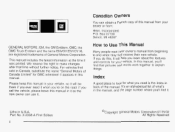
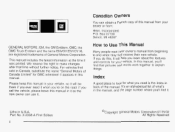
... Manual
Many people read their new vehicle.
Box 07130 Detroit, MI 48207 GENERAL MOTORS, GM, the GM Emblem, GMC, the GMC Truck Emblem andthe name ENVOY/ENVOY XL are registered trademarks of what you need it when you 'll find that time without further notice. Canadian Owners
You can use it.
Owner's Manual - Page 78
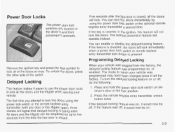
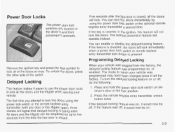
...doors at once. The mode to five seconds from the factory, the delayed locking feature was programmed may have been changed since it would now be on or off, do the following:
Delayed... it easier to use the power door locks to lock the doors using the power door lock switch or the optional remote keyless entry transmitter a second time. Press the remote keyless entry transmitter unlock...
Owner's Manual - Page 79
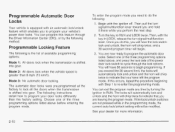
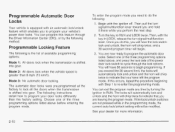
...:
1 . Mode 1: All doors lock when the transmission is greater than the factory setting. The automatic door locks were pre-programmed at the factory to begin .
3.
If the IocWunlock switches are now ready to RUN and LOCK twice. See your vehicle's power door locks. Then, with Step 1 to do this, you do the...
Owner's Manual - Page 80
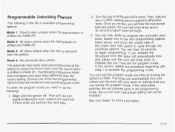
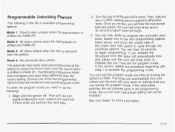
... listed above , and press the unlock side of the power door lock switch to re-enter the programming mode. You will not be modified. The automatic door locks were pre-programmed at the factory to indicate that you are leaving the program mode. Mode 4: No automatic door unlock. Then pull the turn signal/multifunction...
Owner's Manual - Page 84
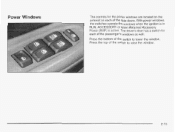
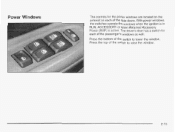
... top of the side doors.With power windows, the switches operate the windows when the ignition is in RUN, ACCESSORY or when Retained Accessory Power (RAP) is active. The driver's door has a switch for the power windows are located on the armrest on each of the switch to raise the window.
2-15 Press the bottom of the...
Owner's Manual - Page 85
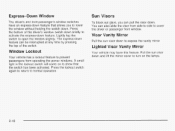
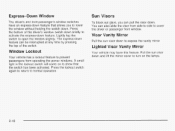
... feature can also slide the visor from side-to-side to prevent passengers from operating the power windows. A small light in the lockout switch will come on the lamps.
Press the bottom of the driver's window switch down briefly to expose the vanity mirror
Lighted Visor Vanity Mirror
Your vehicle may have an express...
Owner's Manual - Page 87
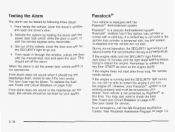
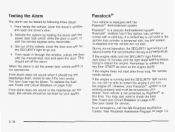
... entry transmitter.
3. Activate the system by locking the doors with the power door lock switch while the door is not working properly and must be serviced by Passlock@ at this...door and wait for service. See your dealer.
2-18 See Roadside Assistance Program on page 5-92. Then reach in through the window, unlock the door with a valid key.
During normal operation, the ...
Owner's Manual - Page 89
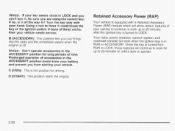
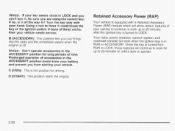
...needs service. B (ACCESSORY): This position lets you are using the correct key; Your radio, power windows, sunroof (option) and overhead console will allow certain features of your vehicle to continue to work ...minutes or until a door is in the ACCESSORY position could break the key or the ignition switch.If none of time. C (RUN): This is turned from starting your hand. Prolonged operation ...
Owner's Manual - Page 115
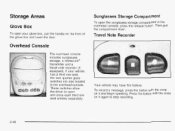
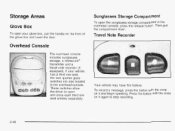
...the button with the circle on it again to open and close each third row seat window separately. Your vehicle may have this feature. Travel Note Recorder
Overhead Console
The overhead ...console includes sunglasses storage, a HomeLink@ transmitter and a travel note recorder (if equipped). These switches allow the driver to stop recording.
2-46
To record a message, press the button with...
Owner's Manual - Page 155
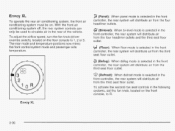
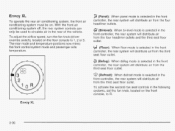
... off, the rear system controls can only be on the floor console to R.
+3
@ (Defrost):
Envoy XL
3-30 panel mode is selected in the
front controller, the rear system will distribute air from the...from the third seat floor outlet. To adjust the airflow speed, turn the fan knob (driver override switch), located on . t (Floor): When floor mode is selected in the front 2
controller, the rear...
Owner's Manual - Page 193
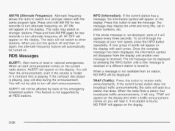
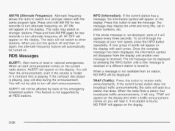
.... will appear on . The radio may display the artist and song title, call in phone numbers, etc. The message may switch to turn alternate frequency on the display with the same program type. Once the complete message has been displayed, the information symbol will appear on the display. The old message can...
Owner's Manual - Page 200
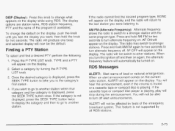
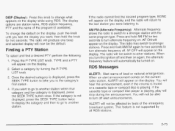
... on . The display options are station name, RDS station frequency, PTY and the name of local or national emergencies.
The radio may switch to a stronger station with the same program type. Press the P-TYPE LIST knob. You will appear on the display. ALERT! AM FM (Alternate Frequency): Alternate frequency allows the radio...
Owner's Manual - Page 210


... station with the same program type. AM FM (Alternate Frequency): Alternate frequency allows the radio to switch to activate program type select mode.
1. The radio will not switch to select a PTY....will appear on again, the alternate frequency feature will return.
5 . The radio may switch to stop at a particular station. These buttons have factory PTY presets. Press and hold ...
Owner's Manual - Page 230


...selection. To scan preset stations, press and hold the SEEK button to the radio. PROG (Program): Press this feature, it will not operate and LOCKED will be displayed. The display will show... . If transmitter 1 is in use . With THEFTLOCK@ activated, your vehicle has this button to switch between playing a cassette tape or a CD and listening to go the next preset station. The SEEK...
Owner's Manual - Page 231
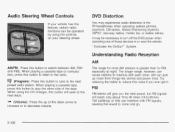
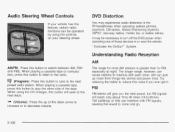
... greater than for FM, especially at night. FM
FM stereo will give you ever get it.
0~~~ (Program): Press this feature, certain radio functions can pick up or the down arrow to increase or to switch between AM, FM1 and FM2. AM can be necessary to come and go.
3-106
When playing a cassette...
Owner's Manual - Page 429
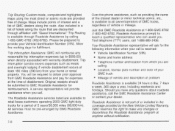
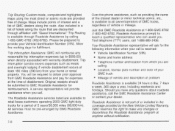
..., call . Should you . A service representative will reimburse any changes or discontinue the Roadside Assistance program at 1-800-GMC-8782 (1-800-462-8782, Roadside Assistance prompt) to GMC Roadside Assistance for reimbursement...trip interruption expenses (up to retail lease customers operating 2003 GMC light duty trucks for expenses at least 150 miles (240 km) from your call 1-...
Owner's Manual - Page 440


... System Add-on Equipment ...5-91 Fuses and Circuit Breakers ...5-92 Headlamps ...5-91 Power Windows and Other Power Options ...5-92 5-91 Windshield WiperFuses ...Electronically Controlled Air Suspension System ...4-50 Emergency Release for Opening Liftgate ...2-13 Emissions Inspection andMaintenance Programs ...3-43 Engine Air Cleaner/Filter ...5-20 Battery ...5-41 3-45 Change Engine Oil Light...
Owner's Manual - Page 446
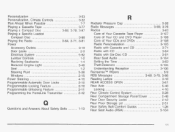
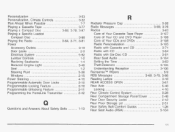
... Power Accessory Outlets ...Door Locks ...Electrical System ...Lumbar Controls ...Reclining Seatbacks ...ReducedEngineLight ...Seat ...Steering Fluid ...Windows ...Power Steering ...Programmable Automatic Door Locks ...Programmable Locking Feature ...Programmable Unlocking Feature ...Programming the HomeLink Transmitter ...
3-53 3-32 7-7 3-77 3-87 3-88 3-81 3-19 2-9 5-92 1-2 1-4 3-46 1-2 5-36 2-15...
Owner's Manual - Page 447
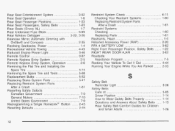
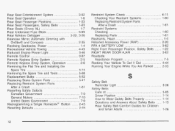
......1-23 Rear Seat Passengers, Safety Belts ...1-23 Rear Seats (Envoy XL) ...1-7 5-99 Rear Underseat Fuse Block ...Rear Window Defogger ...3-22, 3-26 Rearview Mirror, Automatic Dimming with OnStarB...62 Right Front Passenger Position, SafetyBelts ...1-22 3-62 RIGHT REAR DOOR AJAR ...Roadside Assistance Program ...7-5 Rocking Your Vehicle To Get It Out ...4-44 Running Your Engine While You Are Parked...
Similar Questions
02 Envoy Loses Oil Pressure When Window Switch Is Pressed
(Posted by gajkroba 10 years ago)
2003 Envoy Electrical
I'm looking to buy 2003 envoy.. First do you have to have the factory stereo in to hear the sound of...
I'm looking to buy 2003 envoy.. First do you have to have the factory stereo in to hear the sound of...
(Posted by kenpohlman 13 years ago)

