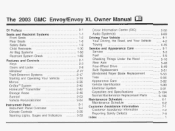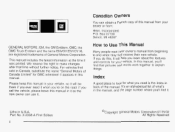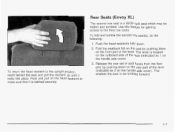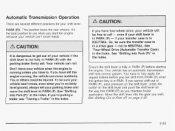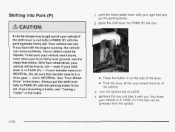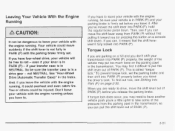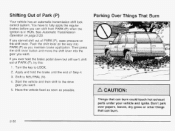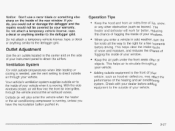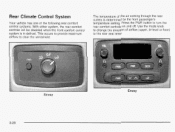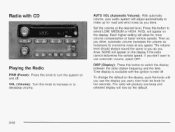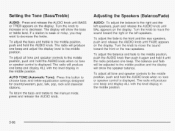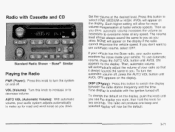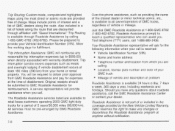2003 GMC Envoy Support Question
Find answers below for this question about 2003 GMC Envoy.Need a 2003 GMC Envoy manual? We have 1 online manual for this item!
Question posted by Jgrecervo on October 6th, 2013
2003 Gmc Envoy Can't Push In The Button To Move Shifter
The person who posted this question about this GMC automobile did not include a detailed explanation. Please use the "Request More Information" button to the right if more details would help you to answer this question.
Current Answers
Related Manual Pages
Similar Questions
What Are The 3 Buttons Next To The Garage Door Buttons On A 2003 Envoy Xl
(Posted by ldpmdrjhol 10 years ago)
Can You Flat Tow The 2003 Envoy 4x4, By Putting In Neutral? How Do You Do It?
(Posted by grovz 10 years ago)
Suspention My 2003 Envoy Lowered Its Self In The Back And Does Not Come Back Up.
(Posted by indiafoxtrot 12 years ago)
2003 Envoy Electrical
I'm looking to buy 2003 envoy.. First do you have to have the factory stereo in to hear the sound of...
I'm looking to buy 2003 envoy.. First do you have to have the factory stereo in to hear the sound of...
(Posted by kenpohlman 13 years ago)