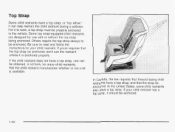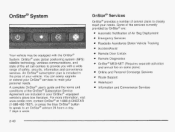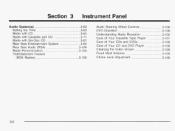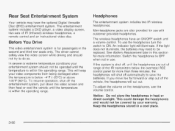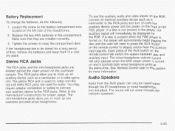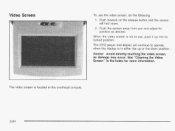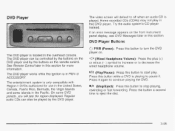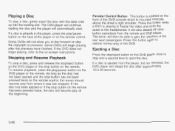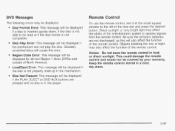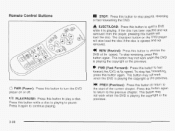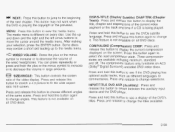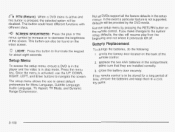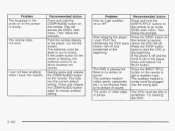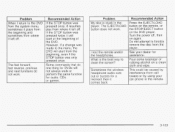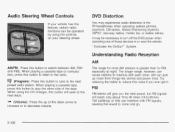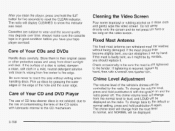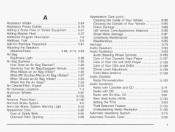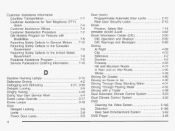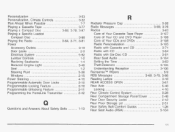2003 GMC Envoy Support Question
Find answers below for this question about 2003 GMC Envoy.Need a 2003 GMC Envoy manual? We have 1 online manual for this item!
Question posted by gregborow on July 19th, 2014
Is There A Kit To Upgrade The Flip Down Dvd Player? Its A Though Upgrade?
The person who posted this question about this GMC automobile did not include a detailed explanation. Please use the "Request More Information" button to the right if more details would help you to answer this question.
Current Answers
Related Manual Pages
Similar Questions
Dvd Will Not Turn On
I just bought a 2003 Envoy XL SLT. My wife and I love it and can not find any problems wouild reccom...
I just bought a 2003 Envoy XL SLT. My wife and I love it and can not find any problems wouild reccom...
(Posted by richard31berard 9 years ago)
I Dont Know How Universal These Upgrades Are? Its A Unique Ceiling And Huge
factory unit to cover up.Does anyone know what im talkn bout?
factory unit to cover up.Does anyone know what im talkn bout?
(Posted by gregborow 9 years ago)