2000 GMC Sonoma Support Question
Find answers below for this question about 2000 GMC Sonoma.Need a 2000 GMC Sonoma manual? We have 1 online manual for this item!
Question posted by totollo on February 21st, 2014
2000 Sonoma How To Install Remote Cassette Player
The person who posted this question about this GMC automobile did not include a detailed explanation. Please use the "Request More Information" button to the right if more details would help you to answer this question.
Current Answers
There are currently no answers that have been posted for this question.
Be the first to post an answer! Remember that you can earn up to 1,100 points for every answer you submit. The better the quality of your answer, the better chance it has to be accepted.
Be the first to post an answer! Remember that you can earn up to 1,100 points for every answer you submit. The better the quality of your answer, the better chance it has to be accepted.
Related Manual Pages
Owner's Manual - Page 2
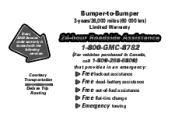
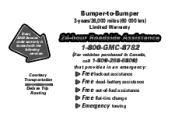
Bumper-to-Bumper
3-years/36,000 miles (60 000 km)
Limited Warranty
Every 2000 Sonoma under warranty is backed with the following services:
1-800-GMC-8782
( For vehicles purchased in Canada, call 1-800-268-6800)
that provides in an emergency:
...
Owner's Manual - Page 3
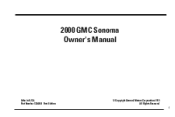
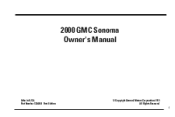
2000 GMC Sonoma Owner's Manual
Litho in U.S.A. Part Number X2008 B First Edition
© Copyright General Motors Corporation 1999 All Rights Reserved
i
Owner's Manual - Page 4
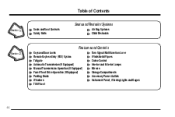
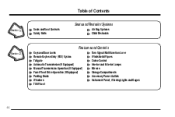
... Contents
Seats and Restraint Systems
Section 1
Seats and Seat Controls Safety Belts
Air Bag Systems Child Restraints
Features and Controls
Section 2
Keys and Door Locks Remote Keyless Entry (RKE) System Tailgate Automatic Transmission (If Equipped) Manual Transmission Operation (If Equipped) Four-Wheel Drive Operation (If Equipped) Parking Brake Windows Tilt Wheel...
Owner's Manual - Page 5


Table of Contents (cont'd)
Comfort Controls and Audio Systems
Section 3
Heating and Air Conditioning Setting the Radio Clock Radio/Cassette Player/CD Player
Radio Theft-Deterrent Feature Steering Wheel Controls (If Equipped)
Your Driving and the Road
Section 4
Braking/Anti-lock Brakes (If Equipped) Traction Control System Steering ...
Owner's Manual - Page 8


... you're on the road. If you ever need it was printed. GENERAL MOTORS, GM, the GM Emblem, GMC, the GMC Emblem and the name SONOMA are registered trademarks of Canada Limited" for GMC whenever it appears in this manual in Canada, substitute the name "General Motors of General Motors Corporation...
Owner's Manual - Page 68


..., the switch is in the ignition and a door is open and the key is located on a radio frequency subject to 30 feet (9 m) away using the remote keyless entry transmitter supplied with Industry Canada.
2-5 Power Door Locks (If Equipped)
Lockout Prevention
To protect you from locking your key in the vehicle, this...
Owner's Manual - Page 69


... of the device. Changes or modifications to work, try again. See the instructions that may be too far from your
vehicle. Remote Panic Alarm When the button with RSS-210 of the FCC Rules.
At times you press UNLOCK, the driver's door will unlock...LOCK: Press LOCK to the left or right, hold the transmitter higher, and try this device must accept any remote keyless entry system.
Owner's Manual - Page 70


... tell the battery is weak if the transmitter won't work at the normal range in your vehicle, any location. Matching Transmitter(s) To Your Vehicle
Each remote keyless entry transmitter is coded to prevent another transmitter from your vehicle before the transmitter works, it . If a transmitter is lost transmitter will not unlock...
Owner's Manual - Page 73
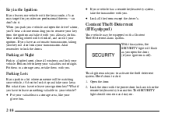
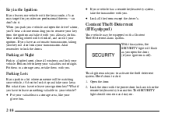
...SECURITY light will your valuables out of sight. Open the door. 2. D If your vehicle has a remote keyless entry system,
take your ignition is off). Your steering wheel will be locked, and so will ...ll hear a chime reminding you . Lock the door with the power door lock switch or the remote keyless entry transmitter. With this . Key in a lot where someone will be equipped with a Content...
Owner's Manual - Page 130
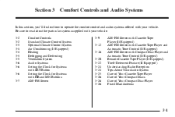
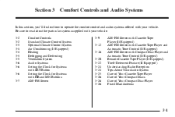
... Automatic Tone Control (If Equipped) AM-FM Stereo with your vehicle. Be sure to operate the comfort control and audio systems offered with Compact Disc Player and Automatic Tone Control (If Equipped) Remote Cassette Tape Player (If Equipped) Theft-Deterrent Feature (If Equipped) Understanding Radio Reception Tips About Your Audio System Care of Your...
Owner's Manual - Page 138


... within five seconds. Turn the radio on the display.) 5. Press AM-FM to decrease volume and turn the knob clockwise. RECALL: Display the time with Cassette Tape Player (If Equipped)
Finding a Station AM-FM: Press the lower knob to tune in the desired station. 4. Repeat the steps for each pushbutton.
3-9 Turn it...
Owner's Manual - Page 140


... the CLN indicator. After you do for VOLUME, BAL, FADE, BASS and TREB just as possible to prevent damage to the tapes and player. The tape symbol on your cassette tape player after activating the bypass feature on the display will still play the radio. Press the SEEK left arrow to reverse the...
Owner's Manual - Page 141


... the control all the way down. The knob is playing, press this button to switch between AM, FM1 and FM2. RECALL: Display the time with Cassette Tape Player and Automatic Tone Control (If Equipped)
SCV: Your system has a feature called Speed-Compensated Volume (SCV).
The display will mute while seeking.
3-12 Then...
Owner's Manual - Page 143


... the selection. The middle position balances the sound between the speakers. Playing a Cassette Tape Your tape player is built to work well in this button to select among the six preset ...position. If the ignition is metal or CrO2 and adjusts for the radio. The player automatically senses if the cassette tape is on each side. The tape direction arrow will go blank. Adjusting the ...
Owner's Manual - Page 144


... in the Index. The double-D symbol will appear on the display, the cassette tape player needs to the tape player when playing the radio. The radio will play the last selected station while ...it as soon as possible to prevent damage to reduce cassette tape noise. TAPE AUX: Press this message appears on the display while the player is required for five seconds to stop at the beginning...
Owner's Manual - Page 145


... AUX button for two seconds, indicating the feature is pressed. To increase volume, turn the system on your cassette tape player after activating the bypass feature on and off . 3. Insert the adapter into the cassette slot. The knob is possible to recall the station frequency.
3-16 When the radio is playing, press this...
Owner's Manual - Page 149


... as you have an AM-FM Stereo Audio Compact Disc Automatic Tone Control System that includes a remote cassette player, the cassette player is playing, press the AM-FM button. When the ignition is off , the disc stays in the player and will resume playing at the point where it stopped.) CD AUX: To switch between the...
Owner's Manual - Page 150


... senses if the cassette tape is inserted in the remote cassette. REV (4): Press this button to stop at the beginning of play first. Dolby is active when a tape is metal or CrO2 and adjusts for best playback sound. TAPE: Press the AM-FM button to switch from the player and the radio when a tape...
Owner's Manual - Page 154


... five seconds, press and hold the REV and FWD buttons at fault. Care of Your Cassette Tape Player
A tape player that is equipped with the AM-FM Stereo with Cassette Tape Player: 1. If they aren't, they may not operate properly or may display CLN to be cleaned regularly after the manufacturer's recommended cleaning time.
3-25...
Owner's Manual - Page 155


..., as the scrubbing type cleaner. You may also choose a non-scrubbing action, wet-type cleaner which uses a cassette with Cassette Tape Player and Automatic Tone Control: 1.
Be sure never to RUN or ACCESSORY. 2.
If your tape player serviced. Turn the ignition to touch the signal surface when handling discs. Turn the radio off. 3. Insert...
Similar Questions
Can The Oil Pan On A 2000 Sonoma 2.2 Be Removed
while still in the truck and big job? little job?
while still in the truck and big job? little job?
(Posted by jsp6052 10 years ago)
Directions On How To Take Off The Hydraulic Line Of A Gmc 2000 Sonoma
(Posted by chaDGeo 10 years ago)

