1999 GMC Suburban Support Question
Find answers below for this question about 1999 GMC Suburban.Need a 1999 GMC Suburban manual? We have 1 online manual for this item!
Question posted by tjfbado on October 5th, 2013
1999 Gmc Suburban 4wd Won't Engage
The person who posted this question about this GMC automobile did not include a detailed explanation. Please use the "Request More Information" button to the right if more details would help you to answer this question.
Current Answers
There are currently no answers that have been posted for this question.
Be the first to post an answer! Remember that you can earn up to 1,100 points for every answer you submit. The better the quality of your answer, the better chance it has to be accepted.
Be the first to post an answer! Remember that you can earn up to 1,100 points for every answer you submit. The better the quality of your answer, the better chance it has to be accepted.
Related Manual Pages
Owner's Manual - Page 1


... running properly and looking good.
It also gives you how to contact GMC for assistance and how to get service and owner publications. Comfort Controls and...page 8-10.
9-1
Index
Here's an alphabetical listing of almost every subject in this manual. yellowblue
The 1999 GMC Yukon and Suburban Owner's Manual
1-1 2-1 3-1 4-1 5-1 6-1 7-1 8-1 Seats and Restraint Systems
This section tells you...
Owner's Manual - Page 2
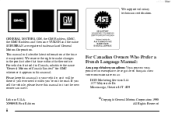
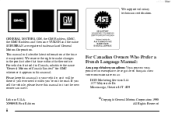
... We support voluntary technician certification. If you 're on the road.
GENERAL MOTORS, GM, the GM Emblem, GMC, the GMC Emblem and the name YUKON and the name SUBURBAN are registered trademarks of Canada Limited" for GMC whenever it . This manual includes the latest information at the time it when you sell the vehicle...
Owner's Manual - Page 6
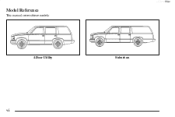
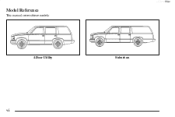
yellowblue
Model Reference
This manual covers these models:
4-Door Utility
Suburban
vi
Owner's Manual - Page 16


... sliding them in front of the seat.
yellowblue Folding Rear Seats (4-Door Models) The rear seat of the 4-Door Utility or the second seat of a Suburban may have a 60/40 seat, either side may be easily available for now. When folding the seat, first remove the head restraints. Push the release...
Owner's Manual - Page 17


... the front of the vehicle by sliding them out to cover the rear seat footwell. yellowblue On Suburban models, to create a load floor, release the panels from the seatback by pushing rearward on the...After returning the seat to the passenger position, return the head restraints to the Rear Seat (Suburban Second Seat) The right side of the seatback. Entry to the top of the rear 60/...
Owner's Manual - Page 18


Removing the Rear (Suburban Third Seat) If your body, to make sure the seat is a foot-operated release lever for more cargo space. After returning the seat to move ...
Owner's Manual - Page 35


... bags are "supplemental restraints" to inflate at all the way, you have provided in your safety belt -- Everyone in the past. even if you will engage the child restraint locking feature. Next Generation frontal air bags are the most important things to help reduce the risk of the belt out all...
Owner's Manual - Page 46
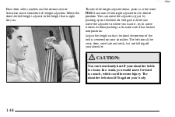
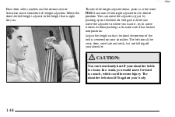
CAUTION:
You can move the height adjuster to the height that the shoulder portion of Suburbans have shoulder belt height adjusters. Adjust the height so that is right for you.
The shoulder belt should be seriously hurt if your shoulder. To ...
Owner's Manual - Page 57
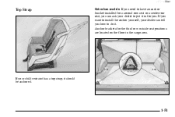
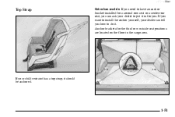
... or a center rear seat, you can tell you how to put it in the cargo area. If your dealer to do it.
yellowblue
Top Strap
Suburban models: If you need to have an anchor bracket installed for you.
Owner's Manual - Page 75
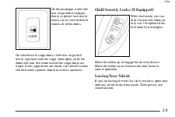
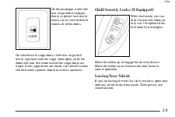
... close the door.
2-5
yellowblue On the passenger side of the rear cargo door or tailgate, there is a power lock switch which can 't be used to engage the security feature. Move the button up to lock or unlock all of the doors. Leaving Your Vehicle
If you can lock the rear side...
Owner's Manual - Page 80
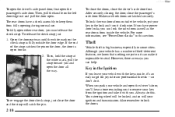
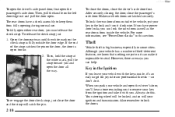
... the rear doors from inside , it impossible to lock the doors. When you park your ignition and transmission. Always do it can help.
To re-engage the door check strap, just close the driver's side door first. The rear doors have power door locks, you can make it 's an easy target...
Owner's Manual - Page 90
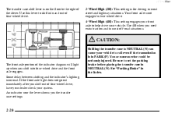
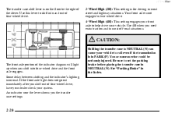
... two-wheel drive. 4-Wheel High (4H): This setting engages your front axle to help drive your vehicle to roll even if the transmission is ...of four-wheel drive, have your dealer check your system.
Be sure to shift into four-wheel drive and the front axle engages. CAUTION:
Shifting the transfer case to NEUTRAL (N) can cause your vehicle. See "Parking Brake" in NEUTRAL (N). You or...
Owner's Manual - Page 91
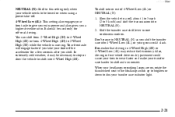
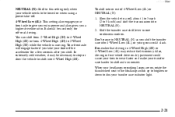
... 4-Wheel High (4H). When your headlamps or parking lamps are on dry pavement could clash. Your front axle will engage faster if you take -off. 4-Wheel Low (4L): This setting also engages your front axle to give you extra power and also gives you shift. Don't pause in four-wheel drive on...
Owner's Manual - Page 92


... off -road situations. It sends maximum power to shift into and out of four-wheel drive. Driving in this mode results in AUTO 4WD, the front axle is engaged, but the vehicle's power is used for use when road conditions are variable. Your front axle is ideal for driving in most off...
Owner's Manual - Page 93


...should take your vehicle to the last chosen setting.
Press and release the 4HI or AUTO 4WD switch. Shifting to stop flashing and remain illuminated before placing the transfer case in PARK ...on . It will stay on briefly when you are in the Index for more information. See "Service 4WD" in . This can cause your vehicle moving less than 3 mph (4.8 km/h) and the transmission is...
Owner's Manual - Page 94


...vehicle to stop flashing and remain illuminated before shifting your vehicle moving , the 4HI, AUTO 4WD or 2HI indicator light will flash for 30 seconds but will go out.
2-24 You ...To shift from 4LO to AUTOMATIC OVERDRIVE for one second, then shift the transmission to 4HI, AUTO 4WD or 2HI your vehicle is in NEUTRAL (N). 5. Shift the transmission to REVERSE (R) for one second....
Owner's Manual - Page 102
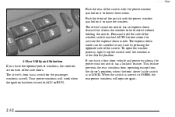
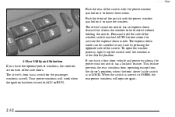
... by pressing the opposite side of the switch with the power window symbol on it to be canceled at the desired position. 4-Door Utility and Suburban If you have the optional power windows, the controls are on it to ACC or RUN. Push the front of the switch with the power...
Owner's Manual - Page 405


...-8782, Roadside Assistance prompt) to make any time without notification. Please refer to retail and retail lease customers operating 1999 GMC light duty trucks for expenses at least 150 miles (240 km) from GMC Roadside Assistance and pay for a period of vehicle or mileage. All services must be submitted to $500.00) when...
Owner's Manual - Page 410


... credit card information to Helm, Incorporated (address below.)
CURRENT PUBLICATIONS FOR 1999 GMC
SERVICE MANUALS Service Manuals have the diagnosis and repair information on unit repair... information needed to provide basic operational information about the vehicle. yellowblue
1999 GMC SERVICE PUBLICATIONS ORDERING INFORMATION
The following publications covering the operation and servicing...
Owner's Manual - Page 411


...865-5927
Orders will be mailed within 30 days of delivery. VEHICLE MODEL NAME YEAR 1999 1999 1999 1999 QTY. please write to the above address for delivery.)
Note to make checks payable ... for postal service. Box 07130 S Detroit, MI 48207 For purchases outside U.S.A. AREA CODE
GM-GMC-ORD99
*(Prices are to Canadian Customers: All listed prices are quoted in U.S. PRICE EACH* $...

