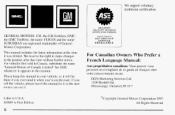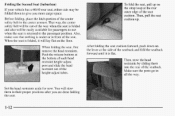1998 GMC Suburban Support Question
Find answers below for this question about 1998 GMC Suburban.Need a 1998 GMC Suburban manual? We have 1 online manual for this item!
Question posted by jknusrock on May 11th, 2014
How To Flash A 1998 Gmc Suburban
The person who posted this question about this GMC automobile did not include a detailed explanation. Please use the "Request More Information" button to the right if more details would help you to answer this question.
Current Answers
Related Manual Pages
Similar Questions
1998 Suburban How To Fix Coolant Lines For Rear Heater
(Posted by g3gum 10 years ago)
What Is On Top Of My Windshield Reservoir Tank 1998 Suburban
(Posted by cg17Raj 10 years ago)
How To Get Rid Fumes Coming From Exhaust In A 1998 Suburban 1500
(Posted by letbtd 10 years ago)