1998 GMC Safari Support Question
Find answers below for this question about 1998 GMC Safari.Need a 1998 GMC Safari manual? We have 1 online manual for this item!
Question posted by ravmra on September 20th, 2014
How To Set The Time O 1998 Gmc Safari
The person who posted this question about this GMC automobile did not include a detailed explanation. Please use the "Request More Information" button to the right if more details would help you to answer this question.
Current Answers
There are currently no answers that have been posted for this question.
Be the first to post an answer! Remember that you can earn up to 1,100 points for every answer you submit. The better the quality of your answer, the better chance it has to be accepted.
Be the first to post an answer! Remember that you can earn up to 1,100 points for every answer you submit. The better the quality of your answer, the better chance it has to be accepted.
Related Manual Pages
Owner's Manual - Page 9
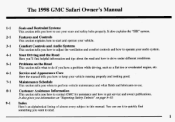
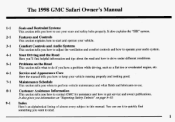
...
7-1
8-1
9-1
Service and Appearance Care
Here the manual tells you how to contact GMC for assistance and how to keep your seats and safety belts properly.
Customer Assistance Information...Index
Here's an alphabetical listing of almost every subject in this manual. i The 1998 GMC Safari Owner's Manual
1.-1 Seats and Restraint Systems
This section tells you information on "Reporting ...
Owner's Manual - Page 10
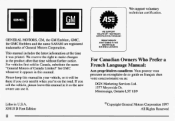
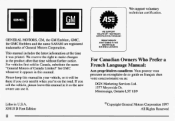
... Motors Corporation.
This manual includes latest information at the time the it . X98 10 B First Edition
@Copyright General Motors Corporation 1997 All Rights Reserved
ii WE SUPPORT VOLUNTARY TECHNICIAN CERTIFICATION THROUGH
GENERAL MOTORS, GM, the GM Emblem, GMC, the GMC Emblem and the name SAFARI are registered trademarks of whenever it appears in this...
Owner's Manual - Page 112


... the vehicle can roll. Follow the proper steps be sure your vehicle won 't to move suddenly.
set yourparking brake and move the shift lever to PARK (P). To be sure your locking rear axle give can...wheels for road conditions. You or otherscould beinjured. This is like a standard axle most the time, of but there no traction and the other does, this feature, your vehicle won 't move ...
Owner's Manual - Page 116


...band When the high beams are working. the instrument panel also Be sure to choose the delay time. Turn the band to clear ice and snow from the wiper blades will stop the wipers, ... Wipers
You control the windshield
wipers by turning the band with added wiring for between wipes. This can set the wiper speed a long or short delay for the trailer lamps, a different turn signal flasher is ...
Owner's Manual - Page 120
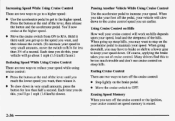
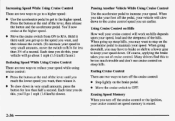
... or shift toa lower gear than half a second. you take your footoff the pedal, your cruise control set earlier. the button and the accelerator pedal. Many drivers find this , you'll go to a higher ... speed down in accelerator pedal to maintain your speed, load and the steepness the hills. Each time do this to be too much trouble and don't use cruise control on hills depends Move the...
Owner's Manual - Page 130


...that appropriate precautions should be icy, and that road conditions may function erratically. This is now set . Variance is self-calibrating, so it does, CAL If (Calibration) will function normally...., drive slowly in complete 360" circle three a times, and the compass will appear on . it does not need to be great enough to set 2. Press USMET until your location on
5. The ...
Owner's Manual - Page 144


...system warning lighton. If the light on after your parking brake. You can only drivefor a short time with the brake system warning light on can still work and stop you 've is still pulled...is with the readings in either warning zone indicate a possible problem in either warning zone.If you set your parking brake fully released,it is means you if there's a problem. Brake System Warning ...
Owner's Manual - Page 161


...the clock with radio on, turn the knob to be displayed a few seconds. AM-FM Stereo
Setting the Clock for is playing, appears on the display. on VOLUME: This knob turns the system... engineering that went into time-set mode.
3-9 Turn it first. There an initial for Systems without Automatic Tone Control
Press SET. ignition off, press RECALL or HR/MN and the time will get the most...
Owner's Manual - Page 162


...1. position balances the sound between AM two adjoining buttonsat the same time. Tune in the desired station. five seconds. you set will appear on each band by pressing be AM-FM: Press the...behind the upper to move button, the station you return to the front or speakers. Press SET. (SET will return. Press Repeat the stepsfor each pair of each pushbutton. BASS: Slide this lever...
Owner's Manual - Page 163


... 6. increase volume and turn the knob to F M 1 and FM2. knob to select the band. Press AM-FM to recall the station frequency.
3-11 You can set RECALL: Display the time with Cassette Tape Player (If Equipped)
Finding a Station
AM-FM: Press the lower knob switch between AM, to the right...
Owner's Manual - Page 164


... may want to move and play each band by pressing on two adjoining buttons at the same time. Adjusting the Speakers BAL: Turn the control behind the lower knob to move 4. RECALL to the... left or right speakers. Tune in the desired station.
2. Whenever you
Setting the Tone BASS: Slide this lever up down to the front or rear speakers. the sound to stop...
Owner's Manual - Page 167


...a few seconds before advancing to select among the your favorite stations stored on your pushbuttons. Each time press the F? Press SCAN l P. (CountryWestern) or JAZZ.To return to the manual again ...TREB control rotated, the AUTOTONE is a pushbutton is too weak for the rear the speakers. Setting the Tone Adjusting the Speakers BASS: Press lightly onthis knob to a specific preset station. ...
Owner's Manual - Page 171


...the current selection (if more than eight seconds have played). RECALL: Display the time with Compact Disc Player and Automatic Tone Control Equipped) (If
SCAN: Press and ... tape/CDis playing. the
Playing the Radio
to PWR-VOL: Press this knob turn this button. P.SET PROG: The front passengers must listening to be something different for each station until the radio goes into...
Owner's Manual - Page 173


...seconds before continuing to the music or voice being heard. P.SCAN will go blank. Each time press the you are in, the radio display will return tone the adjustment to release it ... its stored position. FADE: Press lightlyon this button until the AUTO TONE display goes blank. Setting theTone BASS: Press lightly on your pushbuttons and stop scanning to listen to one of the ...
Owner's Manual - Page 188


...Of it 's even lower. of having a collision 12 times is higher than men. In a growing number U.S. Medical research shows that when anyone who have 25 times greater! a lower relative percentage body water than if ... No amount of coffee or number cold of man of There is in one drink. states sets the legal limit at a level 0.15 percent, the chance is of her chance of Since...
Owner's Manual - Page 218


Before setting out the open road,you 'll need morepassing distance up are driving is secure, and that hand the During your rig.
Following Distance
Stay at the same time. the trailer has If longer, you 'll want to get for to your vehicle is by hand to be sure that the to...
Owner's Manual - Page 297


...have really good braking. Adjust them by backing up and firmly applying the brakes a few times. Battery
Every new vehicle has an ACDelco Freedom@ battery. Get one that are removed ...the rear brakes inspected, too.
Brake linings should removed and inspected each time be replaced as complete axle sets. The braking system on the original battery's label. to expect can ...
Owner's Manual - Page 390
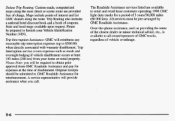
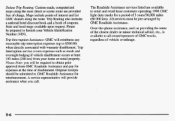
... closest dealer or minor technical advice, is etc., available to retail and retail lease customers operating 1998 GMC light duty trucks forperiod of vehicle or mileage. The Roadside Assistance services listed are available to all owner/operators GMC trucks, of regardless of 3 years/36,000 miles a (60 000 km). All services must be...
Owner's Manual - Page 391


... representative who can assist you are calling 0 Location, license plate number and color of your GMC truck 0 Mileage of or included in Canada or the United States. Roadside Assistance is received:... ask the for emergency services.
8-7 Should you have any time withoutnotification.
0
Canadian Roadside Assistance
Vehicles purchasedin Canada have an extensive Roadside Assistance program accessible from...
Owner's Manual - Page 392


...for overnight warranty repair up to $10 a day for service on Courtesy Transportation.
8-8 GMC reserves the right to people under years of up to Bumper New Vehicle Limited Warranty.
...to rent vehicles to make any changes or discontinue the Courtesy Transportation Program at any time without notification. All requests should reflect actual costs up to exceed the maximum allowable ...
Similar Questions
Setting the time of my truck safari 1996
Setting the time of my truck safari 1996
Setting the time of my truck safari 1996
(Posted by Luis20marin 8 years ago)
Ran Out Of Gas And Now It Wont Tutn On Its The 2nd Time.2001 Gmc Safari Van
(Posted by ktikun 9 years ago)
How Do You Turn Off The Passenger Side Airbag Of A 1998 Safari?
(Posted by vjamidebir 10 years ago)
1998 Safari Manuel Window
how to fix manuel window regulator 1998 gmc safari
how to fix manuel window regulator 1998 gmc safari
(Posted by Anonymous-95848 11 years ago)
1998 Safari Turn Signal Flasher Location
need to replace Turn Signal flasher. Where it is located under the dash?
need to replace Turn Signal flasher. Where it is located under the dash?
(Posted by taher64698 12 years ago)

