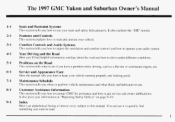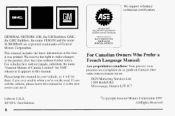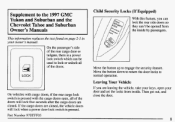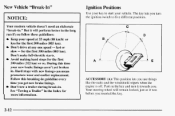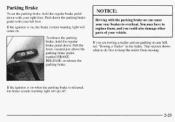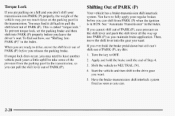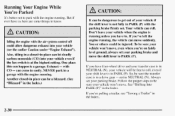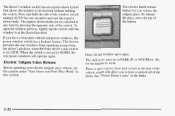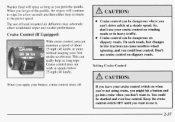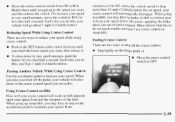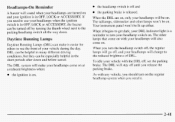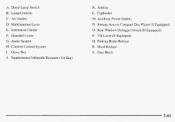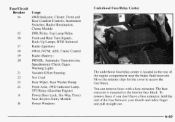1997 GMC Suburban Support Question
Find answers below for this question about 1997 GMC Suburban.Need a 1997 GMC Suburban manual? We have 1 online manual for this item!
Question posted by Stkaru on July 20th, 2014
What Type Of Clip Holds The Brake Switch On A 1997 Suburban
The person who posted this question about this GMC automobile did not include a detailed explanation. Please use the "Request More Information" button to the right if more details would help you to answer this question.
Current Answers
Related Manual Pages
Similar Questions
Can't Figure Out 1997 Suburban Aftermarket Unlock Lock
(Posted by qumer 10 years ago)
Center Armrest Storage Comparment Latch 1997 Suburban
The latch of the center armrest (storage console) of my 1997 suburban was not working. I removed the...
The latch of the center armrest (storage console) of my 1997 suburban was not working. I removed the...
(Posted by mvogelacuity 11 years ago)