1997 GMC Jimmy Support Question
Find answers below for this question about 1997 GMC Jimmy.Need a 1997 GMC Jimmy manual? We have 1 online manual for this item!
Question posted by jim15ppirfo on May 27th, 2014
How To Replace Door Contact Light Switch In Gmc Jimmy
The person who posted this question about this GMC automobile did not include a detailed explanation. Please use the "Request More Information" button to the right if more details would help you to answer this question.
Current Answers
There are currently no answers that have been posted for this question.
Be the first to post an answer! Remember that you can earn up to 1,100 points for every answer you submit. The better the quality of your answer, the better chance it has to be accepted.
Be the first to post an answer! Remember that you can earn up to 1,100 points for every answer you submit. The better the quality of your answer, the better chance it has to be accepted.
Related Manual Pages
Owner's Manual - Page 6
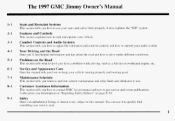
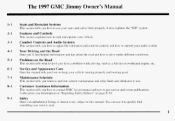
... the manual tells you llow to contact GMC for assistance and how to use your vehicle. I t also cxplains the "SIR" system.
2- 1
3- 1
Features and Controls
This section explains how t o start and operate your seats and sal'ety belts properly.
Maintenance Schedule
This section tells you h o w t o use . The 1997 GMC Jimmy Owner's Manual
1-1
Seats and Restraint...
Owner's Manual - Page 7
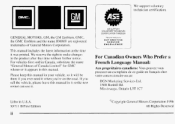
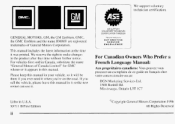
...make changes in U.S.A. If yo11 sell the vehicle.
National InstitLte for GMC whenever it when you ever need it appears in this manual in...notice. WE SUPPORT VOLUNTARY TECHNICIAN CERTIFICATION THROUGH
GENERAL MOTORS, GM, the GM Emblem, GMC, the GMC Emblem and the name JIMMY are registered tradernarks of Canada Limited" for
AUTOMOTIVE SERVICE EXCELLENCE
For Canadian Owners Who Prefer...
Owner's Manual - Page 10
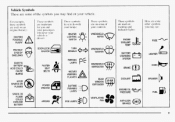
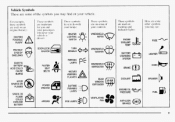
...on some o f your controls:
These symbols are used 011 warning and indicator lights:
Here are some other symbols YOLImay see:
CAUTION POSSIBLE INJURY PROTECT EYES BY SHIELDING...CAUSTIC BATTERY ACID COULD CAUSE BURNS AVOID SPARKS OR FLAMES SPARK OR FLAME COULD EXPLODE BATTERY
A
DOOR LOCK UNLOCK TURN SIGNALS
WINDSHIELD WIPER COOLANT TEMP BAllERY CHARGING SYSTEM WINDSHIELD DEFROSTER FUSE
e
I-1
...
Owner's Manual - Page 12
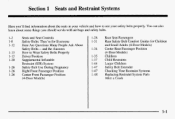
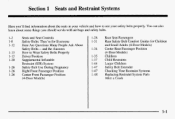
...Everyone for and Small Adults (4-DOOr Models) Center Rear Passenger Position (4-DOOr Models) Children Child Restraints Larger Children Safety Belt Extender Checking Your Restraint Systems Replacing Restraint System Parts After a ...) System Safety Belt Use During Pregnancy Right Front Passenger Position Center Front Passenger Position @-Door Models) 1-28 1-31 1-34 1-35 1-37 1-44 1-47 1-47 1-48 Rear...
Owner's Manual - Page 31
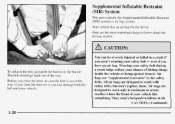
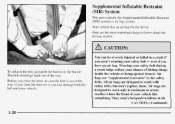
... safety belts. Before you close the door, be severely injured orkilled in moderate to inflate all at CAUTION: (Continued)
-- I
1-20
You can damage both the belt and your safety belt even if you have anair bag. Here are designed to work with safety belts, but don't replace them. If you can be...
Owner's Manual - Page 35
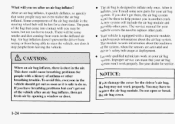
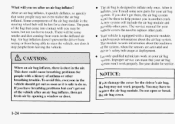
... the driver from seeing or from being able to You Do replace the air bag module. See your air bag system. If...dust coming from leaving the vehicle. After it is designed to replace other breathing trouble.To avoid this, everyone in theair. e Your... safety belt usage at deployment. Improper service canmean that come into contact with you may not even realize the air bag inflated. not...
Owner's Manual - Page 58
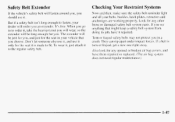
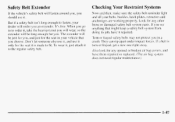
Checking Your Restraint Systems
Now and then, make sure the safety belt reminder light and all y o ~ belts, buckles, latch plates, retractors and ~r anchorages ...regular safety belt. If you see anything that tnighl keep a safety belt system from doing its job, have them repaired or replaced. (The a i r bag system does not need regular maintenance.)
But if a safety belt isn't long enough to fasten...
Owner's Manual - Page 66
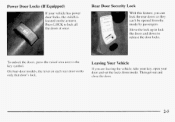
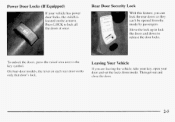
the switch is located on each rear door works only that door's lock. press the raised area next t o the key symbol. Then get out and close the door.
2-5 Move the lock up to lock the doors and down to lock all the doors at once.
*
Rear Door Security Lock
With this feature.
On four-door models, the lever on...
Owner's Manual - Page 67
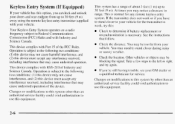
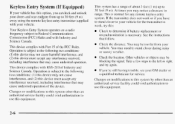
... service. including interference thatmay cause undesired operation.
Take a few steps to determine if battery replacement or resynchronization is subject to 30 feet (9 m) away using the remote keyless entry transmitter... Equipped) (If
If your vehicle has this option, you can lock and unlock your doors and rear endgate from your vehicle.
At times you 're still having trouble. Other ...
Owner's Manual - Page 68
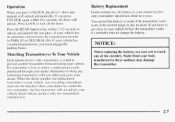
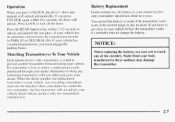
... Once y o ~ dealer has coded the ~r new translnitter. a replacenm~t be i n PARK (P) or NEUTRAL (N).f your dealer. all the doors. the transmissionmust be can tell the battery is lost transmitter will unlock automatically. When the doaler matches the replacement transmitter to yourc.ehicle, a n y renlaining transmitters Inust also be matched. I a manual transmission, you go to touch...
Owner's Manual - Page 72
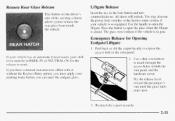
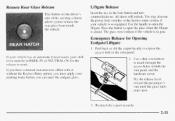
... Peel back o r slit the carpet locally t o expose the access hole i n the trim panel. All doors will unlock. The glass won't release if the vehicle is so equipped. Use a t h i n screwdriver ...Reattach the carpet securely.
2-11
Youmay also use the power lock switches or the keyless entry system. Emergency Release for the release t o work.
2. Press the button t o open the liftgate.
Owner's Manual - Page 73
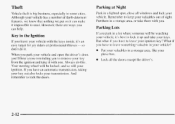
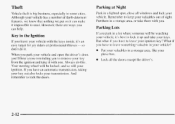
... with you to lock the doors.
0
Put your valuables in a storage area, like your ignition key? you'll hear a tone reminding you . If you park your transmission.
But what if ~ O Lhave to leave your 2 Olove box. When you have to leave something \duable i n your vehicle?
0
Key in a lighted spot, close a l l windows and...
Owner's Manual - Page 74
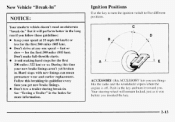
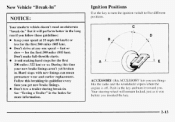
....
2-13 Your steering wheel will remain locked. Hard stops with new linings can mean premature wear and earlier replacement.
Push in . Don't tow a trailer during break-in the key and turn the ignition switch to turn i t toward you follow these guidelines: 0 Keep your new brake linings aren't yet broken in the Index...
Owner's Manual - Page 84
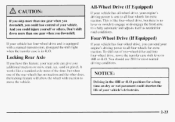
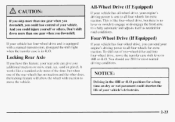
... power is equipped with traction to ~ n o v e vehicle. ice, sand 01- disregardthe shift light w l x n the transfer case is fully automatic and adjwts itself as needed for extra traction. ...conditions.
It is in the 4HI or 41,O positions for most of the time, but there is no lever or switch to 4 H I f your rear axle can send your engine's driving power t o all -wheel drive, your ...
Owner's Manual - Page 86
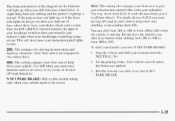
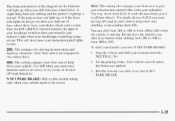
... . Pull the transfer case shift lever into four-wheel drive.
Turn the INT LIGHTS switch located to the right of the diagram on the indicator will also cause your instrument p.anel...can roll unless the brakes are on snowy or icy roads. A slight delay between shifting and the pattern's lighting is not engaged i n two-wheel drive. It sends the maximum power to 2HI while the vehicle is ...
Owner's Manual - Page 97
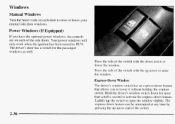
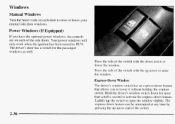
... the optional power windows, the controls are on each of the switch.
2-36
Lightly tap the switch to raise or lower your manual side door windows.
Express-Down Window The driver's window switch has an express-down feature. Press the side of the switch with the down feature can be interrupted at any time by pressing...
Owner's Manual - Page 109
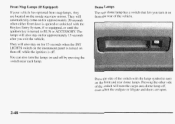
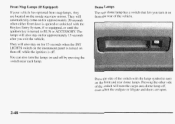
....
The lamps will automatically come on for approximately 20 seconds when either front door is opened or unlocked with the lamp symbol to RUN or ACCESSORY. They will also stay on for I5 seconds when the INT LIGHTS switch on the instrument panel is turned on for approxinlately 15 seconds after you turn...
Owner's Manual - Page 370
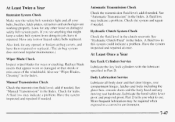
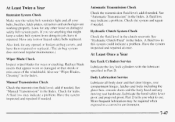
...Index. Wiper Blade Check
Inspect wiper blades for leaks. Cleaning" in the Index. Replace blade or inserts that appear worn or damaged or that might keep a safety belt system from .... At Least Twice a Year
Restraint System Check
Make sure the safety belt reminder light and all body door and fuel door hinges, rear compartment hinges, latches and locks including the t (rlove box, console...
Owner's Manual - Page 402
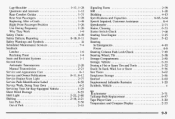
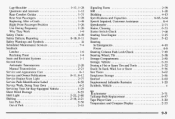
...Storage. Mud.
Customer Assistance ...8-4 Speedometer ...2-71 Stains. Cleaning ...6-51 Starter Switch Check ...7-48 Starting Your Engine ...2-15 Steam ...5-12 Steering 4-10 In Emergencies...Bulb Replacement ...6-37 TapePlayerCare ...3-20 Temnerature and Compass Display ...2-53
9-9 Doing Your Own ...6-2 Servicing Your Air Bag-Equipped Vehicle ...1-25 Sheet Metal Damage ...6-55 Shift Light ...
Owner's Manual - Page 404


...Express-Down ...Lockout Switch ...Manual ...Power ...Swing-Out ...Windshield Washer ...Fluid ...FluidLevel Check ...Windshield Wiper ...Bladecheck ...Blade Replacement ...Fuses ...Rear... Symbols ...v Ventilation System ...3-4 Visors.Sun ...2-62 Voltmeter ...2-74 w a r n i n g Devices ...5-2 Warning Lights. Headlamp ...Wrecker Towing ...
6-53 6-46 6-63 6-46 2-36 2-37 2-36 2-36 2-37 2-40 6-27...
Similar Questions
Have A Brake Light On The Top But Not On The Left And Right Rear On A 97 Jimmy
(Posted by rexschulz 11 years ago)
By Passing Passenger Side Door Switch
My interior lights wont go off like a door is open and the passenger side switch was broke. Can i by...
My interior lights wont go off like a door is open and the passenger side switch was broke. Can i by...
(Posted by simsmike302 11 years ago)

