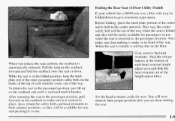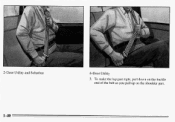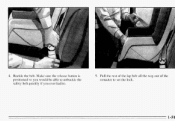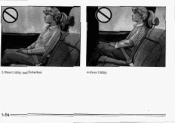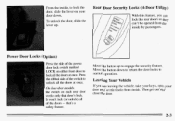1996 GMC Suburban Support Question
Find answers below for this question about 1996 GMC Suburban.Need a 1996 GMC Suburban manual? We have 1 online manual for this item!
Question posted by dmd23vi on September 7th, 2014
How To Set The Clock On A Gmc Suburban 1996
The person who posted this question about this GMC automobile did not include a detailed explanation. Please use the "Request More Information" button to the right if more details would help you to answer this question.
Current Answers
Related Manual Pages
Similar Questions
Tp 2 Relay
Where Is Located The Tp 2 Relay (front Axle ,4wd Indicator Lamp, Tp 2 Relay) On The Car? thnak's Fo...
Where Is Located The Tp 2 Relay (front Axle ,4wd Indicator Lamp, Tp 2 Relay) On The Car? thnak's Fo...
(Posted by nonoar 11 years ago)