1996 GMC Safari Support Question
Find answers below for this question about 1996 GMC Safari.Need a 1996 GMC Safari manual? We have 1 online manual for this item!
Question posted by foxmgosu on June 28th, 2014
Where Is The Kick Panel On 1996 Gmc Safari
The person who posted this question about this GMC automobile did not include a detailed explanation. Please use the "Request More Information" button to the right if more details would help you to answer this question.
Current Answers
There are currently no answers that have been posted for this question.
Be the first to post an answer! Remember that you can earn up to 1,100 points for every answer you submit. The better the quality of your answer, the better chance it has to be accepted.
Be the first to post an answer! Remember that you can earn up to 1,100 points for every answer you submit. The better the quality of your answer, the better chance it has to be accepted.
Related Manual Pages
Owner's Manual - Page 3


...want to read.
1-1
2-1
3-1
...
4-1
...5-1
...6-1
7-1
S-1 9-1
i It also gives you how to contact GMC Truck for assistance and howto get service and owner publications. You can use . Comfort Controls and Audio Systems ...s
This... your seats and safety belts properly. It also explains the "SIR" system. The 1996 GMC Safari Owner's Manual
...This section tells you how to use your vehicle.
Owner's Manual - Page 4
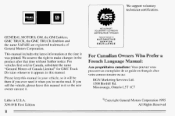
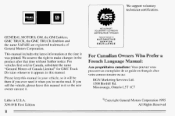
... the right to make changes in U.S.A. X9610 B First Edition
National Institute for GMC Truck Division whenever it was printed. We support voluntary technician certification. This manual includes... CERTIFICATION THROUGH
GENERAL MOTORS, GM, the GM Emblem, GMC TRUCK, the GMC TRUCK Emblem and the name SAFARI are registered trademarks of Canada Limited" for
AUTOMOTIVE SERVICE EXCELLENCE...
Owner's Manual - Page 22


The person keeps going until stopped by something.
or the instrument panel ... In a real vehicle, it couldbe the windshield ...
1-14
Owner's Manual - Page 33
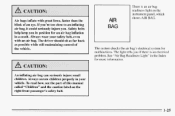
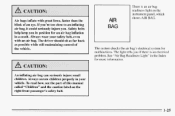
... air bag inflation even in your safety belt, with great force, faster than the blink of called "Children" and the caution label on the instrument panel, which shows AIR BAG. An inflating air bag seriously injure small can children. Always wear your vehicle. To read how, see the part this manual...
Owner's Manual - Page 34
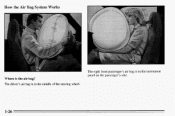
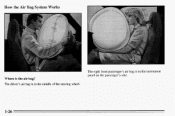
How the Air Bag System Works
The right front passenger's air bag is in the middle of the steering wheel.
Where is in the instrument panel on the passenger's side.
i
1-26 The driver's ar bag is the air bag?
Owner's Manual - Page 35


...indication of this range. And don't hang anything on the passenger's sidethe instrument of panel.
The system triggers achemical reaction of the right front passenger. The threshold level so ...'t put anything from the assist handle on ,or attach anythingto, the steering wheel or instrument panel. In a frontal or near-frontal impact of sufficient severity, the air bag sensing system detects...
Owner's Manual - Page 36
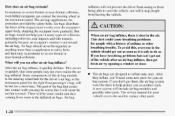
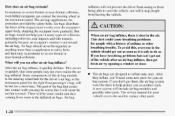
... of the bag that some people may bewarm, but can contact the steering wheel or the instrument panel. The part of asthma or other parts.
1-28 This dust could cause breathing problems for people ... air bag module i n the steering wheel hub for the driver's air bag, or the instrument panel for your air bag system.
To avoid this, everyonein the do vehicle should never be some new parts...
Owner's Manual - Page 37
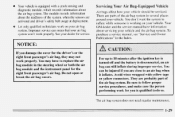
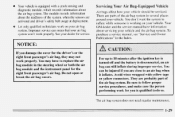
... improper service. Avoid wires wrapped withyellow tape of the air bag system in the steering wheel or both the air bag module and the instrument panel for the driver's or the right front passenger's bag, they may have information about servicingyour vehicle and the air bag system. sure tofollow proper Be...
Owner's Manual - Page 61


... killed. Don't leave the keys in a vehicle with young children.
2-1 Section 2 FeaturesandControls
Here you can learn about the many reasons. Also explained are the instrument panel and the warning systems that tell you have a problem. for A child or others could operate power windowsor other controls or even make the vehiclemove. Leaving...
Owner's Manual - Page 71
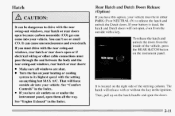
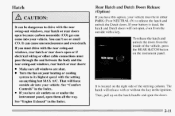
... (N) to its highest speed with a key. It is dead, the hatch and Dutch doors will force outside with the setting on or under the instrument panel, open the doors.
2-11 If your heating or cooling system to release the hatch and unlock the Dutch doors.
all windows are shut.
Rear Hatch...
Owner's Manual - Page 88
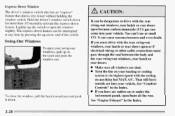
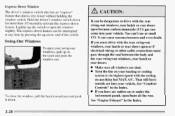
... any time by pressing the up on your vehicle. To close the window, pull the latch toward you have air outletson or under the instrument panel, open the window slightly. Hold the driver's window switch down for more than 1/2 second to drive with the rear swing-out windows, rear hatch or...
Owner's Manual - Page 90
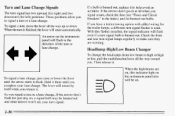
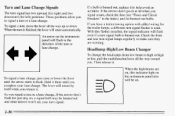
...replace it . To signal a turn signal bulb is burned out. the
1
An arrow on the instrument panel also
To signal a lane change .
Turn and Lane Change Signals
The turn signal has two upward (...lamps, a different turn signal flasher is used. If you . With this indicator light on the instrument panel will flash even if a turn , move the lever all the way toward you have a trailer towing...
Owner's Manual - Page 92


.... Don't use your brakes, cruise control shuts.
The wiper will continue with the word DELAY in
Cruise control can be able to wash your instrument panel, next to the setting that was chosen before the lever was pushed. This can 't drivesafely at speeds below about 25 mph (40 k h or more wipes...
Owner's Manual - Page 95


... on and off your interior lamps will flicker on : Parking Lamps Taillamps License Plate Lamps Instrument Panel Lights
2-35
Have your headlamps. A circuit breaker protects your headlamp wiring checked right away if...the knob to OFF to turn off .
Your lamp switch is on . If you instrument panel lights.
Lamps
Turn the knob to the master lamp symbol to turn on all the way until...
Owner's Manual - Page 96


... change to turn on the regular headlamp system when you release t.he parking brake. The taillamps, sidemarker and other lamps that come on. Your instrument panel won 't be lit up either.
2-36 The DRL will stay off and the parking brake is a reminder to the reduced brightness of your vehicle during...
Owner's Manual - Page 111


...
P. Cigarette Lighter
S. A. Rear Heater Control
B. Multifunction Lever
D. Front Storage Compartment
Q. Audio System
E Ignition Switch G. Hood Release
J. Rear Defogger I. Comfort Controls
R. Rear A/C Control
T. Rear WasherWiper
M. Instrument Panel Dimmer
C. Accessory Power Outlets
E. Dome Lamps OFF Button
2-51 Rear Hatch Release
H.
Owner's Manual - Page 112
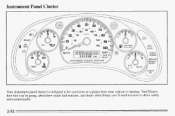
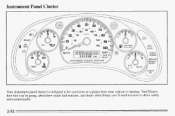
Instrument Panel Cluster
Your instrument panel cluster is designed to let you 'll need to drive safely and economically.
2-52 You'll know how fast you're going, about how much fuel remains, and many other things you know to know at a glance how your vehicle is running.
Owner's Manual - Page 238
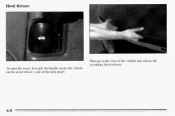
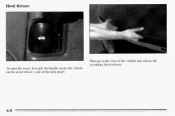
Hood Rele
Then go to the front of the kick panel.
6-8 To open the hood, first pull the handle inside the vehicle on the lower driver's side of the vehicle and release the secondary hood release.
Owner's Manual - Page 353


...the vehicle registration or title, or the plate at the top left of the instrument panel and visible through the windshield.) Dealership name and location Vehicle delivery date and present ...to call us so we dealer's facilities, equipment personnel. Any TTY user can communicate with GMC Truck by dialing: 1 -800-GMC-8583. (TTY users in the dealership, using the and we can give your inquiry prompt...
Owner's Manual - Page 355
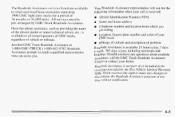
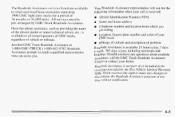
... to retail andretail lease customers operating 1996 GMC light duty trucks for the following information when your available to all owner/operators of GMC trucks, GMC truck regardless of vehicle or mileage....of a Vehicle Identification Number (VIN) 36 months or 36,000 miles. Should you . GMC Truck reserves the righ.t to reach a qualified representative holidays. All servicesmust be 0 Name ...
Similar Questions
Setting the time of my truck safari 1996
Setting the time of my truck safari 1996
Setting the time of my truck safari 1996
(Posted by Luis20marin 8 years ago)
How To Remove Inside Engine Compartment On A 1996 Safari
(Posted by Daisyjon 10 years ago)

