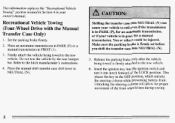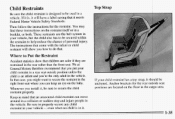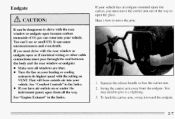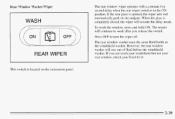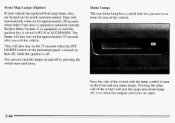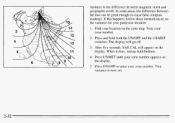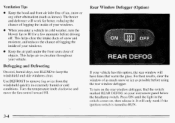1996 GMC Jimmy Support Question
Find answers below for this question about 1996 GMC Jimmy.Need a 1996 GMC Jimmy manual? We have 1 online manual for this item!
Question posted by bucklandmarc on November 10th, 2011
Fan Switch In Vacuum Located????
where is the fan switch located at in the vacuum system in the 1996 jimmy
Current Answers
Related Manual Pages
Similar Questions
Where Is The Coolant Temperature Switch Located On 1994 Gmc Jimmy
(Posted by bukco 10 years ago)
The Fan Knocks Really Loud Until Jimmy Warms Up. Why?
(Posted by Anonymous-128119 10 years ago)