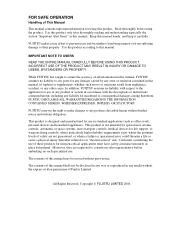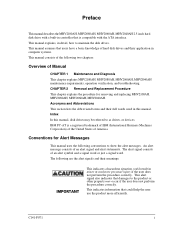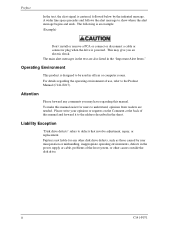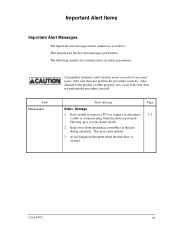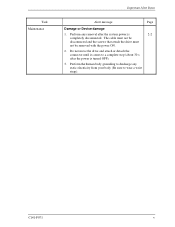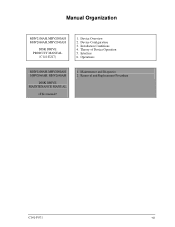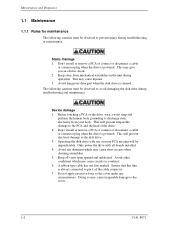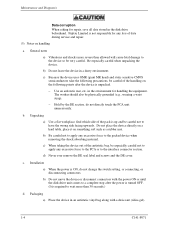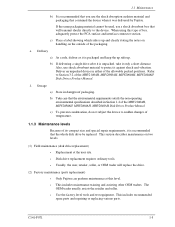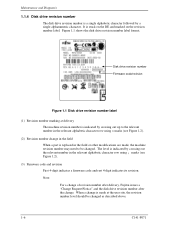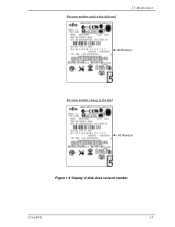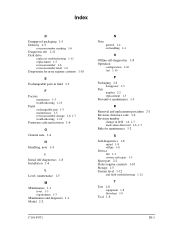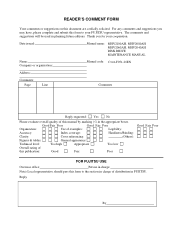Fujitsu MHV2080AH Support Question
Find answers below for this question about Fujitsu MHV2080AH - 80GB UDMA/100 5400RPM 8MB Notebook Hard Drive.Need a Fujitsu MHV2080AH manual? We have 1 online manual for this item!
Question posted by pista2001au on February 20th, 2012
How Can I Download A Free Fujitsu Mhv2080ah Firmware?
Had my HDD come in close contact with a magnet and doesn't work now.
Current Answers
Related Fujitsu MHV2080AH Manual Pages
Similar Questions
We Have To Put Firmware On This Hard Disk?
we have to put a special firmware for this hard disk when I use it for Philips brilliance
we have to put a special firmware for this hard disk when I use it for Philips brilliance
(Posted by ziademohammed 3 years ago)
L Need The Driver For The Hard Drive Fujitsu Mhv2080ah 80 Gb Driver
fujitsu MHV2080AH 80 GB l need the driver for it thanks
fujitsu MHV2080AH 80 GB l need the driver for it thanks
(Posted by pauls144 12 years ago)
Is There A Free Hdd Regeneration Program
(Posted by Bonzo 13 years ago)
Firmware Mpf3204at
Hi would you please tell me where I coul find the firmware of my old hdd mpf3204at -eb thanksin ad...
Hi would you please tell me where I coul find the firmware of my old hdd mpf3204at -eb thanksin ad...
(Posted by jimbospa 13 years ago)
Suggestion To This. Mpg3xxxat Disk Drives Product Manual
Visit or read and save/download pdf file on this site:MPG3xxxATDISK DRIVESPRODUCT MANUALhttp://www.f...
Visit or read and save/download pdf file on this site:MPG3xxxATDISK DRIVESPRODUCT MANUALhttp://www.f...
(Posted by marmand2010 13 years ago)