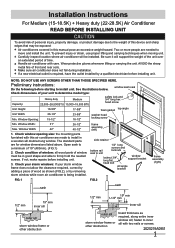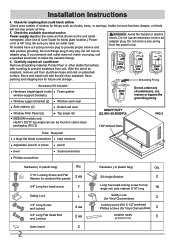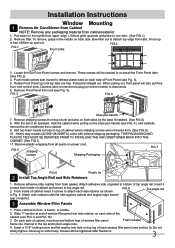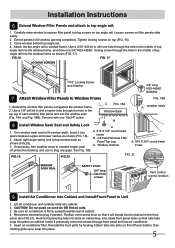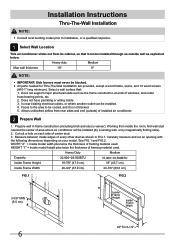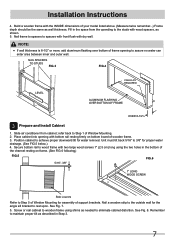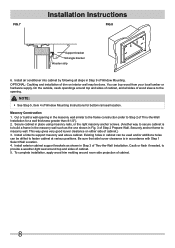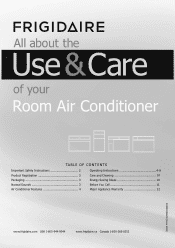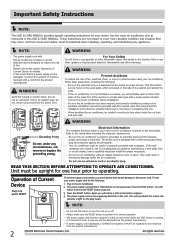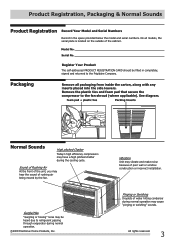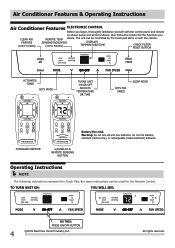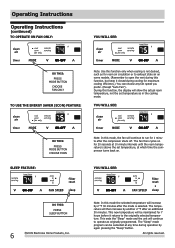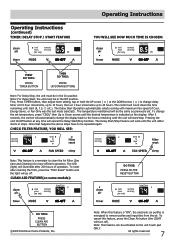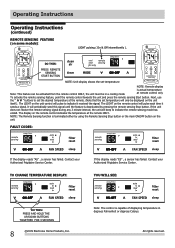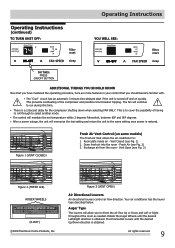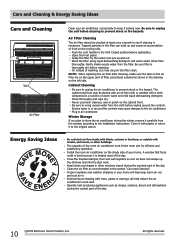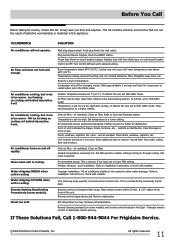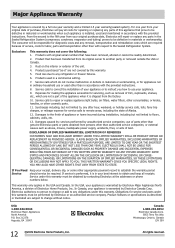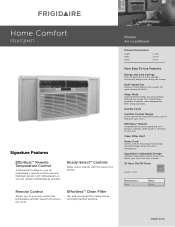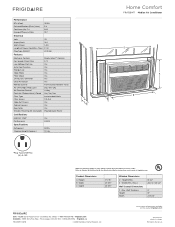Frigidaire FRA156MT1 Support Question
Find answers below for this question about Frigidaire FRA156MT1.Need a Frigidaire FRA156MT1 manual? We have 6 online manuals for this item!
Question posted by cheersforchrist1125 on August 20th, 2020
Removable Parts For My Unit
Can the Vertical Louvers be removed from my unit?I would like to clean them and the horizontal louvers
Current Answers
Answer #1: Posted by Odin on August 20th, 2020 9:43 AM
Hope this is useful. Please don't forget to click the Accept This Answer button if you do accept it. My aim is to provide reliable helpful answers, not just a lot of them. See https://www.helpowl.com/profile/Odin.
Related Frigidaire FRA156MT1 Manual Pages
Similar Questions
Air Conditioner Won't Get Cold
my air conditioner got full of bugs! So I took it outside to wash it out!!! An now it won't get cold...
my air conditioner got full of bugs! So I took it outside to wash it out!!! An now it won't get cold...
(Posted by Brianarc1104 8 years ago)
Air Conditioner Cover And Filter
Need an air conditioner cover and filter for my model number FAH146R2T
Need an air conditioner cover and filter for my model number FAH146R2T
(Posted by adelphi2000 9 years ago)
Why Does The Reset Button On My Air Conditioner Keep Popping Out When I Plug It
(Posted by Anonymous-70504 11 years ago)
My Frigidaire Air Conditioner Is Blowning Smoke Like Out Of The Vents
It was leaking from thit here's no smell to it and still keeps house cool.
It was leaking from thit here's no smell to it and still keeps house cool.
(Posted by susan1975cox 11 years ago)
New Frigidaire Fra156mt1 Window Air Conditioner
Fan comes on. but compressor wou't. Unit stops and start every 3 minutes. Can someone help?
Fan comes on. but compressor wou't. Unit stops and start every 3 minutes. Can someone help?
(Posted by warjunior 12 years ago)