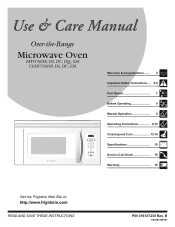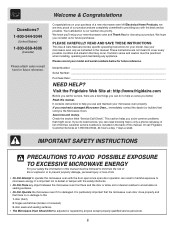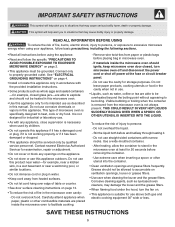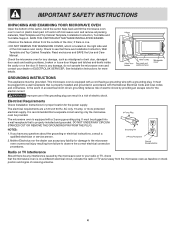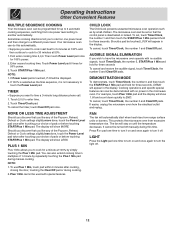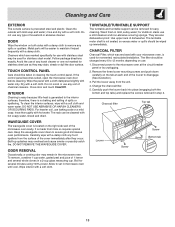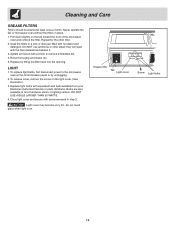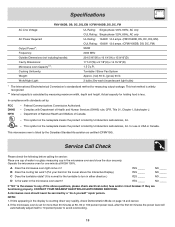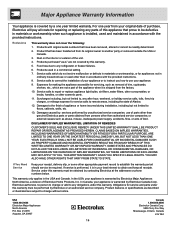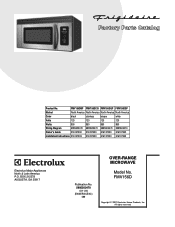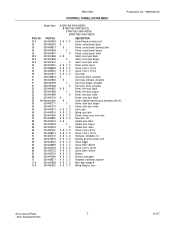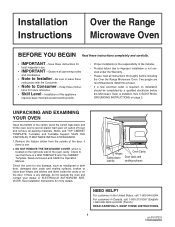Frigidaire FMV156DS Support Question
Find answers below for this question about Frigidaire FMV156DS - 1.5 Cu. Ft. Microwave Oven.Need a Frigidaire FMV156DS manual? We have 3 online manuals for this item!
Question posted by Tamoozor on February 5th, 2014
How To Replace Frigidaire Microwave Door Handle
The person who posted this question about this Frigidaire product did not include a detailed explanation. Please use the "Request More Information" button to the right if more details would help you to answer this question.
Current Answers
Related Frigidaire FMV156DS Manual Pages
Similar Questions
How Do You Remove The Door On A Fmv156dca Microwave Oven
(Posted by Rockcos 9 years ago)
What Is The Product Code For Microwave Door Handle For Frigidaire Model
fmv157gc
fmv157gc
(Posted by cccmful 9 years ago)
How To Replace Microwave Door Knob Frigidaire Fmv157gc
(Posted by rvisMulei 10 years ago)
How Do I Replace The Handle On The Frigidaire Fmv156dcf Microwave
My door handle broke of on my microwave and I need to know how the replace it with a new handle.
My door handle broke of on my microwave and I need to know how the replace it with a new handle.
(Posted by babidol241 10 years ago)
Light On, Timer Working, No Sound, Not Heating. Replaced One Relay Switch...
Microwave stopped working when turned on and door closed. For a while you could jiggle or push up on...
Microwave stopped working when turned on and door closed. For a while you could jiggle or push up on...
(Posted by wayneandjenn 11 years ago)