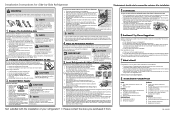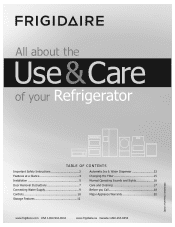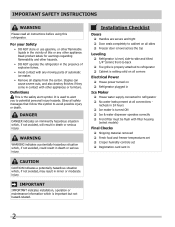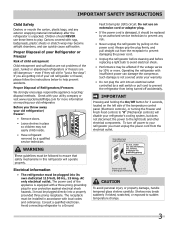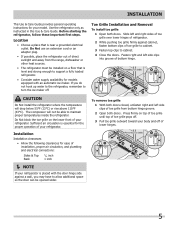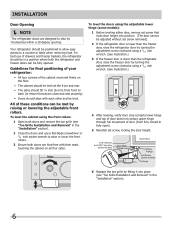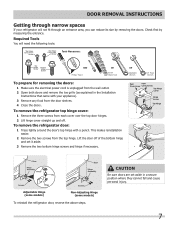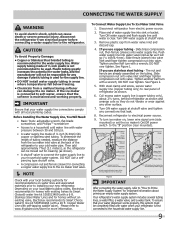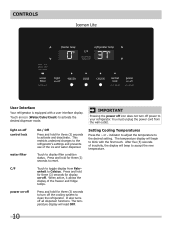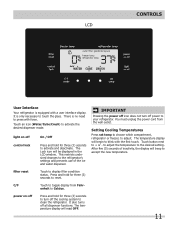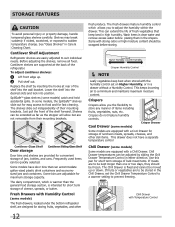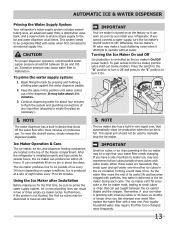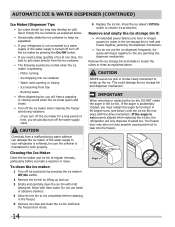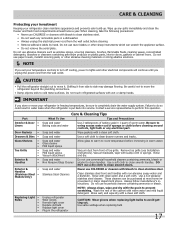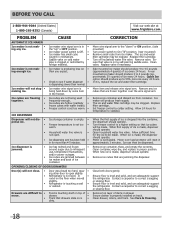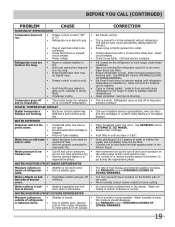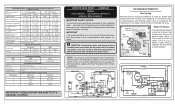Frigidaire FGUS2642LF Support Question
Find answers below for this question about Frigidaire FGUS2642LF.Need a Frigidaire FGUS2642LF manual? We have 7 online manuals for this item!
Question posted by melodywallack on July 29th, 2020
Temperature Cannot Be Set
Current Answers
Answer #1: Posted by Odin on July 30th, 2020 8:21 AM
Hope this is useful. Please don't forget to click the Accept This Answer button if you do accept it. My aim is to provide reliable helpful answers, not just a lot of them. See https://www.helpowl.com/profile/Odin.
Answer #2: Posted by waelsaidani1 on July 29th, 2020 9:26 PM
From the user interface, Press set temp to choose which compartment, refrigerator or freezer, to adjust. The temperature display will begin to blink with the first touch. Touch button next to + or - to adjust the temperature to the desired setting. After five (5) seconds of inactivity, the display will beep to accept the new temperature.
Related Frigidaire FGUS2642LF Manual Pages
Similar Questions
Our Frididaire FGUS2642LF displays SY on the Freezer temp and EF on Frig temp can set temp by using ...
Cleaned interior and left door open. Temperature remaining at 52 degrees past 8 hours
after setting the temperature after a minute it shows 77