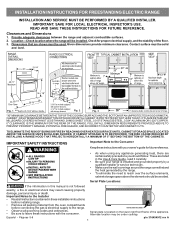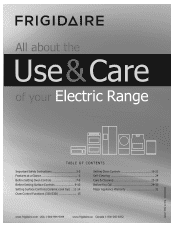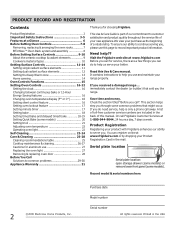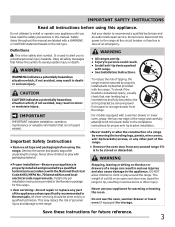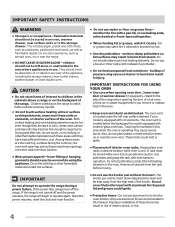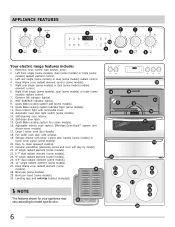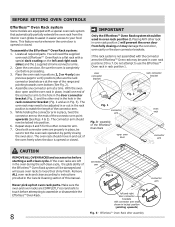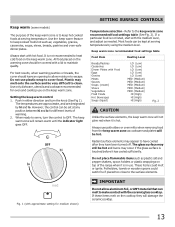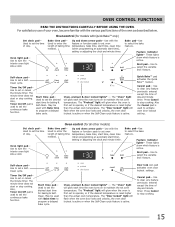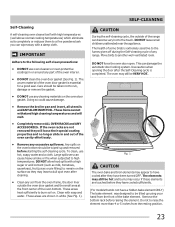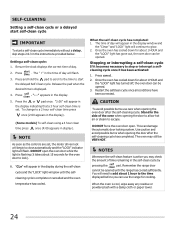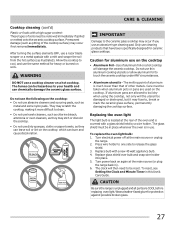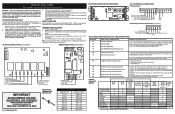Frigidaire FGEF3042KF Support Question
Find answers below for this question about Frigidaire FGEF3042KF - Gallery - Convection Range.Need a Frigidaire FGEF3042KF manual? We have 4 online manuals for this item!
Question posted by kmcfarland980 on October 25th, 2013
Can You Self Clean A Frigidaire Electric Oven Without A Light Cover?
Current Answers
Answer #1: Posted by OnlineOutreachSpecialist on October 28th, 2013 12:10 PM
Unfortunately it is not recommended to run a Self-Clean cycle without a light cover. If you need a light cover, most parts can be purchased directly from the manufacturer or through a parts distributor in your area (part numbers may vary based on distributor). I hope this information helps to some degree.
Online Outreach Specialist
Related Frigidaire FGEF3042KF Manual Pages
Similar Questions
Frigidaire Professional Series stove/oven model #PLGFZ390ECH. How do I use the self cleaning featu...