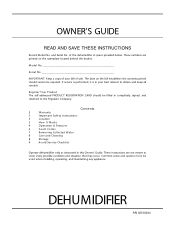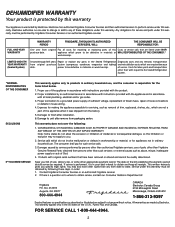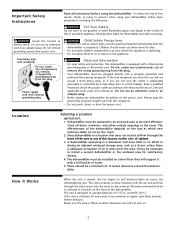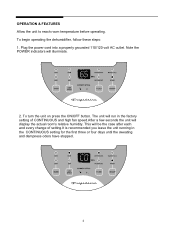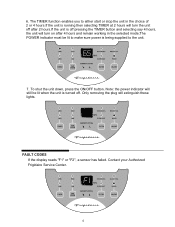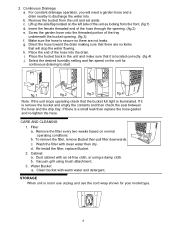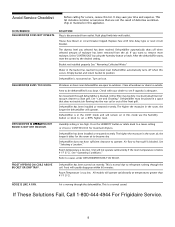Frigidaire FDF70S1 Support Question
Find answers below for this question about Frigidaire FDF70S1 - 70 Pint Dehumidifier.Need a Frigidaire FDF70S1 manual? We have 2 online manuals for this item!
Question posted by NicknboothC on June 30th, 2014
Frigidaire Dehumidifier How To Add Drain Kit
Current Answers
Answer #1: Posted by OnlineOutreachSpecialist on June 30th, 2014 2:31 PM
I understand you want to know how to add the drain kit to your Frigidaire dehumidifier, model# FDF70S1.
For constant drainage operation, you will need a garden hose and a drain nearby to discharge the water into.
a. Remove the bucket from the unit and set aside.
b. Lift up the side flap located on the left side of the unit as looking from the front.
c. Insert the female threaded end of the hose through the opening.
d. Screw the garden hose onto the threaded portion of the tray underneath the bucket opening.
e. Make sure the hose is secure so there are not leaks.
f. Direct the hose toward the drain making sure that there are no kinks that will stop the water flowing.
g. Place the end of the hose into the drain.
h. Place the bucket back in the unit and make sure that it is located correctly.
i. Select the desired humidity setting and fan speed on the unit for continuous draining to start.
Note: If the unit stops operating check that the bucket full light is illuminated. If it is remove the bucket and empty the contents and then check the seal between the hose and the drip tray. If there is a small leak then replace the hose gasket and re-tighten the hose.
I ask that you please follow up with a comment on the post, at your convenience, to advise if further troubleshooting is needed or if your appliances status has changed successfully. Hope this is helpful.
-Best Regards-
Online Outreach Specialist
Related Frigidaire FDF70S1 Manual Pages
Similar Questions
My Frigidaire Dehumidifier (FDF70S1) will not give a humidity reading when I first turn it on. It's ...
special fitting drain kit