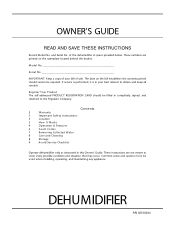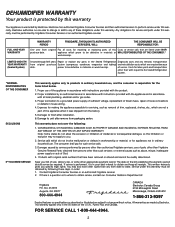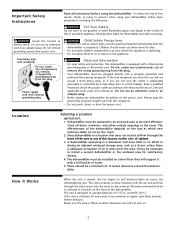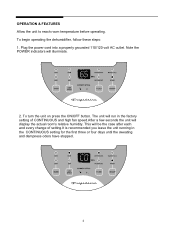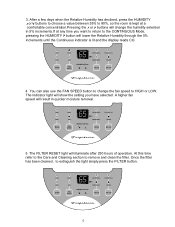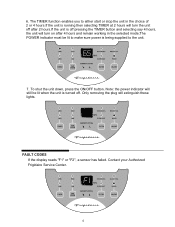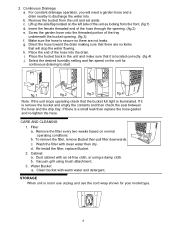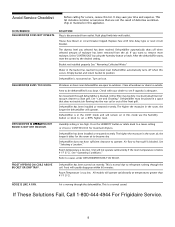Frigidaire FDF70S1 Support Question
Find answers below for this question about Frigidaire FDF70S1 - 70 Pint Dehumidifier.Need a Frigidaire FDF70S1 manual? We have 2 online manuals for this item!
Question posted by michelewilson327 on May 30th, 2022
Where Is The Filter Reset Button?
The person who posted this question about this Frigidaire product did not include a detailed explanation. Please use the "Request More Information" button to the right if more details would help you to answer this question.
Current Answers
Answer #1: Posted by SonuKumar on May 30th, 2022 10:20 PM
How do you reset the filter on a Frigidaire dehumidifier?After cleaning the filter, plug the unit back into the power source and reset the filter by pressing the 'Filter Reset' button and the light will go off.
https://www.manualslib.com/products/Frigidaire-Fdf70s1-70-Pint-Dehumidifier-3439462.html
Please respond to my effort to provide you with the best possible solution by using the "Acceptable Solution" and/or the "Helpful" buttons when the answer has proven to be helpful.
Regards,
Sonu
Your search handyman for all e-support needs!!
Answer #2: Posted by Odin on May 30th, 2022 8:50 AM
There is no reset button. When the reset light is illuminated, remove and clean the filter. (For instructions, see https://www.manualslib.com/manual/44296/Frigidaire-66166044.html?page=8&term=Care+And+Cleaning&selected=1#manual,) Once the filter has been cleaned, to extinguish the light simply press the FILTER button.
Hope this is useful. Please don't forget to click the Accept This Answer button if you do accept it. My aim is to provide reliable helpful answers, not just a lot of them. See https://www.helpowl.com/profile/Odin.
Related Frigidaire FDF70S1 Manual Pages
Similar Questions
Why Doesn't My Frigidaire 70 Pint Dehumidifier Collect Water
(Posted by Duffms 10 years ago)
How To Reset Circuit Breaker On Frigidaire 70 Pint Dehumidifier
(Posted by luzjo 10 years ago)
Frigidaire 70 Pint Dehumidifier Where Is The Filter Reset Button
(Posted by chenddmb02 10 years ago)
Frigidaire 70 Pint Dehumidifier Power Light Comes On Does Not Work
(Posted by lurwr 10 years ago)
Frigidaire 70 Pint Dehumidifier Will Not Collect Water
(Posted by TamSelden 10 years ago)