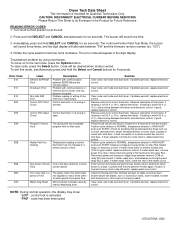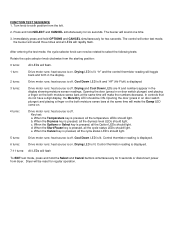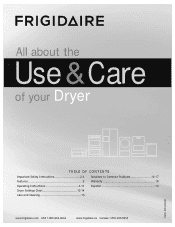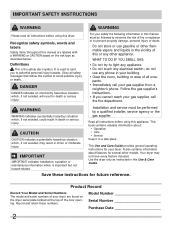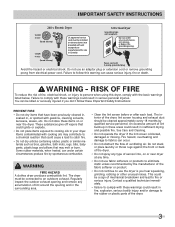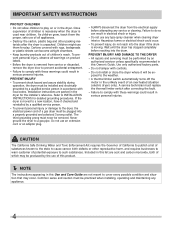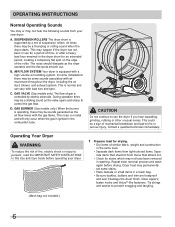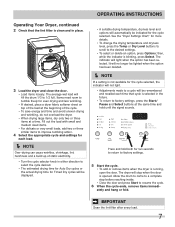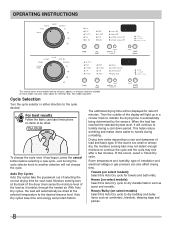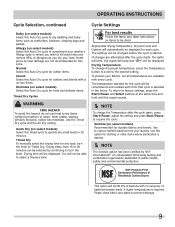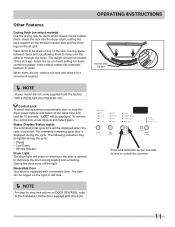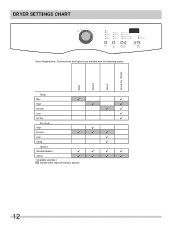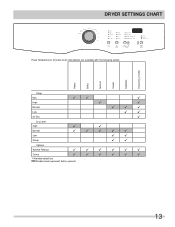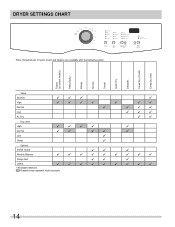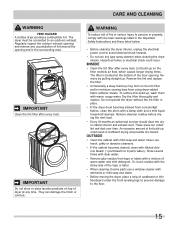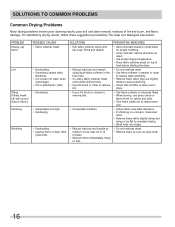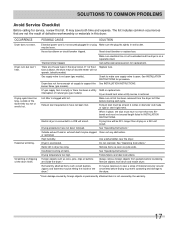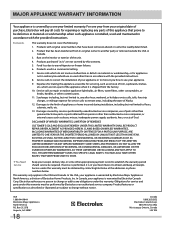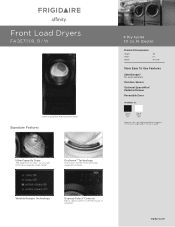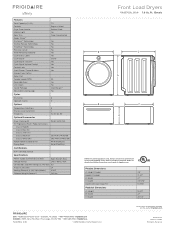Frigidaire FAQE7001LW Support Question
Find answers below for this question about Frigidaire FAQE7001LW.Need a Frigidaire FAQE7001LW manual? We have 4 online manuals for this item!
Question posted by llyerly on October 21st, 2013
Accessing Error Codes
Current Answers
Answer #1: Posted by OnlineOutreachSpecialist on October 22nd, 2013 11:31 AM
To place your dryer in a test model to access an error code, first turn knob to third position from the left. Then press and hold SELECT and CANCEL together for approximately six seconds. The buzzer will sound one time. Immediately after press and hold SELECT and CANCEL for six seconds. The control will enter Field Test Mode, the buzzer will sound three times, and the digit display will alternate between “Fld” and the firmware revision number (ex.”r03”). Lastly, rotate the cycle selector knob clockwise twice. The error code will appear in the digital display. I do hope this information proves to be helpful. Should you need any further assistance please feel free to respond.
Best of luck!
Online Outreach Specialist
Related Frigidaire FAQE7001LW Manual Pages
Similar Questions
How do I reset this? I replaced the heating element and the thermostat July 2015.
The door latch broke on the left side. How do I reverse the door so that I can use the right door la...
My Frigidaire dryer #134431300D-0801 just quits and all lights flash!