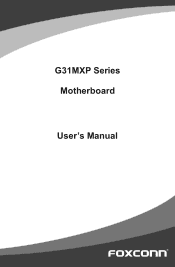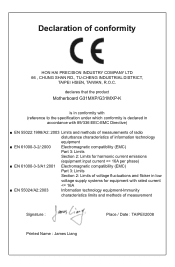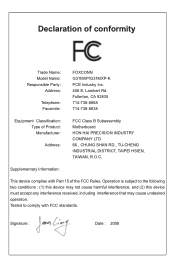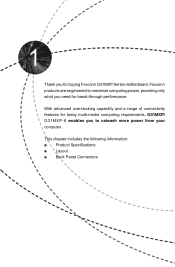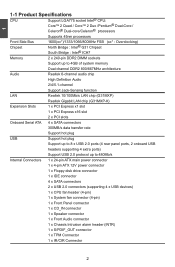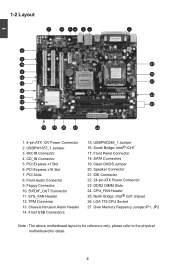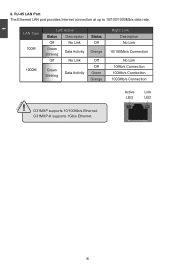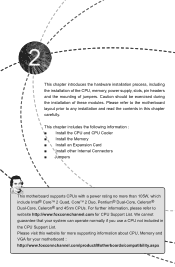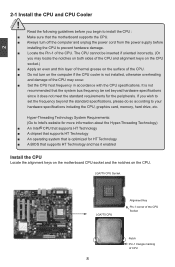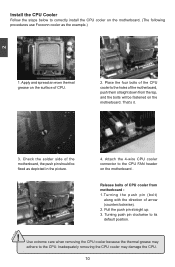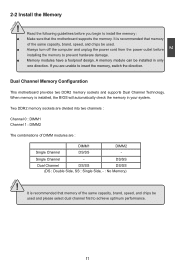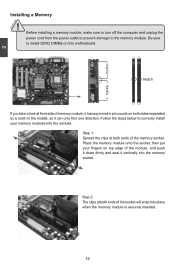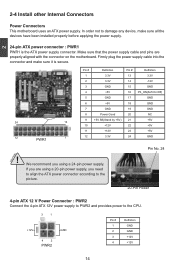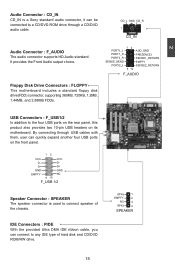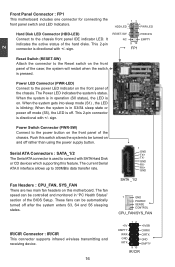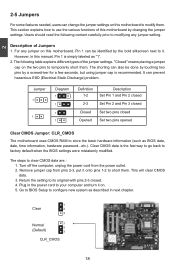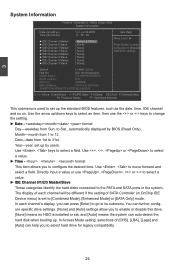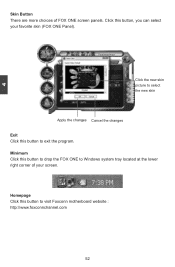Foxconn G31MXP Support Question
Find answers below for this question about Foxconn G31MXP.Need a Foxconn G31MXP manual? We have 1 online manual for this item!
Question posted by arielaxa24917 on September 10th, 2013
Foxconn G31mxp
motherboard foxconn G31MXP Series is not shutting doan at all ... when you press shutdown when it's off it will turn on again even in power button it remains on.. What is the problem?
Current Answers
Related Foxconn G31MXP Manual Pages
Similar Questions
My H61 Mxp Board Automatically Entering Bios Setup
(Posted by Usamasavanur 2 years ago)
Foxconn Motherboard G31mx Connecting Power Switch
My PC blew a power supply. upon connecting and upgrading the RAM, the mouse and keyboard don't show ...
My PC blew a power supply. upon connecting and upgrading the RAM, the mouse and keyboard don't show ...
(Posted by gmagtp 8 years ago)
Sata Hdd's
i have a foxconn motherboard p43al series, but it cannot detect my sata hdd i put on it. pls. tell m...
i have a foxconn motherboard p43al series, but it cannot detect my sata hdd i put on it. pls. tell m...
(Posted by jeromebsanchez 9 years ago)
Ddr Dimm Slots Single Side Or Double Side?
i'm getting much trouble on this mobo. only half, and just half, memory is detected. i've tryed many...
i'm getting much trouble on this mobo. only half, and just half, memory is detected. i've tryed many...
(Posted by douglasjfm 10 years ago)