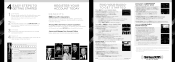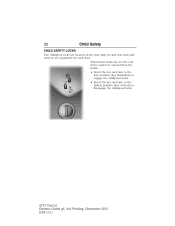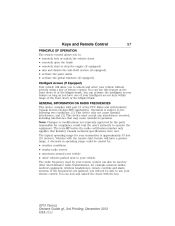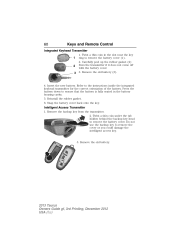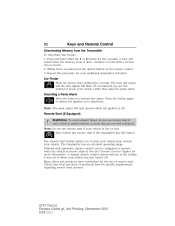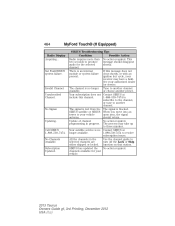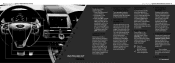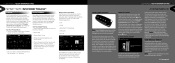2013 Ford Taurus Support Question
Find answers below for this question about 2013 Ford Taurus.Need a 2013 Ford Taurus manual? We have 6 online manuals for this item!
Question posted by connyeasterly28 on December 4th, 2021
Stolen Key
Someoy stole my keys..or I lost them can I track my key.. it disable
Current Answers
Answer #1: Posted by SonuKumar on December 5th, 2021 7:21 AM
https://cdn.dealereprocess.org/cdn/servicemanuals/ford/2013-taurus.pdf
follow manual , if not get in touch with support desk ford immeditely
Please respond to my effort to provide you with the best possible solution by using the "Acceptable Solution" and/or the "Helpful" buttons when the answer has proven to be helpful.
Regards,
Sonu
Your search handyman for all e-support needs!!
Related Manual Pages
Similar Questions
Where Is The Backup Key Lot On The 2013 Ford Taurus. Have Looked Everywhere!
(Posted by laurapayton 8 years ago)
95taurus Rear Liftgate Lost Key Switch Inside Does Not Work. How Can I Open
(Posted by Anonymous-131674 10 years ago)
95taurus Wagon Liftgate Switch In Cab Not Working Lost Key How Can L Open It
Cant open liftgate lost key switch inside stopped working
Cant open liftgate lost key switch inside stopped working
(Posted by Anonymous-131674 10 years ago)
Hatchback Wont Open Lost Key Switch Doesnt Work
(Posted by Anonymous-131674 10 years ago)
How Do I Open Intelligent Key For Battery Replacement?
Battery is low on one of my intelligent Access keys
Battery is low on one of my intelligent Access keys
(Posted by mash4391 11 years ago)