2013 Ford Escape Support Question
Find answers below for this question about 2013 Ford Escape.Need a 2013 Ford Escape manual? We have 7 online manuals for this item!
Question posted by tinkerbell4me on October 16th, 2012
2013 Escape Sd Navagation System Question
How do I get a Navagation SD card for my 2013 Escape. Or a replacement card?
Current Answers
There are currently no answers that have been posted for this question.
Be the first to post an answer! Remember that you can earn up to 1,100 points for every answer you submit. The better the quality of your answer, the better chance it has to be accepted.
Be the first to post an answer! Remember that you can earn up to 1,100 points for every answer you submit. The better the quality of your answer, the better chance it has to be accepted.
Related Manual Pages
Sirius Satellite Radio Information Card Printing 1 - Page 2
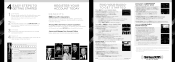
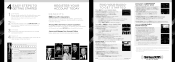
...
Choose your username and password to owner's guide).
Press 5/6 again to view categories, then OK to register your ESN and create your navigation SD card must be in the SD slot.
• Start Satellite Radio: Press the RADIO button
2.
Call SiriusXM Listener Care at 1-866-612-7474 from your vehicle to select
•...
Owner Manual Printing 4 - Page 118


See SYNC™ (page 284).
Audio System
The USB port allows you to plug in the center console and has the following features:
C
A
(
B
A/V inputs SD card slot USB ports
A B C
See MyFord Touch™ (page 321).
114
Escape (TM2) MEDIA HUB (IF EQUIPPED)
The media hub is located in media playing devices, memory sticks and charge devices (if supported).
Owner Manual Printing 4 - Page 327


...FM • SIRIUS • CD • USB • BT Stereo • SD Card • A/V In Fan: Control the speed of playing media.
•
•
... modes. SOURCE: Touch the word repeatedly to holidays.
323
Escape (TM2) Depending on your vehicle and option package, you...from the entertainment system. Do not use detergent or any questions you are sensitive to light touch. • Use ...
Owner Manual Printing 4 - Page 331


... is in the card slot.
327
Escape (TM2) After ...the tone, speak your command clearly.
•
Available Voice Commands
"Audio list of commands" "Bluetooth audio list of commands" "Browse list of commands" "CD list of commands" "Climate control list of commands" "List of commands" "Navigation list of commands" "Phone list of commands"
* *
"Radio list of commands" "SD card...
Owner Manual Printing 4 - Page 334


...touchscreen display the default photo or upload your USB mass storage device or from an SD card. to the time and date. You can adjust the touchscreen display through the ...Your system allows you make adjustments using the ( touchscreen, press the Settings icon > Display.
330
Escape (TM2) To access and make to update the clock. Once your vehicle needs to acquire a...
Owner Manual Printing 4 - Page 342


... all the artists that are stored on an SD card, you are in your USB device.
338
Escape (TM2) Note: Some features may not be available in .
The system provides allowable voice commands for more information.
Contact an authorized dealer for more options, such as SD Card, BT Stereo and A/V In These buttons change with...
Owner Manual Printing 4 - Page 343


...say, "Browse", you have an active subscription to SIRIUS® satellite radio.
"BROWSE"
" Games"
*
" channels" "SD card"
*
*
"Sirius Channel Guide" "USB"
**
*
"Help"
*
This command is only usable if you have an active... if you can then say any commands in SD card or USB mode, see the "SD Card and USB Port" section of this chapter.
339
Escape (TM2) MyFord Touch™ (If Equipped)...
Owner Manual Printing 4 - Page 355


.... SD Card Slot and USB Port
SD Card Note: Your SD card slot is a trademark of the touchscreen.
(
The USB ports are located either in the center console or behind a small access door in the instrument panel. To access and play music from your device, press the lower left corner of the touchscreen.
351
Escape (TM2) MyFord...
Owner Manual Printing 4 - Page 356


.... It also allows you to view and adjust various media settings. SD Card and USB Voice Commands If you are not listening to a USB device or an SD card, press the voice button and, after the tone, say any of the following commands.
352
Escape (TM2) In order to playback video from the following commands...
Owner Manual Printing 4 - Page 357


MyFord Touch™ (If Equipped)
"USB" or "SD CARD"
"Browse" "Next" "Pause" "Play"
*
"Play podcast episode " "Play similar music" "Play song " "Play TV show...podcast "
*
"Shuffle off" "What's this?" "Help"
If you have said you would like to browse your USB or SD card, the system prompts you to specify what you would like to browse. When prompted, see the following "Browse" chart. These ...
Owner Manual Printing 4 - Page 371


...corner of all applicable local laws that may affect the use SIRIUS Travel Link, your navigation SD card must be in progress. If your focus off the road. Fuel Prices Touch this button to...select from a variety of your vehicle is the safe operation of the following commands:
367
Escape (TM2) Select Map to see scores to identify traffic incidents on an active navigation route...
Owner Manual Printing 4 - Page 373


... the green tab. Press Alerts, and then choose from any system messages (such as an SD card fault). If your vehicle is not equipped with Navigation, touch the corner of serious injury or death after a crash.
369
Escape (TM2) If your vehicle is not equipped with Navigation, touch the corner of the following...
Owner Manual Printing 4 - Page 380


...If you choose Previous Destination, the last 20 destinations you have the system demo the route for you need a replacement SD card, see an authorized dealer. Select Route Prefs to set this as a waypoint (have the system route to remove ...on the way to use or not use these lanes.)
376
Escape (TM2)
Note: The SD card slot is comprised of the touchscreen, or, press Dest, then Map.
Owner Manual Printing 4 - Page 388


... street address using a feature called one-shot street address.
One-shot Destination Street Address If your vehicle is equipped with the SD card navigation feature, you have the ability to enter in the "Destination" chart. The system displays an example on-screen. MyFord...", you can then speak the address naturally, such as "One two three four Main Street, Anytown".
384
Escape (TM2)
Owner Manual Printing 4 - Page 425


...273
Drivebelt Routing...273
Entertainment...338
A/V Inputs...355 AM/FM Radio...340 Bluetooth Audio...354 Browsing Device Content...338 CD...350 SD Card Slot and USB Port...351 SIRIUS® Satellite Radio (If Activated)...345 Supported Media Players, Formats and Metadata Information...354... Resetting the Oil Life Monitoring System...225
Floor Mats...197 Fog Lamps - Only)...11
421
Escape (TM2)
Quick Reference Guide Printing 2 - Page 2


... list of commands (if equipped) - customers: Visit SyncMyRide.com or call 1-800-565-3673 (select Option 1 or 2 for radio, USB, Bluetooth® audio, Sirius and SD Card • Audio • Radio: - It is the safe operation of the vehicle.
Quick Reference Guide Printing 2 - Page 5


...-free number. You can also use the touch screen to help locate a listing or destination. • Call for details. With SYNC, you have the navigation SD card, make sure that it is inserted into your phone securely put away. Each feature has its own corner represented by voice. 1. Press the voice button...
Quick Reference Guide Printing 2 - Page 6


... and then touch and hold one of the following devices: • CD • USB • Bluetooth® Streaming • SD Card • A/V In Refer to the MyFord Touch chapter in wireless transmitter that replaces the common handheld garage door opener. Set Your Radio Presets • Touch the Entertainment corner on the door handle...
Warranty Supplement Printing 1 - Page 110


... SYNC® (page 279). Make sure the vehicle, radio and portable music player are turned off and the transmission is located in position P. C
A
E142605
B
A/V inputs SD card slot USB ports
6.
Warranty Supplement Printing 1 - Page 315


... system uses a four-corner strategy to provide quick access to select any of the following : • AM or FM • CD • BT Stereo • SD Card • SIRIUS
Note: Some features are not available while the vehicle is moving. The corners display any of the vehicle. Your primary responsibility is the...
Similar Questions
Trunk Ajar Question
having my truck lock changed on 2013 escape. That is fixed but lights on back n floor area will not ...
having my truck lock changed on 2013 escape. That is fixed but lights on back n floor area will not ...
(Posted by rrzepecki 7 years ago)
Additional Ifo Requested By Original Specialist 2013 Escape Sel Myford Touch
2013 Escape with My Ford Touch Sync software (3.8) I think
2013 Escape with My Ford Touch Sync software (3.8) I think
(Posted by gsinese 8 years ago)

