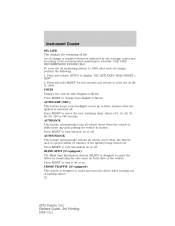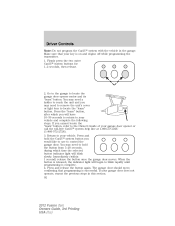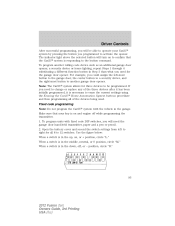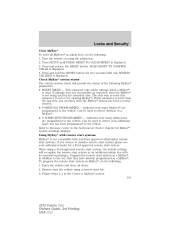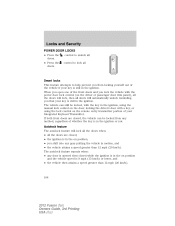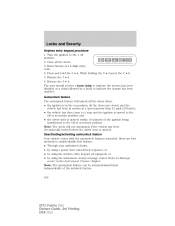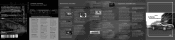2012 Ford Fusion Support Question
Find answers below for this question about 2012 Ford Fusion.Need a 2012 Ford Fusion manual? We have 3 online manuals for this item!
Question posted by Egort15 on March 23rd, 2015
Driver Door Dont Locked With The Key Trasmietr The Rest Of The Doors Ok
The person who posted this question about this Ford automobile did not include a detailed explanation. Please use the "Request More Information" button to the right if more details would help you to answer this question.
Current Answers
Answer #1: Posted by TechSupport101 on March 25th, 2015 12:55 PM
You must be having bad connection/wiring issues - something like corroded connections within the door.
Related Manual Pages
Similar Questions
What Causes The Doors Not To.lock When Speeding Up In Fusion
(Posted by Nicjseym 9 years ago)
How To Reset Code On Security Lock Driver Door On Ford Fursion 2011
(Posted by glvivek4 9 years ago)