2012 Ford Fusion Support Question
Find answers below for this question about 2012 Ford Fusion.Need a 2012 Ford Fusion manual? We have 3 online manuals for this item!
Question posted by covlada on September 2nd, 2014
How To Disconnect Edr In A Ford
The person who posted this question about this Ford automobile did not include a detailed explanation. Please use the "Request More Information" button to the right if more details would help you to answer this question.
Current Answers
There are currently no answers that have been posted for this question.
Be the first to post an answer! Remember that you can earn up to 1,100 points for every answer you submit. The better the quality of your answer, the better chance it has to be accepted.
Be the first to post an answer! Remember that you can earn up to 1,100 points for every answer you submit. The better the quality of your answer, the better chance it has to be accepted.
Related Manual Pages
Owner Guide 3rd Printing - Page 3
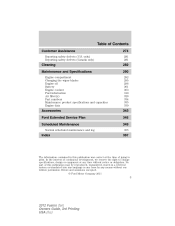
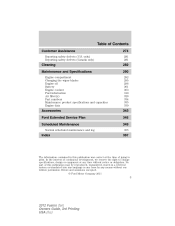
...Engine data
282 290
292 295 296 301 303 310 329 334 335 339
Accessories Ford Extended Service Plan Scheduled Maintenance
Normal scheduled maintenance and log
343 345 349
355
Index... contained in any form by any time without our written permission. Errors and omissions excepted. © Ford Motor Company 2011
3
2012 Fusion (fsn) Owners Guide, 3rd Printing USA (fus) In the interest...
Owner Guide 3rd Printing - Page 4


...products visit the following website: • In the United States: www.ford.com • In Canada: www.ford.ca • In Australia: www.ford.com.au • In Mexico: www.ford.com.mx Additional owner information is an integral part of an accident this... in the Roadside Emergencies chapter. For more you know and understand about your new Ford. Furthermore, due to yourself or others?
Owner Guide 3rd Printing - Page 6


..., steering or brake systems. In order to properly diagnose and service your vehicle, Ford Motor Company, Ford of Canada, and service and repair facilities may be accessed electronically by your vehicle...For a detailed description of what is covered and what is not covered by Ford Motor Company and Ford authorized service facilities, and that the diagnostic information may access or share among...
Owner Guide 3rd Printing - Page 7


... or hitting a road obstacle; and • Where the driver was travelling; However, parties, such as law enforcement, that have access to the vehicle or the EDR. Ford Motor Company and Ford of Canada do not access event data recorder information without obtaining consent, unless pursuant to court order or where required by an...
Owner Guide 3rd Printing - Page 8


...information. See your vehicle travel information"), only to disclose this information, do not want Ford or its features, please note the following: Once 911 Assist (if equipped) is ... 911 Assist feature. For more information, see Traffic, Directions and Information, Terms and Conditions. Ford Motor Company and the vendors it uses to , cellular phones, pagers, portable email devices,...
Owner Guide 3rd Printing - Page 9


... Canadian Markets. Refer to the market unique supplement, if provided, you comply with features and options that are unique to your focus off the road. Ford strongly recommends that you use of vehicle control, accident and injury. A market unique supplement may be supplied that are different from the features and options...
Owner Guide 3rd Printing - Page 19
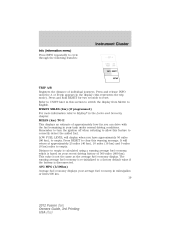
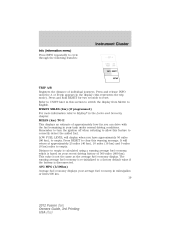
... to reset. Press and hold RESET for two seconds to correctly detect the added fuel. Press RESET to a factory default value if the battery is disconnected. The running average fuel economy, which is not the same as the average fuel economy display. Instrument Cluster
Info (information menu) Press INFO repeatedly to...
Owner Guide 3rd Printing - Page 28
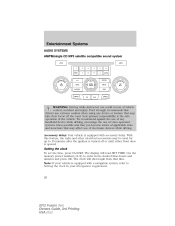
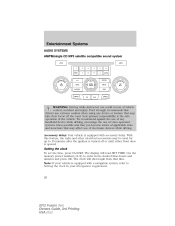
... and press OK. The display will then begin from that may be used for up to enter in your vehicle is turned off the road. Ford strongly recommends that drivers use of electronic devices while driving. With this feature, the radio and other electrical accessories may take their focus off or...
Owner Guide 3rd Printing - Page 35


Press SEEK/TRACK to cycle through LINE IN (auxiliary audio mode), and SYNC (if equipped). Ford strongly recommends that drivers use extreme caution when using any handheld device while driving, encourage the use of voice-operated systems when possible and that ...
Owner Guide 3rd Printing - Page 37
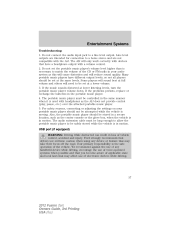
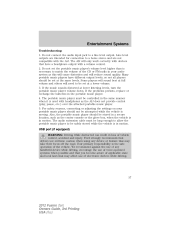
... player must be long enough to allow the portable music player to be attempted while the vehicle is necessary to be set at a lower volume. 3. Ford strongly recommends that drivers use extreme caution when using any handheld device while driving, encourage the use of voice-operated systems when possible and that...
Owner Guide 3rd Printing - Page 39


... (12 cm) audio compact discs only. Entertainment Systems
• Wipe discs from the center out. Don't: • Expose discs to play commercially pressed 4.75 in Ford CD players.
Owner Guide 3rd Printing - Page 42


... required. Your radio display may display NO SIGNAL to This message should produce audio for any time, with your reception. • Station overload: When you . Ford Motor Company shall not be responsible for the disappear shortly. See your receiver may overtake a weaker one and result in order to change, rearrange, add...
Owner Guide 3rd Printing - Page 64


.... 5. Lights
Low beam
6. Disengage the windshield washer bottle flexible neck strap attachment and move it straight out of the high beam bulb, do the following: 1. Disconnect the electrical connector.
Owner Guide 3rd Printing - Page 65


... (fus)
Make sure headlamp control is completely seated. 10. Re-apply pressure around the housing to break the next time the headlamps are operated. 8. Lights
6. Disconnect the electrical connector. 7.
Owner Guide 3rd Printing - Page 66


... of children's reach. Lights
3. Reaching through the wheel well, remove the rubber bulb access cover from the bulb socket and discard the old bulb socket. Disconnect the electrical connector from the housing.
4. Connect the new bulb socket to break the next time the headlamps are operated. 6. Grasp the bulb only by...
Owner Guide 3rd Printing - Page 67


...the headlamp housing. 3. Rotate the headlamp bulb counterclockwise and remove the headlamp bulb 5. Disconnect the electrical connector. Remove the press pins located in the off position, then open... bulb, see your authorized dealer. For passenger side replacement of the lamp assembly. 4. Disconnect the electrical connector.
67
2012 Fusion (fsn) Owners Guide, 3rd Printing USA (fus)...
Owner Guide 3rd Printing - Page 73
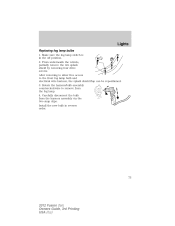
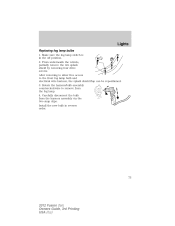
From underneath the vehicle, partially remove the tire splash shield by removing four drive screws. Carefully disconnect the bulb from the fog lamp. 4. Make sure the fog lamp switch is in reverse order.
73
2012 Fusion (fsn) Owners Guide, 3rd Printing USA (...
Owner Guide 3rd Printing - Page 101
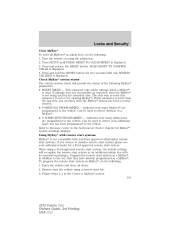
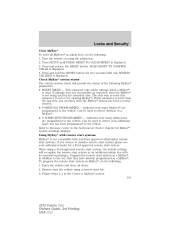
...lower than the last time you choose to the vehicle. Turn the vehicle on using a Ford-approved remote start system, the default settings will provide the status of a MyKey.... to detect deletion of the following : 1. Follow Steps 1-4 in the Instrument Cluster chapter for a Ford approved remote start systems. If you checked, then the MyKey system has been recently cleared. ...
Owner Guide 3rd Printing - Page 115


... code, then press the 5 • 6 control within five seconds of each other. Note: The SecuriLock passive anti-theft system is not compatible with non-Ford aftermarket remote start " condition. Each number must be purchased from your integrated keyhead transmitter. • the ignition is disabled, all doors, press and hold the...
Owner Guide 3rd Printing - Page 140


... any vehicle collision, the safety belt system at all safety belts should be properly restrained in this chapter. How to disengage the automatic locking mode Disconnect the combination lap/shoulder belt and allow it to retract completely to verify that the "automatic locking retractor" feature for proper function.
Similar Questions
How To Reset 06 Fusion Alarm After Disconnecting The Battery
(Posted by midowes 9 years ago)
How Do I Disconnect Or Disable My Gps Tracking On My 2011 Ford Fusion
(Posted by smTomM 10 years ago)

