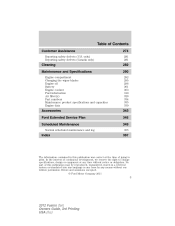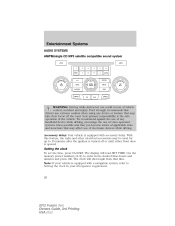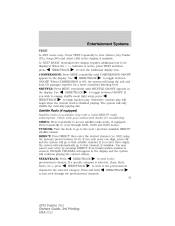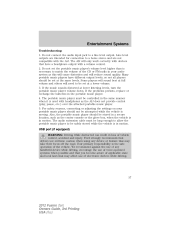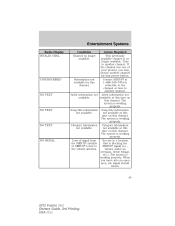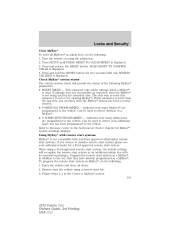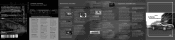2012 Ford Fusion Support Question
Find answers below for this question about 2012 Ford Fusion.Need a 2012 Ford Fusion manual? We have 3 online manuals for this item!
Question posted by nafTuflo on December 25th, 2013
How To Delete A Song On Ford Fusion
The person who posted this question about this Ford automobile did not include a detailed explanation. Please use the "Request More Information" button to the right if more details would help you to answer this question.
Current Answers
Answer #1: Posted by geekyankit1991 on December 25th, 2013 7:38 AM
When you give the Phone icon on the steering wheel a quick push, the center console will show Phone Menu which turns into the words Phone Redial in a moment or two. On the standard Sync (blue LED characters on the center console)… turn the tuning knob (or if you don’t have one) use the up/down arrows. Turn until you see the title System Settings. Push OK on the steering wheel or in the center of the tuning knob. Turn the tuning know until you find “Delete Device,” if you push the OK, then the screen will show the names of the devices that are connected. Once you turn to the one you want to delete, then push the OK. Push it one more time to accept the OK to delete. If you turn the tuning knob to “Delete All Devices” and push OK, and push it once again, it will delete all paired devices. So do you have this screen , or do you have the Sony Touch Screen system or the MyFord Touch, if so, the directions are different.Let me know if you have more questions.
Tech freak
Related Manual Pages
Similar Questions
How To Display Title Of Song On 2008 Ford Fusion Radio
(Posted by shahishar 10 years ago)
Ford Fusion Backseats
how do i open my 2012 Ford Fusion back seats
how do i open my 2012 Ford Fusion back seats
(Posted by Anonymous-115348 10 years ago)
How Do I Turn The Heat On In My 2012 Ford Fusion?
How do I turn the heat on in my 2012 Fusion?
How do I turn the heat on in my 2012 Fusion?
(Posted by juliefreeman 11 years ago)
Tracking My 2013 Ford Fusion
Vin 3fa6p0lu5dr174033
Iordered a 2013 Fusion Hybrid on 10/4. I have a VI. Is there any way to track the progress?
Iordered a 2013 Fusion Hybrid on 10/4. I have a VI. Is there any way to track the progress?
(Posted by lpcontrol 11 years ago)