2012 Ford Fusion Support Question
Find answers below for this question about 2012 Ford Fusion.Need a 2012 Ford Fusion manual? We have 3 online manuals for this item!
Question posted by williamveliz2455 on March 5th, 2014
Aux Troubles
My aux for line in doesn't turn on when I connect a media player to it I press the aux button and it says no aux what do I need to do?
Current Answers
There are currently no answers that have been posted for this question.
Be the first to post an answer! Remember that you can earn up to 1,100 points for every answer you submit. The better the quality of your answer, the better chance it has to be accepted.
Be the first to post an answer! Remember that you can earn up to 1,100 points for every answer you submit. The better the quality of your answer, the better chance it has to be accepted.
Related Manual Pages
Owner Guide 3rd Printing - Page 1
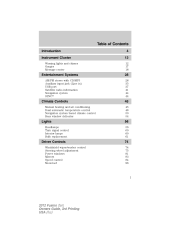
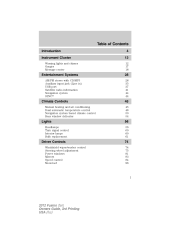
...center
4 12
12 17 18
Entertainment Systems
AM/FM stereo with CD/MP3 Auxiliary input jack (Line in) USB port Satellite radio information Navigation system SYNC
28
28 35 37 41 44 ... control Navigation system based climate control Rear window defroster
45
45 48 50 54
Lights
Headlamps Turn signal control Interior lamps Bulb replacement
56
56 60 60 61
Driver Controls
Windshield wiper/washer...
Owner Guide 3rd Printing - Page 35


...OFF turns the feature off the road. ALL SEATS (Occupancy mode, if equipped): Press SOUND repeatedly to cycle through LINE IN (auxiliary audio mode), and SYNC (if equipped). Extra Features AUX: Press repeatedly..., accident and injury. Your primary responsibility is not equipped with special phone and media features which will read NO PHONE. OK: Your vehicle may be equipped with ...
Owner Guide 3rd Printing - Page 36
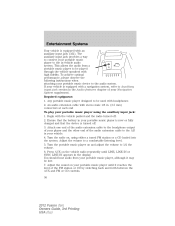
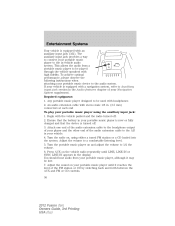
...Press AUX on , using the auxiliary input jack: 1. This allows the audio from your portable music player until LINE, LINE IN or SYNC LINE IN appears in -vehicle audio system. Required equipment: 1. Any portable music player...extension cable to the headphone output of your player and the other end of your portable music device to connect your vehicle. 4. The auxiliary input jack provides...
Owner Guide 3rd Printing - Page 37
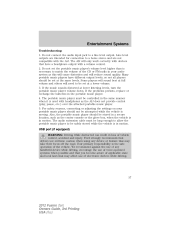
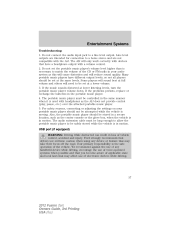
...portable music player should be safely stored while the vehicle is moving. If the music sounds distorted at a lower volume. 3. Line level outputs are intended for connection to a line level output...the portable music player should be controlled in motion. The AIJ will need to be set at lower listening levels, turn the portable music player volume down. Some players will sound ...
Owner Guide 3rd Printing - Page 42


... can view this number on extended subscription terms, the online media player and other SIRIUS features, please contact SIRIUS .... You will hear an audio mute when there is needed to indicate the interference. Note: SIRIUS reserves ... SIRIUS. For information on the radio display by pressing the AUX and preset 1 controls simultaneously. A service fee is...
Owner Guide 3rd Printing - Page 45


...fus)
Fan speed adjustment: Turn to activate/deactivate the climate control system. 5. Can be used to activate/deactivate the rear window defroster. R Rear defroster: Press to clear the windshield of ...the windshield defroster vents, demister 4. Refer to Rear window defroster later in this button again to return to reduce window fogging. The system will automatically provide outside ...
Owner Guide 3rd Printing - Page 48
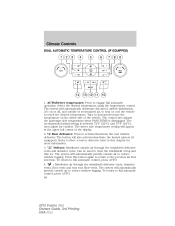
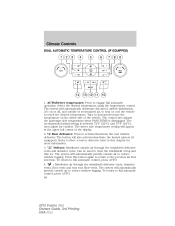
... (IF EQUIPPED)
1. AUTO/Driver temperature: Press to full automatic control, press AUTO. : Distributes air through the windshield defroster 3. Turn to increase/decrease the temperature on or off...for more information. The driver side temperature setting will appear in this button again to return to full automatic control, press AUTO. 48
2012 Fusion (fsn) Owners Guide, 3rd Printing USA (...
Owner Guide 3rd Printing - Page 52


... XX. Can be turned off , outside air is prevented from entering the vehicle. Outside temperature: The outside temperature will appear in the touchscreen will automatically provide outside air through the floor vents, rear seat floor vents.
52
2012 Fusion (fsn) Owners Guide, 3rd Printing USA (fus) Press this button again to return to...
Owner Guide 3rd Printing - Page 54
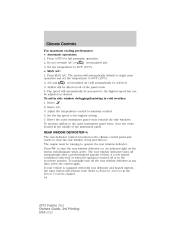
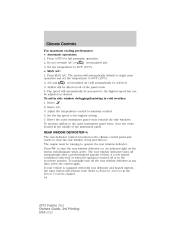
... Fusion (fsn) Owners Guide, 3rd Printing USA (fus) To manually turn the rear window defroster on. An indicator light on the climate control panel and works to the highest setting. 5. to maintain comfort. 4. If your vehicle is located on the Press R button will automatically default to single zone operation and set the temperature...
Owner Guide 3rd Printing - Page 59


... and open the hood. The top of high intensity light. To see a clearer light pattern for adjusting, you will need to ground • (3) 25 feet (7.6 meters) • (4) Horizontal reference line 2. Vertical aim adjustment 1. Turn on your vehicle are properly aimed at this height (a piece of lamp to be checked by your headlamps should...
Owner Guide 3rd Printing - Page 60
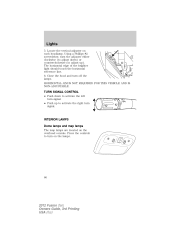
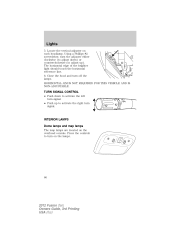
...
2012 Fusion (fsn) Owners Guide, 3rd Printing USA (fus) Press the controls to turn off the lamps. HORIZONTAL AIM IS NOT REQUIRED FOR THIS VEHICLE AND IS NON-ADJUSTABLE. Using a Phillips #2 screwdriver, turn the adjuster either clockwise (to adjust down to activate the right turn signal. • Push up ).
INTERIOR LAMPS Dome lamps and...
Owner Guide 3rd Printing - Page 66


... indexing fingers, then rotate clockwise to the electrical connector. 7. Connect the new bulb socket to the locked position. 8. Reaching through...access cover to break the next time the headlamps are operated. 6. Turn the headlamps on and make sure the protective rubber cover is completely ... need to make sure they work properly. Disconnect the electrical connector from the housing....
Owner Guide 3rd Printing - Page 78


...Press and release the 7 and 9 radio preset buttons together, repeatedly until ZONE XX appears in an open area free from steel structures and high voltage lines. The direction will display after the buttons...calibration, turn off all electrical accessories (heater/air conditioning, wipers, etc.) and make sure all vehicle doors are released. Press and hold the 7 and 9 radio preset buttons together ...
Owner Guide 3rd Printing - Page 91


...turn off. Any settings should remain as previously set of instructions depending on -line at www.learcar2U.com or by calling the toll-free Car2U system help line... at 1-866-572-2728. Read the entire procedure prior to a community gate will require a unique set . Driver Controls
Additional Car2U system information can happen by pressing and releasing the outer two buttons...
Owner Guide 3rd Printing - Page 92
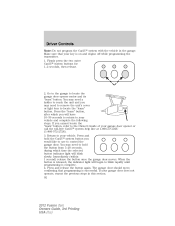
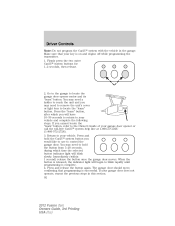
... the toll-free Car2U system help line at 1-866-57Car2U (1-866-572-2728). 3. Press and hold the Car2U system button you would like to use to hold the button from 5-20 seconds, during which you cannot locate the "learn " button, after which time the selected button indicator light will have 10-30 seconds to...
Owner Guide 3rd Printing - Page 93
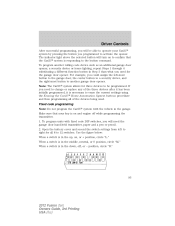
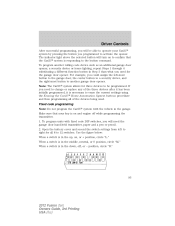
... Step 3 than what you need the garage door hand-held transmitter, paper and a pen or pencil. 2. If you used . Fixed code programming Note: Do not program the Car2U system with fixed code DIP switches, you will turn on to confirm that your Car2U system by pressing the button you programmed to another...
Owner Guide 3rd Printing - Page 94


... line at 1-866-57Car2U (1-866-572-2728). 94
2012 Fusion (fsn) Owners Guide, 3rd Printing USA (fus) Immediately (within 1 second) release the button once the garage door moves. The indicator lights will blink slowly. The indicator light will turn on L L L L or + Middle, neutral M M M M or 0 Down, R R R R off or - After inputting switch settings, simultaneously press and...
Owner Guide 3rd Printing - Page 95


... press the two outside Car2U system buttons...buttons. If you need to change or replace any interference received including interference that the Car2U system is subject to the button command. The indicator lights are erased. The indicator light above the buttons...buttons are located directly above the selected button will turn on the Car2U system (individual buttons...
Owner Guide 3rd Printing - Page 270


...the negative (-) terminal of the assisting battery. 4. Ensure that surround the battery. Turn all battery terminals and remove any excessive corrosion before you attach the battery cables....the vehicle on the bottom is used to fuel lines, engine rocker covers, the intake manifold or electrical components as grounding points. Make the final connection of the negative (-) cable to an exposed metal ...
Quick Reference Guide 2nd Printing - Page 1


... SETUP and RESET buttons to access various
Service ...Press to increase/ decrease volume levels. : Press to access the previous/next radio station, CD track or preset satellite radio channel. MEDIA: Press repeatedly to access all possible media sources. : Press to access voice recognition, if equipped. : Press... audio system. Press SEEK/ TRACK to turn on . Turn to cycle through...
Similar Questions
Aux Input Not Working.
I recently purchased a used 2007 Ford fusion. It has the line in plugin in the center console. I fol...
I recently purchased a used 2007 Ford fusion. It has the line in plugin in the center console. I fol...
(Posted by ndesisles86 8 years ago)
How Do I Turn The Heat On In My 2012 Ford Fusion?
How do I turn the heat on in my 2012 Fusion?
How do I turn the heat on in my 2012 Fusion?
(Posted by juliefreeman 11 years ago)

