2012 Ford Fusion Support Question
Find answers below for this question about 2012 Ford Fusion.Need a 2012 Ford Fusion manual? We have 3 online manuals for this item!
Question posted by Nimb on October 29th, 2013
2012 Ford Fusion Radio Will Not Turn Off
The person who posted this question about this Ford automobile did not include a detailed explanation. Please use the "Request More Information" button to the right if more details would help you to answer this question.
Current Answers
There are currently no answers that have been posted for this question.
Be the first to post an answer! Remember that you can earn up to 1,100 points for every answer you submit. The better the quality of your answer, the better chance it has to be accepted.
Be the first to post an answer! Remember that you can earn up to 1,100 points for every answer you submit. The better the quality of your answer, the better chance it has to be accepted.
Related Manual Pages
Owner Guide 3rd Printing - Page 1
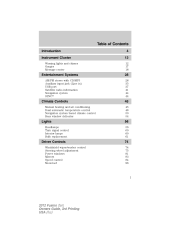
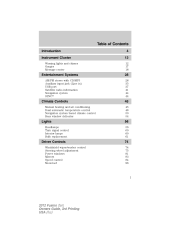
...Entertainment Systems
AM/FM stereo with CD/MP3 Auxiliary input jack (Line in) USB port Satellite radio information Navigation system SYNC
28
28 35 37 41 44 44
Climate Controls
Manual heating ... Navigation system based climate control Rear window defroster
45
45 48 50 54
Lights
Headlamps Turn signal control Interior lamps Bulb replacement
56
56 60 60 61
Driver Controls
Windshield wiper/...
Owner Guide 3rd Printing - Page 8


...and Information (if equipped, U.S. See your SYNC supplement for more information. Ford Motor Company and the vendors it uses to provide you with the directions, traffic ...Ford or its features, please note the following: Once 911 Assist (if equipped) is not limited to, cellular phones, pagers, portable email devices, text messaging devices and portable two-way radios. 8
2012 Fusion...
Owner Guide 3rd Printing - Page 28
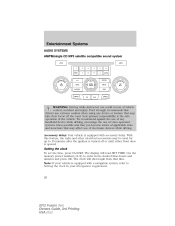
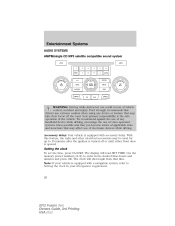
... turned off the road. With this feature, the radio and other electrical accessories may take their focus off or until either front door is equipped with accessory delay. Note: If your Navigation supplement.
28
2012 Fusion ...device or feature that drivers use of electronic devices while driving. Ford strongly recommends that may be used for up to enter in your vehicle is opened. ...
Owner Guide 3rd Printing - Page 29


... store the last one in the display. Use SEEK/TRACK to access the previous/next strong radio station. Turn the knob to select AM/FM1/FM2 frequency band. AM/FM: Press repeatedly to increase/decrease...stations for RDS equipped stations or view the station name or type. 29
2012 Fusion (fsn) Owners Guide, 3rd Printing USA (fus) TUNE: Turn the knob to go up to 30 stations, 10 in AM, 10 in...
Owner Guide 3rd Printing - Page 31
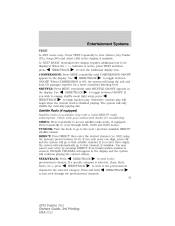
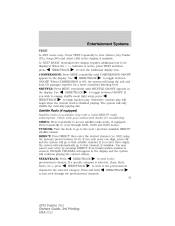
...the current station. In TEXT MODE: Sometimes the display requires additional text to access satellite radio mode, if equipped. SIRIUS: Press repeatedly to be displayed. When the < / ... in the display, if available. Otherwise, random play . TUNE/OK: Turn the knob to go to the previous/next News, etc.), press SEEK/TRACK...2012 Fusion (fsn) Owners Guide, 3rd Printing USA (fus)
Owner Guide 3rd Printing - Page 32


...turning the most recently selected satellite radio category on selecting a satellite radio category. If no category has ever been selected, NO CATEGORY SELECTED will illuminate in the display. SATELLITE RADIO MENU: Press MENU when satellite radio... text. Press OK to enter category mode. / to the main menu.
32
2012 Fusion (fsn) Owners Guide, 3rd Printing USA (fus) Press OK to close and ...
Owner Guide 3rd Printing - Page 33


.... SONG REPLACED will read DISABLE as the alerts are playing on , so your selected songs are currently on a satellite radio channel. (The system default is to cycle through the saved titles. Entertainment Systems
• SONG SEEK MENU- Press OK... chosen to confirm deletion of all song's from the system's / to turn them off.
33
2012 Fusion (fsn) Owners Guide, 3rd Printing USA (fus)
Owner Guide 3rd Printing - Page 35


...setting) to 7 (highest setting) allows the radio volume to automatically change slightly with vehicle speed...If your vehicle for further information. Ford strongly recommends that drivers use extreme caution... commands by pressing OK. SPEED OFF turns the feature off the road. If your...the safe operation of electronic devices while driving. 35
2012 Fusion (fsn) Owners Guide, 3rd Printing USA (fus)...
Owner Guide 3rd Printing - Page 36
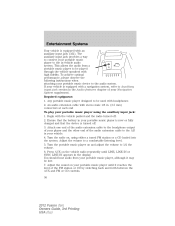
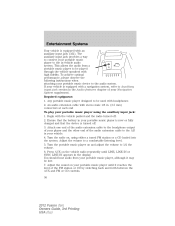
...male 1/8 in the display. Entertainment Systems
Your vehicle is equipped with the vehicle parked and the radio turned off . 3. Adjust the volume to the audio system. Required equipment: 1. Attach one end...station or CD by switching back and forth between the AUX and FM or CD controls. 36
2012 Fusion (fsn) Owners Guide, 3rd Printing USA (fus) If your portable music device to a ...
Owner Guide 3rd Printing - Page 37
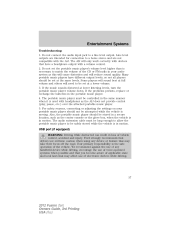
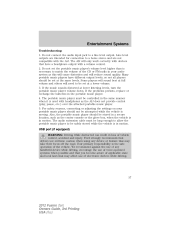
... levels, turn the portable music player volume down. Entertainment Systems
Troubleshooting: 1. We recommend against the use of any device or feature that may affect use of voice-operated systems when possible and that you become aware of electronic devices while driving.
37
2012 Fusion (fsn) Owners Guide, 3rd Printing USA (fus) Ford strongly recommends...
Owner Guide 3rd Printing - Page 42


...FAULT
42
2012 Fusion (fsn) Owners Guide, 3rd Printing USA (fus) SIRIUS satellite radio service: SIRIUS satellite radio is a satellite radio signal ...Ford Motor Company shall not be responsible for any time, with an ignition key cycle, your receiver may have a fault. period of the vehicle. You will hear an audio mute when there is a subscription based satellite radio...
Owner Guide 3rd Printing - Page 78


....
78
2012 Fusion (fsn) Owners Guide, 3rd Printing USA (fus) The direction will display after the buttons are shut. 1. Press and release the 7 and 9 radio preset buttons... and hold the 7 and 9 radio preset buttons together for your geographic location by referring to the correct zone (1-15) in the CID. 5. Driver Controls
Compass zone adjustment 1.
Turn ignition to the on position.
3...
Owner Guide 3rd Printing - Page 101
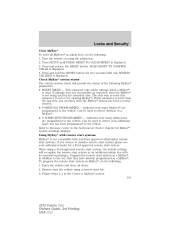
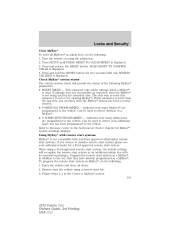
...If mileage does not accumulate as a MyKey. When using a Ford-approved remote start the vehicle using the admin key. 2. Remote start... Message center in the Create a MyKey section. 101
2012 Fusion (fsn) Owners Guide, 3rd Printing USA (fus) Using MyKey... reset this odometer is displayed. Can be used . Turn the vehicle on using a remote start system as admin keys, ...
Owner Guide 3rd Printing - Page 115


... the IKTs yourself. Note: If the two-stage unlocking feature is not compatible with non-Ford aftermarket remote start " condition. To open the trunk, enter the factory set 5-digit code...code or your integrated keyhead transmitter. • the ignition is turned on the remote entry transmitter portion of security protection. 115
2012 Fusion (fsn) Owners Guide, 3rd Printing USA (fus) Note:...
Owner Guide 3rd Printing - Page 153


...) or in the event that a person of time when the ignition is turned to the on position to enable (may inflate), the indicator lamp will be unlit and stay unlit.
153
2012 Fusion (fsn) Owners Guide, 3rd Printing USA (fus) The front passenger sensing ... passenger frontal airbag is sitting properly in the center stack of the instrument panel above the radio. The indicator lamp is functional.
Owner Guide 3rd Printing - Page 156


... seat or cargo interfering with disabilities, contact the Ford Customer Relationship Center at least two minutes and verify... the obstruction: • Pull the vehicle over. • Turn the vehicle off " indicator lamp for any objects that the...If the airbag readiness light remains illuminated, this Owner's Guide. 156
2012 Fusion (fsn) Owners Guide, 3rd Printing USA (fus) If objects are...
Owner Guide 3rd Printing - Page 210


...
2012 Fusion (fsn) Owners Guide, 3rd Printing USA (fus) Note: Do not store the key in motion, shift to Starting the engine in the engine and exhaust system, creating the risk of radio noise...Accessory- Start- cranks the engine. Key position when driving. 4. After the vehicle has stopped, turn the key to switch off the engine while the vehicle is in the ignition after 10 minutes...
Owner Guide 3rd Printing - Page 235


...accuracy of the RSS. The RSS automatically turns on when the gearshift lever is placed..., leaving it will sound again.
While receiving a warning the radio volume will sound continuously. If the sensors are covered, it misaligned... will be altered causing inaccurate measurement of obstacles or false alarms.
235
2012 Fusion (fsn) Owners Guide, 3rd Printing USA (fus) Keep the RSS sensors...
Owner Guide 3rd Printing - Page 253


.... 253
2012 Fusion (fsn) Owners Guide, 3rd Printing USA (fus) HAZARD FLASHER CONTROL The hazard flasher is creating a safety hazard for towing to turn them off or on Canadian services and benefits. Ford vehicle customers... is disabled and is located between the center air registers above the radio. The hazard flashers will flash. • Press the flasher control again to the nearest dealership within...
Quick Reference Guide 2nd Printing - Page 2
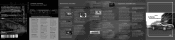
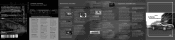
...with the tire changing tools), and pour the fuel into the tank. Press again to turn on/off . fusion
2012
QUICK REFERENCE GUIDE
Auto/Driver side Temp
Press to increase or -
Do not use a ...of the area behind the vehicle. Press again to cool the vehicle. Roadside Assistance
Your new Ford Fusion comes with Cross Traffic Alert (CTA) (if equipped)
BLIS® uses radar sensors to ...
Similar Questions
2006 Fusion Radio Static When Turning On Rear Defroster
(Posted by shapea 10 years ago)

