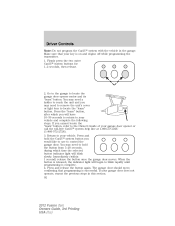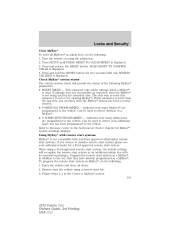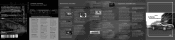2012 Ford Fusion Support Question
Find answers below for this question about 2012 Ford Fusion.Need a 2012 Ford Fusion manual? We have 3 online manuals for this item!
Question posted by isbellbenalexis on November 16th, 2021
My Key Deactivation
Current Answers
Answer #1: Posted by SonuKumar on November 18th, 2021 8:29 AM
Start the car. ...
Locate your steering wheel-mounted information display controls. ...
On the main menu, select "Settings" by pressing "OK."
Under "Settings," scroll to the option that says "MyKey," then press "OK."
Under "MyKey," search for the option that says "Clear MyKey."
https://www.beachford.net/disable-ford-mykey/
How do I deactivate my Ford key?
Ford MyKey Disable Instructions
After starting the car, wait for the onboard computer to load.
Locate the main menu on the screen using your steering-wheel-mounted controls.
Select "Settings" by pressing "OK."
Scroll to the "MyKey" option and press "OK."
Search for the option that says "Clear MyKey."
https://www.beachford.net/disable-ford-mykey/
Please respond to my effort to provide you with the best possible solution by using the "Acceptable Solution" and/or the "Helpful" buttons when the answer has proven to be helpful.
Regards,
Sonu
Your search handyman for all e-support needs!!