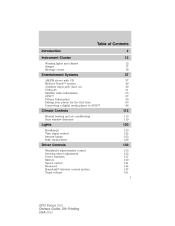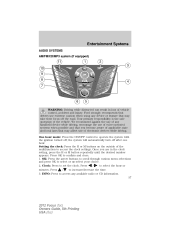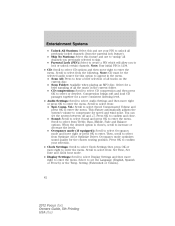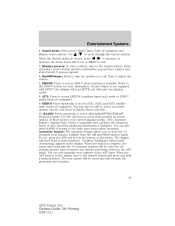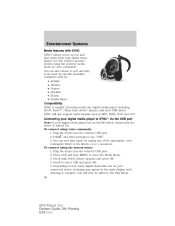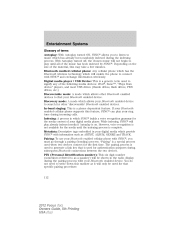2012 Ford Focus Support Question
Find answers below for this question about 2012 Ford Focus.Need a 2012 Ford Focus manual? We have 2 online manuals for this item!
Question posted by Anonymous-101719 on March 5th, 2013
My Radio Will Not Play
The person who posted this question about this Ford automobile did not include a detailed explanation. Please use the "Request More Information" button to the right if more details would help you to answer this question.
Current Answers
Related Manual Pages
Similar Questions
Factory Radio
radio can i put factory amp sub gps from a 2012 ford focus titanium in a 2012 ford focus sel
radio can i put factory amp sub gps from a 2012 ford focus titanium in a 2012 ford focus sel
(Posted by fabianoneill 9 years ago)
Radio Text
why does my radio text display always stick on the first track played when i switch the radio on
why does my radio text display always stick on the first track played when i switch the radio on
(Posted by carl58602 11 years ago)
Fittinga New Generation Auto Radio And Using The Existing Controls
I want to change the caseete player , Traffic 5000 type radio with a new one having an USB port and ...
I want to change the caseete player , Traffic 5000 type radio with a new one having an USB port and ...
(Posted by speedguru 11 years ago)