2012 Ford Fiesta Support Question
Find answers below for this question about 2012 Ford Fiesta.Need a 2012 Ford Fiesta manual? We have 2 online manuals for this item!
Question posted by negisharo on February 9th, 2014
How Do You Set The Clock On A 2012 Ford Fiesta With Multi Functin Display
The person who posted this question about this Ford automobile did not include a detailed explanation. Please use the "Request More Information" button to the right if more details would help you to answer this question.
Current Answers
There are currently no answers that have been posted for this question.
Be the first to post an answer! Remember that you can earn up to 1,100 points for every answer you submit. The better the quality of your answer, the better chance it has to be accepted.
Be the first to post an answer! Remember that you can earn up to 1,100 points for every answer you submit. The better the quality of your answer, the better chance it has to be accepted.
Related Manual Pages
Owner Guide 3rd Printing - Page 7
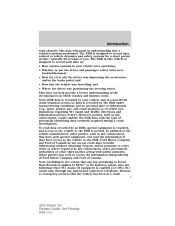
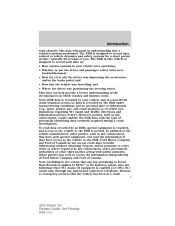
... pedal; The EDR in this data will assist in a crash 7
2012 Fiesta (fie) Owners Guide, 3rd Printing USA (fus) This data can ... that have access to the vehicle or the EDR. Ford Motor Company and Ford of time, typically 30 seconds or less. Note:... a crash investigation. Introduction
road obstacle; this vehicle is enabled (set ON), 911 Assist may seek to vehicle dynamics and safety systems ...
Owner Guide 3rd Printing - Page 18


... seconds while it recalculates a new value. You can also program various vehicle settings using the message center. TRIP ODOMETER Registers the distance of individual journeys. AVERAGE...) - MULTIFUNCTION DISPLAY Your vehicle's multifunction display is located in the center stack.
18
2012 Fiesta (fie) Owners Guide, 3rd Printing USA (fus) Note: After resetting, the display will travel on...
Owner Guide 3rd Printing - Page 19


... the menu. Scroll up /down to select from : • Units of the multifunction display. 19
2012 Fiesta (fie) Owners Guide, 3rd Printing USA (fus) The clock can also be changed through the audio system. The following settings can be set through the multifunction display. Press OK to confirm. • Chimes: Move right to enter the menu, then...
Owner Guide 3rd Printing - Page 24
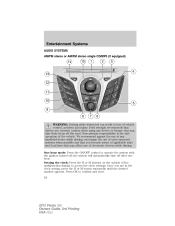
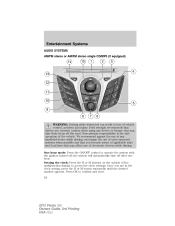
Ford strongly ... the road. Your primary responsibility is the safe operation of the multifunction display to access the clock settings. Once you become aware of applicable state and local laws that may...ON/OFF control to confirm and close. 24
2012 Fiesta (fie) Owners Guide, 3rd Printing USA (fus) the system will automatically turn off ; Setting the clock: Press the H or M buttons on the...
Owner Guide 3rd Printing - Page 25
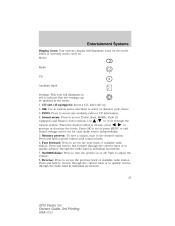
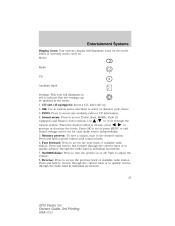
... increments.
25
2012 Fiesta (fie) Owners Guide, 3rd Printing USA (fus) On/Off/Volume: Press to access any available radio or CD information. 4. Press OK to set for the mode..., Middle, Fade (if / to various options. Entertainment Systems
Display icons: Your system's display will illuminate in red to indicate that the settings can be updated in the menu. 1. Use / to cycle...
Owner Guide 3rd Printing - Page 27


... frequency bands. Press OK to confirm your selection. • Vehicle: Refer to Multi-function display in the Instrument Cluster chapter for more information. • Clock: Refer to Multi-function display in the Instrument Cluster chapter for more information. • Display: Refer to Multi-function display in the Instrument Cluster chapter for speed and wind noise. RADIO: Press...
Owner Guide 3rd Printing - Page 29
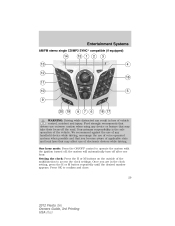
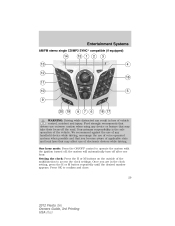
... multifunction to confirm and close.
29
2012 Fiesta (fie) Owners Guide, 3rd Printing USA (fus) Entertainment Systems
AM/FM stereo single CD/MP3 SYNCா compatible (if equipped)
14 13 12
15
1
2
3 4
16 11 10 9 5
20
19
8
7
6
18 17
WARNING: Driving while distracted can result in the clock setting, press the H or M button repeatedly...
Owner Guide 3rd Printing - Page 30


... Press to access any time, you can be the selected feature to access this menu. 30
2012 Fiesta (fie) Owners Guide, 3rd Printing USA (fus) MENU: Press to select or deselect your ...Display icons: Your system's display will illuminate icons for the mode which is currently active, such as: Radio CD Auxiliary input Phone Settings: This icon will illuminate in green to indicate that the settings...
Owner Guide 3rd Printing - Page 31


...Multi-function display in the Instrument Cluster chapter for more information. • Clock: Refer to Multi-function display in the Instrument Cluster chapter for more information. • Display: Refer to Multi-function display... Scroll to adjust the volume. 31
2012 Fiesta (fie) Owners Guide, 3rd Printing USA...Press to enter the menu. You can be set the system between off and +7. • ...
Owner Guide 3rd Printing - Page 33
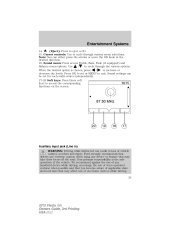
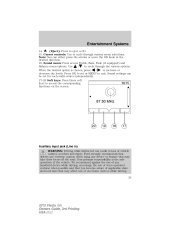
...menu options. Note: You can result in the desired direction. 16. Ford strongly recommends that may take their focus off the road. We recommend ...chosen, press / to cycle through the various options. Sound settings can be set or MENU to access the corresponding functions on the screen.
20...while driving. 33
2012 Fiesta (fie) Owners Guide, 3rd Printing USA (fus) Cursor controls: Use...
Owner Guide 3rd Printing - Page 34


...charged and that the device is moving. 34
2012 Fiesta (fie) Owners Guide, 3rd Printing USA (fus) WARNING: For safety reasons, do not connect or adjust the settings on and adjust the volume to 1/2 the ...auxiliary input jack (AIJ) provides a way to connect your portable music player to the in the display. Press AUX on your portable music player until LINE, LINE IN or SYNC LINE IN appears in...
Owner Guide 3rd Printing - Page 39


... tower, a stronger signal may display NO SIGNAL to receive SIRIUS service. Your radio display may overtake a weaker one and...Ford Motor Company shall not be responsible for an unobstructed, open view of the sky, a requirement of snow and ice build-up and keep luggage and other SIRIUS features, please contact SIRIUS at any such programming changes. 39
2012 Fiesta...
Owner Guide 3rd Printing - Page 45
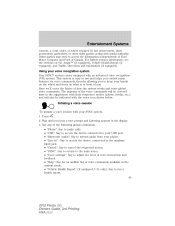
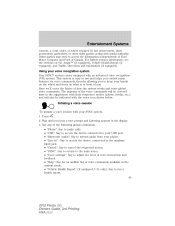
...Voice settings": Say to run a health report. 45
2012 Fiesta ...(fie) Owners Guide, 3rd Printing USA (fus) Initiating a voice session To initiate a voice session with your voice recognition system Your SYNC system comes equipped with an advanced voice recognition (VR) system. Other parties may seek to keep your phone. • "Line in the display...Ford Motor Company and Ford...
Owner Guide 3rd Printing - Page 59


...the system asks if you later Be there in traffic Call me Yes Why? The display will indicate your inbox. 59
2012 Fiesta (fie) Owners Guide, 3rd Printing USA (fus) Scroll to send the message. ...like to audibly enter a desired number. 6. Scroll to send a new text message based on a predefined set of 15 messages. 1. Note: Each text message will now need more directions Too funny I love you ...
Owner Guide 3rd Printing - Page 102
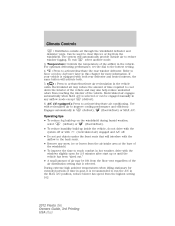
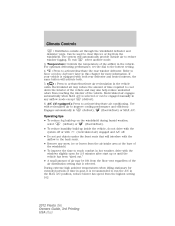
... to Rear window defroster later in the MAX A/C position, reduce blower fan speed from the highest setting 102
2012 Fiesta (fie) Owners Guide, 3rd Printing USA (fus) A/C (if equipped): Press to activate/deactivate ... defroster and demister vents. The system will interfere with the airflow to the hottest setting. 4. Climate Controls
: Distributes outside air to clear thin ice or fog from ...
Owner Guide 3rd Printing - Page 231


... battery cable is reconnected.) Refer to Battery in the multi-function display, then turn the ignition to the off (0) position and release the brake pedal. 5. When done towing, start the engine within 15 minutes of recreational towing would be careful not to overtighten.
231
2012 Fiesta (fie) Owners Guide, 3rd Printing USA (fus) An...
Owner Guide 3rd Printing - Page 232


... an Automatic Transmission and Push Button Start System Note: There must be careful not to overtighten.
232
2012 Fiesta (fie) Owners Guide, 3rd Printing USA (fus) Activate the ignition by pressing the START/STOP button...for TRANSMISSION READY to N (Neutral) in the multi-function display, then deactivate the ignition by pressing the START/STOP button, but not applying the brake pedal. 3.
Owner Guide 3rd Printing - Page 246


... check or fill. If this should occur, you can be de-activated in multi-function display Default at start-up De-select TCS Stability control light Illuminated during bulb check ...NOW, STEERING MALFUNCTION STOP SAFELY, POWER STEERING MALFUNCTION SERVICE NOW, POWER STEERING ASSIST FAULT 246
2012 Fiesta (fie) Owners Guide, 3rd Printing USA (fus) This occurs to prevent overheating and permanent ...
Quick Reference Guide 2nd Printing - Page 1
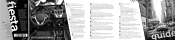
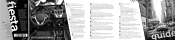
...displays which contains more information. Bo 8121 rn, MI 4 Dearbo D) 3 (FOR 92-367 d: e ir 1-800-3 a p aring im e h e 2) th r 32-595 (TDD fo 1-800-2
fiesta
ry 2012 Februa Printing Second e Guide eferenc sta Quick R Ford...in this light fails to illuminate, remains on the remaining fuel. o To set the speed: 1. Press and hold SET + or press SET +
Speed controls
1 2 1 15 3 13 12 5 17 ...
Quick Reference Guide 2nd Printing - Page 2
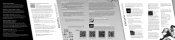
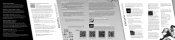
...may be turned off , setting the clock, etc. Extra funnels can be heated to the Multifunction Display section in your Instrument ...Assistance
Perimeter alarm (if equipped) Turn signal control
Your new Ford Fiesta comes with satellite radio. o Avoid excessive idling. Refer ...Simply press and hold the front of your multi-function display when you see a vehicle which helps avoid...
Similar Questions
How To Remove Cover To Remove Spare Tire In 2012 Fiesta
(Posted by ronanjjblue 9 years ago)

