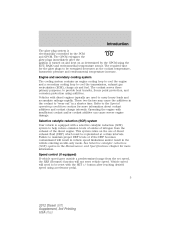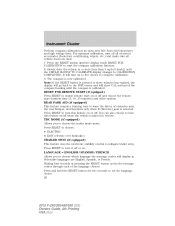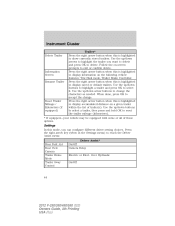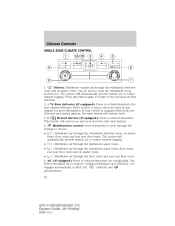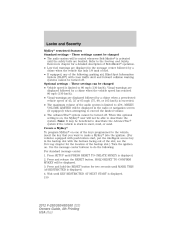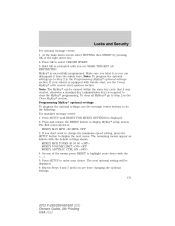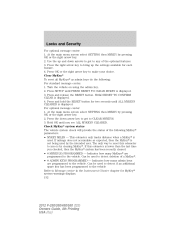2012 Ford F350 Super Duty Support Question
Find answers below for this question about 2012 Ford F350 Super Duty.Need a 2012 Ford F350 Super Duty manual? We have 2 online manuals for this item!
Question posted by vijayjagars on January 18th, 2014
Where Is The Set Up Button On A 2012 F350
The person who posted this question about this Ford automobile did not include a detailed explanation. Please use the "Request More Information" button to the right if more details would help you to answer this question.
Current Answers
Related Manual Pages
Similar Questions
Have 2012 F350 Diesel If Truck Sits For Couple Days The Batteries Are Dead.
Replaced both batteries to no avail. The battery light on instrument cluster comes on while driving ...
Replaced both batteries to no avail. The battery light on instrument cluster comes on while driving ...
(Posted by Jeremy6328 9 years ago)
Need Help Locating Where Is The Set Up Button On A 2012 F350
(Posted by freDanst 10 years ago)
Power Distribution Box Location On 2012 F350 Diesel
I'm not sure where the PDB is on my 2012 F350. My trailer brake and RT LT signal lights do not work ...
I'm not sure where the PDB is on my 2012 F350. My trailer brake and RT LT signal lights do not work ...
(Posted by thuld01 10 years ago)