2012 Ford F350 Super Duty Support Question
Find answers below for this question about 2012 Ford F350 Super Duty.Need a 2012 Ford F350 Super Duty manual? We have 2 online manuals for this item!
Question posted by stepo on February 16th, 2014
How To Take F-350 2012 Cd Player Out
The person who posted this question about this Ford automobile did not include a detailed explanation. Please use the "Request More Information" button to the right if more details would help you to answer this question.
Current Answers
There are currently no answers that have been posted for this question.
Be the first to post an answer! Remember that you can earn up to 1,100 points for every answer you submit. The better the quality of your answer, the better chance it has to be accepted.
Be the first to post an answer! Remember that you can earn up to 1,100 points for every answer you submit. The better the quality of your answer, the better chance it has to be accepted.
Related Manual Pages
Diesel Supplement 3rd Printing - Page 15
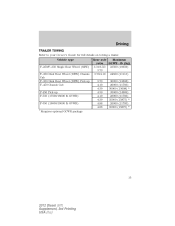
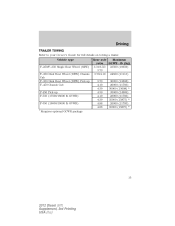
...) * 33000 (14969) 26000 (11793) 35000 (15875) * 26000 (11793) 35000 (15875) *
Requires optional GCWR package
15
2012 Diesel (67l) Supplement, 3rd Printing USA (fus) Vehicle type F-250/F-350 Single Rear Wheel (SRW) F-350 Dual Rear Wheel (DRW) Chassis Cab F-350 Dual Rear Wheel (DRW) Pick-up F-450 Chassis Cab F-450 Pick-up F-550 (17500/18000...
Diesel Supplement 3rd Printing - Page 84
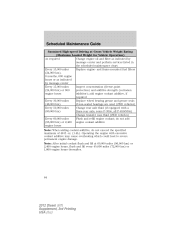
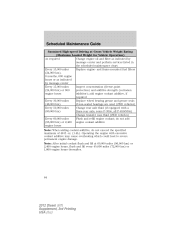
... hours, flush and fill every 45,000 miles (72,000 km) or 1,800 engine hours thereafter.
84
2012 Diesel (67l) Supplement, 3rd Printing USA (fus) oz. (1.4L). Note: After initial coolant flush and ... and perform services listed in the scheduled maintenance chart Every 15,000 miles Replace engine- some F-350s, all F-450/550s) Change transfer case fluid (4WD vehicles) Every 60,000 miles Flush and...
Diesel Supplement 3rd Printing - Page 86
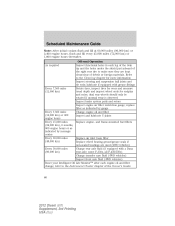
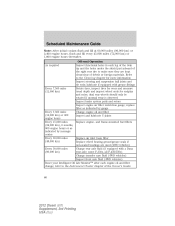
... wear is observed Inspect brake system pads and rotors Inspect engine air filter restriction gauge; some F-350s, all F-450/550s) Change transfer case fluid (4WD vehicles) Inspect front axle fluid (4WD ...grease/grease seals if non-sealed bearings are kept clean/clear of the Owner's Guide.
86
2012 Diesel (67l) Supplement, 3rd Printing USA (fus) As required Off-road Operation Inspect functional ...
Owner Guide 4th Printing - Page 1


...Warning lights and chimes Gauges Message center
5 14
14 21 22
Entertainment Systems
AM/FM stereo AM/FM stereo with CD Auxiliary input jack USB port Satellite radio information Navigation system SYNC
60
60 62 69 71 74 77 77
... adjustment Power windows Mirrors Speed control Upfitter controls
98
98 99 103 105 110 114
1
2012 F-250/350/450/550 (f23) Owners Guide, 4th Printing USA (fus)
Owner Guide 4th Printing - Page 2
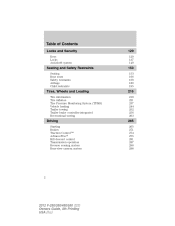
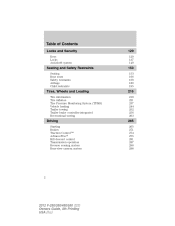
... Control™ AdvanceTrac Hill descent control Transmission operation Reverse sensing system Rear-view camera system
265
265 271 274 275 281 287 296 298
2
2012 F-250/350/450/550 (f23) Owners Guide, 4th Printing USA (fus)
Owner Guide 4th Printing - Page 3
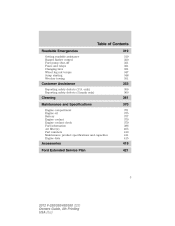
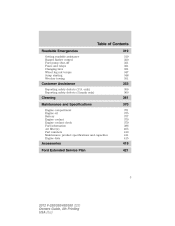
... product specifications and capacities Engine data
361 370
371 375 377 379 379 386 405 410 411 415
Accessories Ford Extended Service Plan
419 421
3
2012 F-250/350/450/550 (f23) Owners Guide, 4th Printing USA (fus)
Owner Guide 4th Printing - Page 4


Errors and omissions excepted. © Ford Motor Company 2012
4
2012 F-250/350/450/550 (f23) Owners Guide, 4th Printing USA (fus) In the interest of continuous development, we reserve the right to change specifications, design or equipment ...
Owner Guide 4th Printing - Page 62
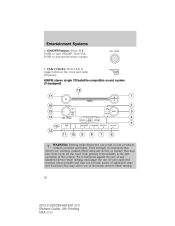
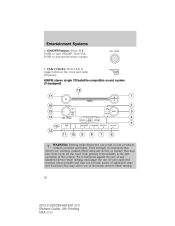
... ON/OFF/Volume: Press VOL PUSH to increase/decrease volume.
7. AM/FM stereo single CD/satellite-compatible sound system (if equipped)
WARNING: Driving while distracted can result in loss of ...voice-operated systems when possible and that you become aware of electronic devices while driving.
62
2012 F-250/350/450/550 (f23) Owners Guide, 4th Printing USA (fus) CLK (Clock): Press CLK...
Owner Guide 4th Printing - Page 65


... the previous/next folder (if Press available).
65
2012 F-250/350/450/550 (f23) Owners Guide, 4th Printing USA... (fus) Track/Folder mode: Available only on the mode, pressing disc SEEK, SEEK will scroll only through In Folder mode, pressing tracks within the selected folder. In Track SEEK, SEEK will scroll through all tracks on MP3 discs in CD...
Owner Guide 4th Printing - Page 66


...CD/MP3 mode, press to cycle through the previous /next channels. If a specific category is playing, press to toggle ON/OFF. SEEK, SEEK to the (Jazz, Rock, News, etc.), press previous/next channel in the radio display. Entertainment Systems
COMPRESS (Compression): Available only in various menu selections. 66
2012 F-250/350...until COMPRESS ON/OFF appears in CD/MP3 mode. When COMPRESS is ...
Owner Guide 4th Printing - Page 67
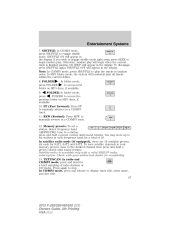
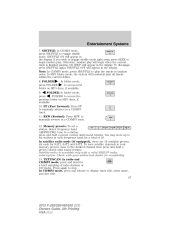
... (Fast forward): Press FF to display track title, artist name, and disc title. 67
2012 F-250/350/450/550 (f23) Owners Guide, 4th Printing USA (fus) Entertainment Systems
7. Otherwise, random play all tracks within the current folder. 8. In CD/MP3 mode, press and release to manually advance in the display. Check with a valid...
Owner Guide 4th Printing - Page 68


Entertainment Systems
In satellite radio mode (if equipped), press and release to scroll through the current song title, artist, channel category and the SIRIUS long channel name. When the ">" indicator is active, press SEEK SEEK additional display text. When the " While in TEXT MODE, press again to enter TEXT MODE and display the current song title. In TEXT MODE sometimes the ...
Owner Guide 4th Printing - Page 69


... a comfortable listening level. 69
2012 F-250/350/450/550 (f23) Owners Guide, 4th Printing USA (fus) Adjust the volume to the in . (3.5 mm) connectors at each end To play your portable music player using either a tuned FM station or a CD loaded into the system. Entertainment Systems
Auxiliary input jack (if equipped) WARNING: Driving while...
Owner Guide 4th Printing - Page 70


... is necessary to be stored in motion.
70
2012 F-250/350/450/550 (f23) Owners Guide, 4th Printing USA (fus) Troubleshooting: 1. The AIJ will reduce sound quality. Do not set at the same levels. Many portable music players have different output levels, so not all players should be set at lower listening levels, turn...
Owner Guide 4th Printing - Page 72
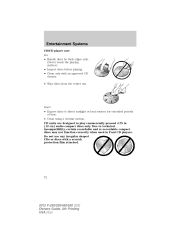
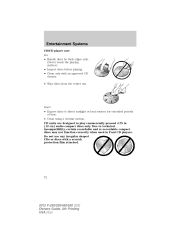
... for extended periods of time. • Clean using a circular motion. Entertainment Systems
CD/CD player care Do: • Handle discs by their edges only. (Never touch the playing surface). • Inspect discs before playing. • Clean only with a scratch protection film attached.
72
2012 F-250/350/450/550 (f23) Owners Guide, 4th Printing USA (fus)
Owner Guide 4th Printing - Page 73


... for further information. If service is recommended that homemade CDs be inserted into the CD player as follows: • There are two different modes for...CDs with homemade paper (adhesive) labels should not be identified with permanent felt tip marker rather than adhesive labels. Note: The maximum number of folders will help with navigation through the disc files.
73
2012 F-250/350...
Owner Guide 4th Printing - Page 75
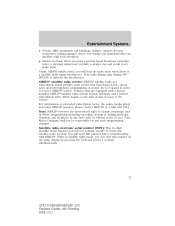
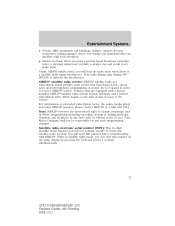
...you will need this number on the radio display by pressing the AUX and preset 1 controls simultaneously.
75
2012 F-250/350/450/550 (f23) Owners Guide, 4th Printing USA (fus) Vehicles that broadcasts music, sports, news and... which begins on extended subscription terms, the online media player and other SIRIUS features, please contact SIRIUS at any such programming changes.
Owner Guide 4th Printing - Page 112


...) Audio control features MEDIA: Press repeatedly to select the previous/next radio station preset or CD track (if equipped). Reducing speed while using speed control To increase the set speed in ...frequency or to reverse/forward a CD. + VOL - (Volume): Press to operate the tap-down function. to increase or decrease the volume. 112
SEEK
+ VOL
2012 F-250/350/450/550 (f23) Owners Guide...
Owner Guide 4th Printing - Page 350


... cable from the positive (+) terminal of the booster vehicle and run both engines for several minutes so the engine computer can relearn its idle conditions.
350
2012 F-250/350/450/550 (f23) Owners Guide, 4th Printing USA (fus) Note: In the illustration, the vehicle on the 4 D 1 D A negative (-) terminal of the booster vehicle's battery...
Owner Guide 4th Printing - Page 442


... fluid, checking and adding ...400 fluid, refill capacities ...411 parking ...273 shift interlock ...285 trailer ...256 Bulbs ...92 C Capacities for refilling fluids ...411 Cassette tape player ...60 Cell phone use ...11 Changing a tire ...331 Child safety seats ...199 attaching with tether straps ..206 in front seat ...200, 206 in rear seat...
Similar Questions
Tcs On Ford F-350 2012 How Does It Work/
(Posted by circaangiee 9 years ago)
Where Is The Water Fuel Separator On A 2012 Ford F-350
(Posted by amiMan 10 years ago)
Cd Radio Removal
can you please tell me how to remove the cd player from a Ford F350. Thanks
can you please tell me how to remove the cd player from a Ford F350. Thanks
(Posted by billreay 11 years ago)

